What are the best practices for Java database connections?
Best practices for Java database connections include: using connection pools to manage connections, implementing connection leak detection mechanisms, using PreparedStatements, setting connection limits, and correctly managing transactions. Using JPA in Spring Boot simplifies database interaction, with best practices including configuring a JPA data source, defining entities, injecting a JPA repository, and using the JPA API to interact with the database.
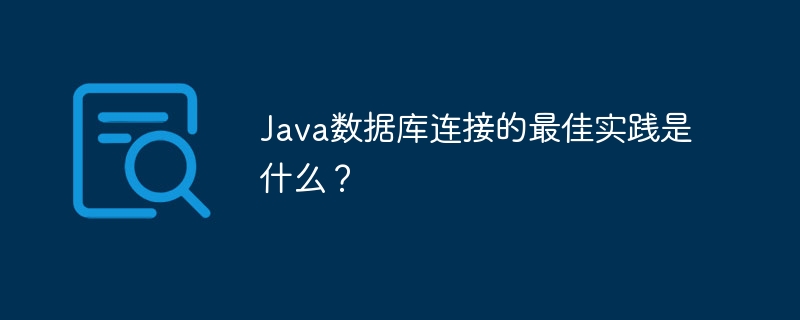
Best Practices for Java Database Connections
Introduction
In Java Applications Establishing and managing database connections in your program is critical to efficient and reliable database operations. Following database connectivity best practices can significantly improve the performance, robustness, and security of your application.
Best Practices
Use connection pools
- ##Use connection pools to manage database connections instead of for each operations to open and close new connections.
- This can reduce the overhead of connection establishment and destruction, thus improving performance.
Code example:
import javax.sql.DataSource;
import com.zaxxer.hikari.HikariConfig;
import com.zaxxer.hikari.HikariDataSource;
public class ConnectionPoolExample {
public static DataSource createConnectionPool() {
HikariConfig config = new HikariConfig();
config.setJdbcUrl("jdbc:mysql://localhost:3306/mydb");
config.setUsername("root");
config.setPassword("password");
config.setMaximumPoolSize(10);
return new HikariDataSource(config);
}
public static void main(String[] args) {
// Get the data source
DataSource dataSource = createConnectionPool();
// Get a connection from the pool
Connection connection = dataSource.getConnection();
// Use the connection
// ...
// Close the connection
connection.close();
}
}Connection leak detection
- Implement the connection leakage detection mechanism and Leaked connections are marked and closed. This helps prevent applications from running out of available connections due to connections that have not been closed for a long time.
Use PreparedStatements
- Use
- PreparedStatements
to perform SQL queries and updates instead of usingStatement# directly ##.This helps prevent SQL injection attacks and can improve performance.
import java.sql.Connection;
import java.sql.PreparedStatement;
import java.sql.SQLException;
public class PreparedStatementExample {
public static void main(String[] args) throws SQLException {
// Get a connection
Connection connection = DriverManager.getConnection("jdbc:mysql://localhost:3306/mydb", "root", "password");
// Create a prepared statement
String sql = "SELECT * FROM users WHERE name = ?";
PreparedStatement statement = connection.prepareStatement(sql);
// Set the parameter
statement.setString(1, "John Doe");
// Execute the query
ResultSet results = statement.executeQuery();
// Close the statement
statement.close();
}
}
Set the maximum number of connections limit to prevent Connection exhausted.
- This helps prevent the application from crashing due to insufficient connections under high load.
Properly manage transactions to ensure data integrity and consistency.
- Understand the ACID principles (atomicity, consistency, isolation, and durability).
Configuring JPA data sources
@SpringBootApplication
public class JpaApplication {
public static void main(String[] args) {
SpringApplication.run(JpaApplication.class, args);
}
@Bean
public DataSource dataSource() {
HikariConfig config = new HikariConfig();
config.setJdbcUrl("jdbc:mysql://localhost:3306/mydb");
config.setUsername("root");
config.setPassword("password");
config.setMaximumPoolSize(10);
return new HikariDataSource(config);
}
}Defining entities
@Entity
public class User {
@Id
@GeneratedValue(strategy = GenerationType.IDENTITY)
private Long id;
private String name;
// Getters and setters
}Inject into the JPA repository
@Autowired
private UserRepository userRepository;
public void saveUser(String name) {
User user = new User();
user.setName(name);
userRepository.save(user);
}Use the JPA API to interact with the database
public List<User> findByName(String name) {
return userRepository.findByName(name);
}The above is the detailed content of What are the best practices for Java database connections?. For more information, please follow other related articles on the PHP Chinese website!

Hot AI Tools

Undresser.AI Undress
AI-powered app for creating realistic nude photos

AI Clothes Remover
Online AI tool for removing clothes from photos.

Undress AI Tool
Undress images for free

Clothoff.io
AI clothes remover

AI Hentai Generator
Generate AI Hentai for free.

Hot Article

Hot Tools

Notepad++7.3.1
Easy-to-use and free code editor

SublimeText3 Chinese version
Chinese version, very easy to use

Zend Studio 13.0.1
Powerful PHP integrated development environment

Dreamweaver CS6
Visual web development tools

SublimeText3 Mac version
God-level code editing software (SublimeText3)

Hot Topics
 How to fix mysql_native_password not loaded errors on MySQL 8.4
Dec 09, 2024 am 11:42 AM
How to fix mysql_native_password not loaded errors on MySQL 8.4
Dec 09, 2024 am 11:42 AM
One of the major changes introduced in MySQL 8.4 (the latest LTS release as of 2024) is that the "MySQL Native Password" plugin is no longer enabled by default. Further, MySQL 9.0 removes this plugin completely. This change affects PHP and other app
 Break or return from Java 8 stream forEach?
Feb 07, 2025 pm 12:09 PM
Break or return from Java 8 stream forEach?
Feb 07, 2025 pm 12:09 PM
Java 8 introduces the Stream API, providing a powerful and expressive way to process data collections. However, a common question when using Stream is: How to break or return from a forEach operation? Traditional loops allow for early interruption or return, but Stream's forEach method does not directly support this method. This article will explain the reasons and explore alternative methods for implementing premature termination in Stream processing systems. Further reading: Java Stream API improvements Understand Stream forEach The forEach method is a terminal operation that performs one operation on each element in the Stream. Its design intention is
 Java Program to Find the Volume of Capsule
Feb 07, 2025 am 11:37 AM
Java Program to Find the Volume of Capsule
Feb 07, 2025 am 11:37 AM
Capsules are three-dimensional geometric figures, composed of a cylinder and a hemisphere at both ends. The volume of the capsule can be calculated by adding the volume of the cylinder and the volume of the hemisphere at both ends. This tutorial will discuss how to calculate the volume of a given capsule in Java using different methods. Capsule volume formula The formula for capsule volume is as follows: Capsule volume = Cylindrical volume Volume Two hemisphere volume in, r: The radius of the hemisphere. h: The height of the cylinder (excluding the hemisphere). Example 1 enter Radius = 5 units Height = 10 units Output Volume = 1570.8 cubic units explain Calculate volume using formula: Volume = π × r2 × h (4
 The page is blank after PHP is connected to MySQL. What is the reason for the invalid die() function?
Apr 01, 2025 pm 03:03 PM
The page is blank after PHP is connected to MySQL. What is the reason for the invalid die() function?
Apr 01, 2025 pm 03:03 PM
The page is blank after PHP connects to MySQL, and the reason why die() function fails. When learning the connection between PHP and MySQL database, you often encounter some confusing things...
 How to Run Your First Spring Boot Application in Spring Tool Suite?
Feb 07, 2025 pm 12:11 PM
How to Run Your First Spring Boot Application in Spring Tool Suite?
Feb 07, 2025 pm 12:11 PM
Spring Boot simplifies the creation of robust, scalable, and production-ready Java applications, revolutionizing Java development. Its "convention over configuration" approach, inherent to the Spring ecosystem, minimizes manual setup, allo
 Java Program to insert an element at the Bottom of a Stack
Feb 07, 2025 am 11:59 AM
Java Program to insert an element at the Bottom of a Stack
Feb 07, 2025 am 11:59 AM
A stack is a data structure that follows the LIFO (Last In, First Out) principle. In other words, The last element we add to a stack is the first one to be removed. When we add (or push) elements to a stack, they are placed on top; i.e. above all the
 Java program to sort the elements of a given stack in ascending order
Feb 07, 2025 am 11:34 AM
Java program to sort the elements of a given stack in ascending order
Feb 07, 2025 am 11:34 AM
This tutorial will guide you how to sort stack elements in ascending order using Java. Stacks are the basic data structures in computer science, following the last-in-first-out (LIFO) principle. We will break down a simple and efficient method that uses an additional temporary stack, provides detailed step-by-step instructions, and includes a complete code example. This tutorial is ideal for those who want to enhance their understanding of stack operations and improve their Java programming skills. Sort the stack in ascending order using Java The stack is like a pile of books, you can only take the top one. That is, the stack is stored in first-out (LIFO) mode. The last item added is the first item removed. The following is the sorting of stack elements using the auxiliary stack
 How to Run Your First Spring Boot Application in IntelliJ?
Feb 07, 2025 am 11:40 AM
How to Run Your First Spring Boot Application in IntelliJ?
Feb 07, 2025 am 11:40 AM
IntelliJ IDEA simplifies Spring Boot development, making it a favorite among Java developers. Its convention-over-configuration approach minimizes boilerplate code, allowing developers to focus on business logic. This tutorial demonstrates two metho






