
Winter Rhapsody’s secret guide to unlocking all skills! PHP editor Xiaoxin introduces this character plot simulation game, which is based on a small town story and integrates Japanese elements. There are many challenges, and operational skills are key. Interesting features and content are waiting in the game, and it provides rich skill-based gameplay. Unlock all skills for a more comprehensive gaming experience!
There are 5 widths of spaces. The tab character is the same as in other text editing software. It is used to vertically align multi-line text, just like a table, so it is called [tab character]; alignment mark Shortcut key [Ctrl;].
Tip, use tab characters when editing text in Word documents and text documents to get good alignment effects. For example, when introducing these five types of spaces below, the blank area in the middle is the tab character used. The tab character is equivalent to a table with 4 rows and 2 columns without borders.
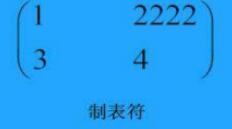
The related operations for entering spaces are as follows:
0 unit width space: Ctrl K plus 0, or Shift Space
1 unit width space: Ctrl K plus 1, or Ctrl Alt Space
Thin space: Ctrl K plus 2
Thick space: Ctrl K plus 3
Full-width space: Ctrl K plus 4
Tab character input: Use the shortcut key Ctrl Tab directly to enter a tab character. If the interval is not enough, you can click multiple times. The tab character can easily align multi-line formulas, so it is commonly used.
Specify the alignment position: When editing multi-line formulas, you often need to set symbols such as equal signs or decimal points in each line to vertical alignment. This effect is easy to achieve in MathType. Simply press the shortcut key [Ctrl;] before (or after) a symbol in a line of the formula to insert an alignment mark, and press the shortcut key again before (or after) a symbol in another line. , the two lines will be vertically aligned based on this symbol. This function is similar to the function of the [&] symbol in LaTeX.
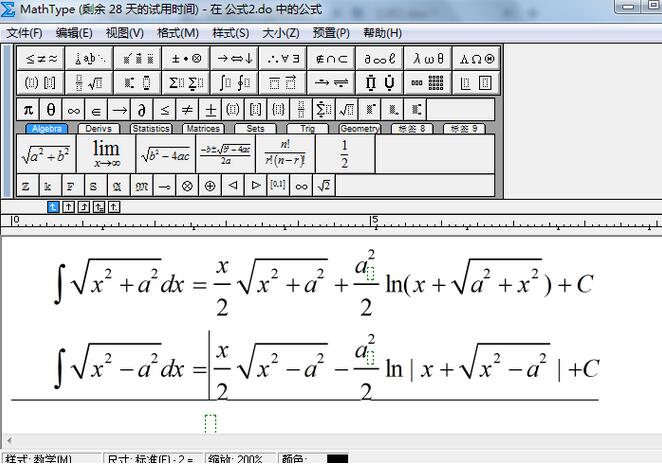
Dear friends who have just come into contact with MathType software, after learning the operation method of MathType input blank area in this article, do you think it will be easier to operate in the future?
The above is the detailed content of MathType input blank area operation steps. For more information, please follow other related articles on the PHP Chinese website!




