安装并使用phpMyAdmin管理MySQL数据库_MySQL
phpmyadminmysql安装
学会使用基于Web数据库的管理工具phpMyAdmin。如果使用合适的工具,MySQL数据库的管理就会为得相当简单。应用MySQL命令行方式需要对MySQL知识非常熟悉,对SQL语言也是同样的道理。不仅如此,如果数据库的访问量很大,列表中数据的读取就会相当困难。
当前出现很多GUI MySQL客户程序,其中最为出色的是基于Web的phpMyAdmin工具。这是一种MySQL数据库前台的基于PHP的工具。PhpMyAdmin的缺点是必须安装在你的Web服务器中,所以如果没有合适的访问权限,其它用户有可能损害到你的SQL数据。
功受奖者PhpMyAdmin的安装过程非常简单。从http://www.phpmyadmin.net/下载PhpMyAdmin,当前最新版本是2.6.4-pl3。将下载文件解压缩到你选择的路径,比如 /srv/www/domain.com/html/admin。在将phpMyAdmin与数据库连接之前,请确保phpMyAdmin处于受保护状态,其中可以通过建立一个an .htaccess文件来完成:
<br><br>AuthUserFile /srv/www/domain.com/.htpasswd<br><br>AuthGroupFile /dev/null<br><br>AuthName adminAuthType basic<br><br><files><br><br>Order Deny,Allow<br><br>Deny From All<br><br>Allow From localhost<br><br>require user admin<br><br>satisfy any<br><br></files><br><br>以上代码段使得假设路径/srv/www/domain.com没有受保护因此.htaccess文件处于Web路径之外(比如Apache中的 DocumentRoot为/srv/www/domain.com/html)。使用htpasswd工具建立 /srv/www/domain.com/.htpasswd文件:Create the /srv/www/domain.com/.htpasswd file using the htpasswd tool:
<br><br># htpasswd -cm /srv/www/domain.com/.htpasswd admin<br><br>一旦你已经提供了管理员的密码,可以编辑包含phpMyAdmin 的config.inc.php文件。你将可以编辑$cfg['PmabsoluteUri']关键字以指向安装在服务器中phpMyAdmin的位置,然后编辑$cfg['Servers']数组。为了快速建立和运行,并且能够编辑服务器上所有的数据库,你将需要提供的权限证明:
<br><br>$cfg['Servers'][$i]['host'] = 'localhost';<br><br>$cfg['Servers'][$i]['extension'] = 'mysql';<br><br>$cfg['Servers'][$i]['auth_type'] = 'config';<br><br>$cfg['Servers'][$i]['user'] = 'root';$cfg['Servers'][$i]['password'] = 'mysecretrootpass';<br><br>现在你可以进入http://www.domain.com/admin/phpMyAdmin-2.6.4-pl3/并访问你的MySQL数据,并可将路径重命名为phpMyAdmin/以更为方便的访问。

Hot AI Tools

Undresser.AI Undress
AI-powered app for creating realistic nude photos

AI Clothes Remover
Online AI tool for removing clothes from photos.

Undress AI Tool
Undress images for free

Clothoff.io
AI clothes remover

AI Hentai Generator
Generate AI Hentai for free.

Hot Article

Hot Tools

Notepad++7.3.1
Easy-to-use and free code editor

SublimeText3 Chinese version
Chinese version, very easy to use

Zend Studio 13.0.1
Powerful PHP integrated development environment

Dreamweaver CS6
Visual web development tools

SublimeText3 Mac version
God-level code editing software (SublimeText3)

Hot Topics
 1375
1375
 52
52
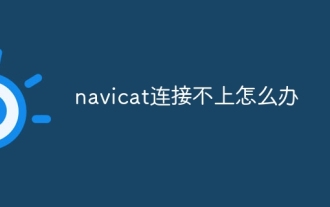 What should I do if navicat cannot connect?
Apr 23, 2024 am 10:00 AM
What should I do if navicat cannot connect?
Apr 23, 2024 am 10:00 AM
When Navicat cannot connect, you can try the following solutions in order: Check whether the connection information is correct, such as database name, host name, port number, user name and password. Make sure the database is up and running. Check the firewall rules to confirm that Navicat and related services are not blocked. Try using the ping command to test your network connection. Update Navicat client software to the latest version. Check the server logs for error messages related to failed connections. Try connecting using other database tools to troubleshoot Navicat-specific issues.
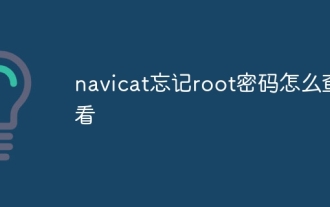 How to check if navicat forgets root password
Apr 24, 2024 am 12:06 AM
How to check if navicat forgets root password
Apr 24, 2024 am 12:06 AM
Answer: You can view and recover a forgotten Navicat root password by modifying the MySQL configuration file. Stop the Navicat MySQL service. Modify the MySQL configuration file, remove the "#" symbol before the password line and enter the root password. Save and restart the MySQL service.
 How does Hibernate implement polymorphic mapping?
Apr 17, 2024 pm 12:09 PM
How does Hibernate implement polymorphic mapping?
Apr 17, 2024 pm 12:09 PM
Hibernate polymorphic mapping can map inherited classes to the database and provides the following mapping types: joined-subclass: Create a separate table for the subclass, including all columns of the parent class. table-per-class: Create a separate table for subclasses, containing only subclass-specific columns. union-subclass: similar to joined-subclass, but the parent class table unions all subclass columns.
 iOS 18 adds a new 'Recovered' album function to retrieve lost or damaged photos
Jul 18, 2024 am 05:48 AM
iOS 18 adds a new 'Recovered' album function to retrieve lost or damaged photos
Jul 18, 2024 am 05:48 AM
Apple's latest releases of iOS18, iPadOS18 and macOS Sequoia systems have added an important feature to the Photos application, designed to help users easily recover photos and videos lost or damaged due to various reasons. The new feature introduces an album called "Recovered" in the Tools section of the Photos app that will automatically appear when a user has pictures or videos on their device that are not part of their photo library. The emergence of the "Recovered" album provides a solution for photos and videos lost due to database corruption, the camera application not saving to the photo library correctly, or a third-party application managing the photo library. Users only need a few simple steps
 Detailed tutorial on establishing a database connection using MySQLi in PHP
Jun 04, 2024 pm 01:42 PM
Detailed tutorial on establishing a database connection using MySQLi in PHP
Jun 04, 2024 pm 01:42 PM
How to use MySQLi to establish a database connection in PHP: Include MySQLi extension (require_once) Create connection function (functionconnect_to_db) Call connection function ($conn=connect_to_db()) Execute query ($result=$conn->query()) Close connection ( $conn->close())
 How to handle database connection errors in PHP
Jun 05, 2024 pm 02:16 PM
How to handle database connection errors in PHP
Jun 05, 2024 pm 02:16 PM
To handle database connection errors in PHP, you can use the following steps: Use mysqli_connect_errno() to obtain the error code. Use mysqli_connect_error() to get the error message. By capturing and logging these error messages, database connection issues can be easily identified and resolved, ensuring the smooth running of your application.
 How to use database callback functions in Golang?
Jun 03, 2024 pm 02:20 PM
How to use database callback functions in Golang?
Jun 03, 2024 pm 02:20 PM
Using the database callback function in Golang can achieve: executing custom code after the specified database operation is completed. Add custom behavior through separate functions without writing additional code. Callback functions are available for insert, update, delete, and query operations. You must use the sql.Exec, sql.QueryRow, or sql.Query function to use the callback function.
 How to connect to remote database using Golang?
Jun 01, 2024 pm 08:31 PM
How to connect to remote database using Golang?
Jun 01, 2024 pm 08:31 PM
Through the Go standard library database/sql package, you can connect to remote databases such as MySQL, PostgreSQL or SQLite: create a connection string containing database connection information. Use the sql.Open() function to open a database connection. Perform database operations such as SQL queries and insert operations. Use defer to close the database connection to release resources.




