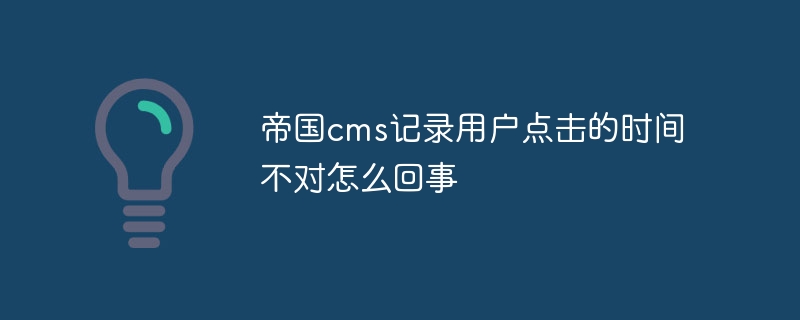The reasons for inaccurate click time of Imperial CMS users may include server time out of synchronization, PHP time zone setting error, client time inaccurate, program code error and database server time inaccurate. Solutions include checking server time, setting the correct PHP time zone, synchronizing client time, checking program code, and synchronizing database server time.
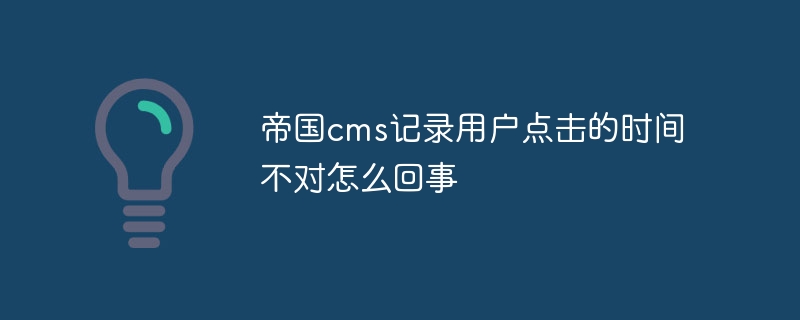
Empire CMS records the wrong time for user clicks
Cause analysis:
The reason why Empire CMS records the user click time incorrectly may be:
-
The server time is not synchronized with the actual time: The server time is inconsistent with the standard time (for example, Beijing time) .
-
PHP time zone setting error: PHP’s time zone setting is different from the server time zone.
-
Client computer time error: The user's computer time is out of sync with the server time.
-
Program code error: There may be a flaw in the program code of Empire CMS that records the wrong time.
-
The database server time is inaccurate: The time on the database server is not synchronized with the actual time.
Solution:
The steps to resolve this issue are as follows:
-
Check the server time: Make sure the server time is synchronized with standard time.
-
Check PHP time zone: Set the correct time zone in the PHP configuration file.
-
Check client computer time: Require users to synchronize their computer time with standard time.
-
Check the program code: Check and fix any errors in the program code related to time recording.
-
Check the database server time: Make sure the time on the database server is synchronized with the actual time.
The above is the detailed content of What's wrong with Empire CMS recording the time of user clicks?. For more information, please follow other related articles on the PHP Chinese website!