
php Editor Yuzai enthusiastically recommends Winter Rhapsody, a character plot simulation game based on a small town story, which incorporates Japanese characteristic elements. Challenge puzzle solving, skill operation becomes the key. The game contains rich and interesting content and diverse skill gameplay. Unlock all skills for a more comprehensive gaming experience. Explore this winter fantasy world now and challenge your operating skills!
Open the MathType formula editor, enter the formula editing window, and perform regular formula editing.
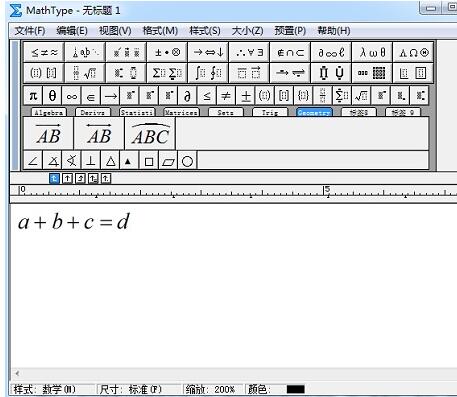
After editing the formula, select the part that needs to be highlighted, and select the [Superscript and Subscript Template] - [Lower Subscript] template in the MathType toolbar template. When selecting a heavy mark, it can be a single letter or a fraction. Do not include arithmetic symbols, otherwise it will look ugly.
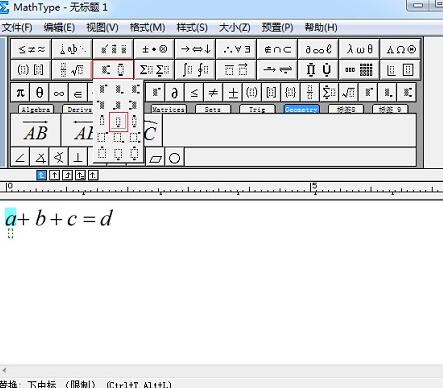
After using the subscript template, be sure to place the cursor in the subscript, otherwise the emphasized symbols entered will replace the letters of the formula. Click the Geometry tab in the MathType tab bar and click the black triangle in it. The other parts are the same, using the middle subscript template and then the black triangle symbol.
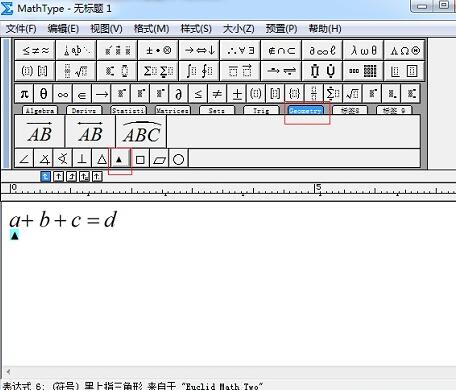
Tips: In fact, there are many kinds of emphasis symbols. You can add them according to your own preferences. They can be black triangles, blank triangles, black dots, wavy lines, etc. These are all possible.
The above is the detailed content of How to use MathType to add triangle emphasis to formulas. For more information, please follow other related articles on the PHP Chinese website!




