 Hardware Tutorial
Hardware Tutorial
 Hardware News
Hardware News
 Logitech M196 wireless Bluetooth mouse launched: up to 12 months of battery life, sustainable and environmentally friendly design, priced at 79 yuan
Logitech M196 wireless Bluetooth mouse launched: up to 12 months of battery life, sustainable and environmentally friendly design, priced at 79 yuan
Logitech M196 wireless Bluetooth mouse launched: up to 12 months of battery life, sustainable and environmentally friendly design, priced at 79 yuan
According to news from this site on April 15, Logitech today launched the M196 wireless Bluetooth mouse. Officially said that the mouse supports fast pairing Bluetooth connection and is available in three colors: black, white, and pink, with prices starting at 79 yuan .
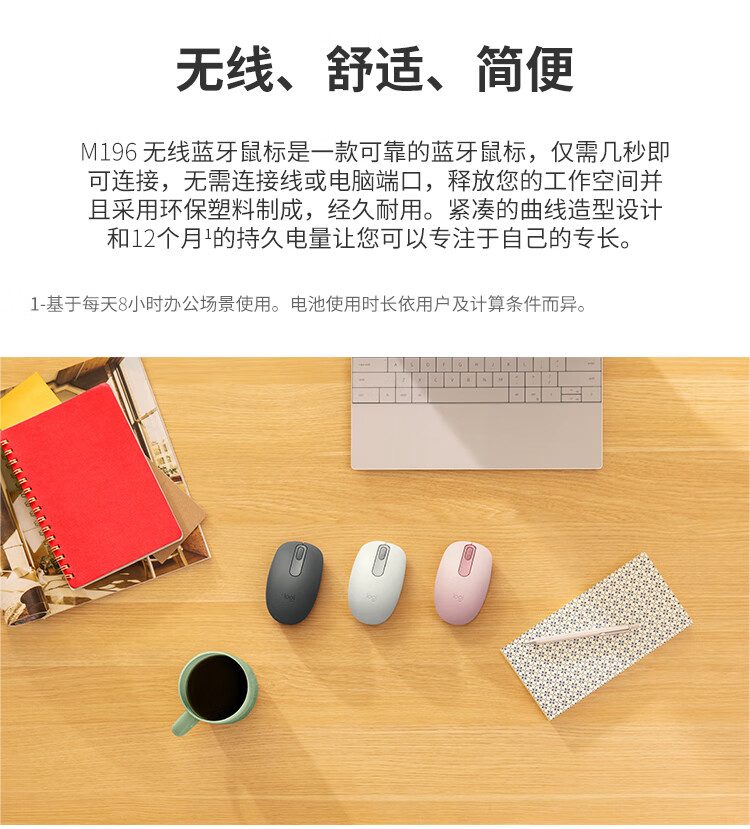
The product details of this website are as follows:
This mouseuses Bluetooth to connect, and the pairing can be completed in a few seconds. No receiver or computer port required.

Logitech M196 wireless Bluetooth mouse weighs 61-79g and is lightweight, suitable for carrying in a backpack. At the same time, the mouse adopts an ambidextrous design and can be used Place your hands in a natural position.

The M196 mouse has controllable line-by-line scrolling and optical tracking, and officials say it can provide smooth and accurate cursor control on almost any surface.

Logitech M196 Wireless Bluetooth Mouse supports the automatic sleep function, can achieve 12 months of battery life under 8 hours of work per day, extended battery replacement time.

The mouse shell is made of environmentally friendly plastic material, the black mouse contains 67% certified environmentally friendly plastic, and the white and pink mice contain 66% .

The product specifications attached to this site are as follows:
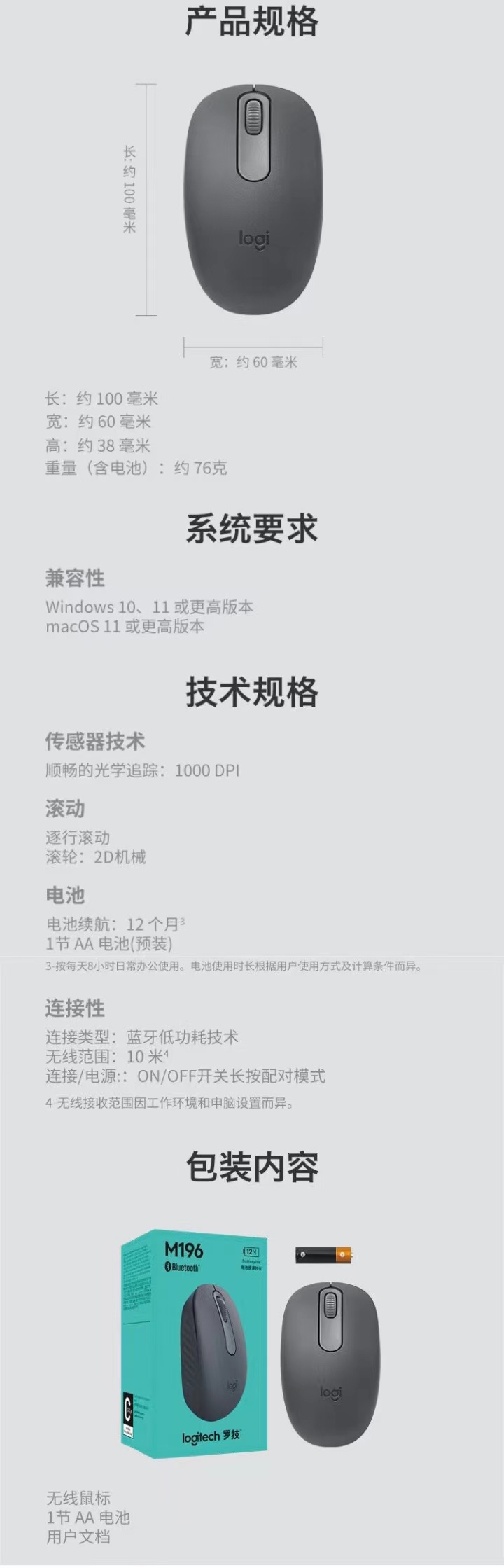
The above is the detailed content of Logitech M196 wireless Bluetooth mouse launched: up to 12 months of battery life, sustainable and environmentally friendly design, priced at 79 yuan. For more information, please follow other related articles on the PHP Chinese website!

Hot AI Tools

Undresser.AI Undress
AI-powered app for creating realistic nude photos

AI Clothes Remover
Online AI tool for removing clothes from photos.

Undress AI Tool
Undress images for free

Clothoff.io
AI clothes remover

AI Hentai Generator
Generate AI Hentai for free.

Hot Article

Hot Tools

Notepad++7.3.1
Easy-to-use and free code editor

SublimeText3 Chinese version
Chinese version, very easy to use

Zend Studio 13.0.1
Powerful PHP integrated development environment

Dreamweaver CS6
Visual web development tools

SublimeText3 Mac version
God-level code editing software (SublimeText3)

Hot Topics
 1371
1371
 52
52
 Logitech G Hub not working in Windows 11? Fix now
Apr 17, 2023 pm 08:16 PM
Logitech G Hub not working in Windows 11? Fix now
Apr 17, 2023 pm 08:16 PM
Logitech GHub is software that allows users to manage their Logitech peripherals. This software is compatible with Windows 11. However, some users reported that Logitech GHub does not work for them in Windows 11. Our readers have reported that when they try to launch the software, it gets stuck loading. Therefore, they cannot use the software when it does not open for them. Have you also tried fixing LogitechGHub not working in Windows 11? If so, the potential solutions below may launch LogitechGHub. What's the reason why Logitech GHub doesn't work in Windows 11? with many other
 Logitech G Hub not detecting mouse? 3 ways to fix it
Apr 29, 2023 pm 12:16 PM
Logitech G Hub not detecting mouse? 3 ways to fix it
Apr 29, 2023 pm 12:16 PM
Logitech GHub software allows you to manage and change the settings and functionality of all Logitech devices connected to your computer. However, sometimes it encounters some errors that cause errors like one of LogitechGHub not detecting the mouse. Microsoft Windows, Apple Macintosh operating systems and this software package are fully compatible with each other. You can connect your Logitech camera, mouse, keyboard or microphone to your computer or iPad using the free downloadable Logitech GHub software. In order to take full advantage of your device's capabilities, it is critical that Logitech software is up to date and functioning properly on your computer. We are used to LogitechGHu
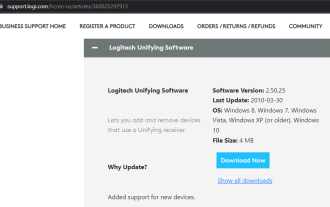 How to install and use Logitech Unifying receiver and software on Windows 11?
Apr 21, 2023 am 08:40 AM
How to install and use Logitech Unifying receiver and software on Windows 11?
Apr 21, 2023 am 08:40 AM
Logitech makes it easy to use multiple external devices in a single system without the need for USB ports. With just one receiver, you can connect up to six different Logitech-compatible devices (they must bear the Logitech logo) to your PC. But none of this would be possible without Logitech Unifying software. Since users have become accustomed to using the software in later operating systems, it's no surprise that they are now looking for ways to incorporate it into the new Windows 11. This tutorial will guide you through downloading the software on Windows 11. It also contains a fix for one of the common Logitech receiver issues, as well as other information. I can use my LogitechUnifying
 How to download Logitech Unifying software on Windows 11
Apr 13, 2023 pm 03:07 PM
How to download Logitech Unifying software on Windows 11
Apr 13, 2023 pm 03:07 PM
Logitech has a crazy feature that helps us reduce clutter by eliminating the need to carry multiple USB dongles for each Logitech device (keyboard, mouse, touchpad, trackpad, etc.). You can register up to 6 Logitech devices with one receiver. To do this, Logitech uses a program called Logitech Unifying Software. The app allows you to connect multiple Logitech Unifying certified products to a single Logitech Unifying receiver, and you can use up to 6 products simultaneously with that receiver. The software is free to download and use, but the problem here is that it hasn't been updated in a while, setting
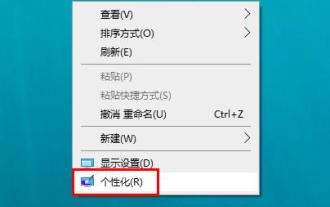 In which folder are the Logitech mouse drivers located? Where are the Logitech driver files?
Mar 13, 2024 pm 08:30 PM
In which folder are the Logitech mouse drivers located? Where are the Logitech driver files?
Mar 13, 2024 pm 08:30 PM
I believe that which folder the Logitech mouse driver is in is a question that many users want to know. Users can right-click to personalize and enter the mouse interface under the device to perform operations to see it. Let the editor carefully introduce the specific operation methods for users. In which folder is the Logitech mouse driver located? 1. First, right-click on the computer and select "Personalize". 2. Then click "Home" on the upper left. 3. After entering the homepage, click "Devices". 4. Then click "Mouse". 5. Find "Other Mouse Options&r" under the relevant settings on the right
 Logitech celebrates the 10th anniversary of the release of the G502 mouse: more than 21 million units sold, free mouse pad starting now
May 03, 2024 am 09:10 AM
Logitech celebrates the 10th anniversary of the release of the G502 mouse: more than 21 million units sold, free mouse pad starting now
May 03, 2024 am 09:10 AM
According to news from this site on May 2, Logitech today announced to celebrate the 10th anniversary of the release of the "world's best-selling gaming mouse" G502, and will give away a special edition G640 mouse pad to users who purchase designated models of G502 mouse. In the past 10 years, Logitech has launched the following models of G502 mice, with total sales exceeding 21 million: G502 PROTEUSCORE: released in 2014, the first version of G502 PROTEUSSPECTRUM: released in 2016, new RGB lighting effect G502 HERO: released in 2018, replacement HERO sensor G502 LIGHTSPEED: released in 2019 , wireless connection, weight reduction G502X series: released in 2022, updated styling and LIGHTFORCE
 Logitech M196 wireless Bluetooth mouse launched: up to 12 months of battery life, sustainable and environmentally friendly design, priced at 79 yuan
Apr 16, 2024 pm 02:22 PM
Logitech M196 wireless Bluetooth mouse launched: up to 12 months of battery life, sustainable and environmentally friendly design, priced at 79 yuan
Apr 16, 2024 pm 02:22 PM
According to news from this website on April 15, Logitech today launched the M196 wireless Bluetooth mouse. Officially, the mouse supports pairing Bluetooth connections in seconds. It comes in three colors: black, white, and pink, and the price starts at 79 yuan. The product details of this site are as follows: The mouse uses Bluetooth to connect, and can be paired in a few seconds without the need for a receiver or computer port. The Logitech M196 Wireless Bluetooth Mouse weighs 61-79g and is lightweight, making it suitable for carrying in a backpack. At the same time, the mouse adopts an ambidextrous design, allowing your hands to be placed in a natural position. The M196 mouse has controllable line-by-line scrolling and optical tracking, and officials say it can provide smooth and accurate cursor control on almost any surface. Logitech M196 wireless Bluetooth mouse supports automatic sleep function and works 8 hours a day
 Launched for 699 yuan: Logitech MX ANYWHERE 3S mouse 377 yuan with tens of billions of subsidies
Jun 15, 2024 am 11:02 AM
Launched for 699 yuan: Logitech MX ANYWHERE 3S mouse 377 yuan with tens of billions of subsidies
Jun 15, 2024 am 11:02 AM
The Chinese version of the Logitech MXANYWHERE3S mouse will be launched on June 1, 2023, with a retail price of 699 yuan. During JD.com’s 618 promotion, today’s tens of billions subsidy price is 699 yuan. Place an order to receive a 20 yuan subsidy coupon. Plus members will receive an immediate discount of 1.99 yuan. The price starts from 377.01 yuan: 20 yuan subsidy coupon: Click here to receive it. In addition, you can receive JD.com’s 618 red envelope without threshold today, and you can use it immediately: click here to draw today’s red envelope. MXANYWHERE3S works on any surface, even glass with a minimum glass thickness of 4mm; now features an 8kDPI sensor so you can cover more ground with subtle movements; comes with a Magspeed scroll wheel, compared to regular Logitech mice that don’t come with a magnetic scroll wheel Speed increased by 9



