 Mobile Tutorial
Mobile Tutorial
 Mobile News
Mobile News
 OPPO Find X7 Ultra mobile phone gets version 540 ColorOS 14 update: new animations and controls, notification center volume bar
OPPO Find X7 Ultra mobile phone gets version 540 ColorOS 14 update: new animations and controls, notification center volume bar
OPPO Find X7 Ultra mobile phone gets version 540 ColorOS 14 update: new animations and controls, notification center volume bar
Thanks to netizens Yao Liangjun and dyt5AAUI for submitting clues! According to news on April 16, the OPPO Find X7 Ultra mobile phone has received the ColorOS 14.0.1.540 retail version firmware update. Based on the previously pushed version 86 media firmware, it brings a number of new animations and control optimizations, and also optimizes the camera. , in addition, there are several functional updates, mainly including:
New control center volume barNew large folders support icon sinking gestureNew stacking bit in the lower right corner of large foldersAdded support for 200 application clonesImproved international outbound travel experience According to previous reports, ColorOS design director Chen Xi said on Weibo that this version (Media 86 version) has achieved The visuals are smooth, the operation is stable, and the details are rich, and the animation effects of ColorOS 15 are definitely better than this version. The specific records of this update are as follows: New smooth animationNew visual effects such as wallpaper scaling and icon seamless deformation when the application is started and exited, which are smoother and smootherNew notification and control center Pull-down rebound animation, icon and card layering effects are more natural and delicate Added unlocking desktop icons and cards layered to fly in, wallpaper zoom animation Added wallpaper zoom, screen when turning on and off the screen Brightness gradient effectOptimize the notification and control center, notification card, desktop drawer, global search background color and Gaussian blur effectOptimize the lock screen clock and bottom button disappearing animation when unlockingOptimize the startup and global search Exit the animation, the animation is softer and more consistent New control experience Newly added application startup and exit side sliding to interrupt the animation Newly added application During the startup animation process, you can slide back to the upper level animation Newly added Swiping sideways or sliding up to exit a horizontal full-screen application can quickly interrupt the animation Added a stacking position in the lower right corner of a large folder, click to view more applications Added a new large folder to support the icon sinking gesture. Easily open applications with one hand Optimize the response speed of click and sliding operations, make desktop and multi-tasking operations more stable, and block more timely Hand feedback for navigation bar sliding horizontallyOptimize the dynamic effect experience of large folders, application dragging is smootherSystemAdded support for 200 application clonesAdded control center volume bar, fast Adjust the volumeAdded support for lock screen pattern unlocking and hidden unlocking tracksThe free floating window supports dragging the bottom to adjust the size, and supports sliding up gestures to close in mini modeCommunicationEnhance the international getaway experienceCameraOptimize focus accuracy in some scenesOptimize camera stability and improve shooting experienceOptimize video disc zoom smoothness and improve video zoom experience
According to previous reports, ColorOS design director Chen Xi said on Weibo that this version (Media 86 version) has achieved The visuals are smooth, the operation is stable, and the details are rich, and the animation effects of ColorOS 15 are definitely better than this version. The specific records of this update are as follows: New smooth animationNew visual effects such as wallpaper scaling and icon seamless deformation when the application is started and exited, which are smoother and smootherNew notification and control center Pull-down rebound animation, icon and card layering effects are more natural and delicate Added unlocking desktop icons and cards layered to fly in, wallpaper zoom animation Added wallpaper zoom, screen when turning on and off the screen Brightness gradient effectOptimize the notification and control center, notification card, desktop drawer, global search background color and Gaussian blur effectOptimize the lock screen clock and bottom button disappearing animation when unlockingOptimize the startup and global search Exit the animation, the animation is softer and more consistent New control experience Newly added application startup and exit side sliding to interrupt the animation Newly added application During the startup animation process, you can slide back to the upper level animation Newly added Swiping sideways or sliding up to exit a horizontal full-screen application can quickly interrupt the animation Added a stacking position in the lower right corner of a large folder, click to view more applications Added a new large folder to support the icon sinking gesture. Easily open applications with one hand Optimize the response speed of click and sliding operations, make desktop and multi-tasking operations more stable, and block more timely Hand feedback for navigation bar sliding horizontallyOptimize the dynamic effect experience of large folders, application dragging is smootherSystemAdded support for 200 application clonesAdded control center volume bar, fast Adjust the volumeAdded support for lock screen pattern unlocking and hidden unlocking tracksThe free floating window supports dragging the bottom to adjust the size, and supports sliding up gestures to close in mini modeCommunicationEnhance the international getaway experienceCameraOptimize focus accuracy in some scenesOptimize camera stability and improve shooting experienceOptimize video disc zoom smoothness and improve video zoom experience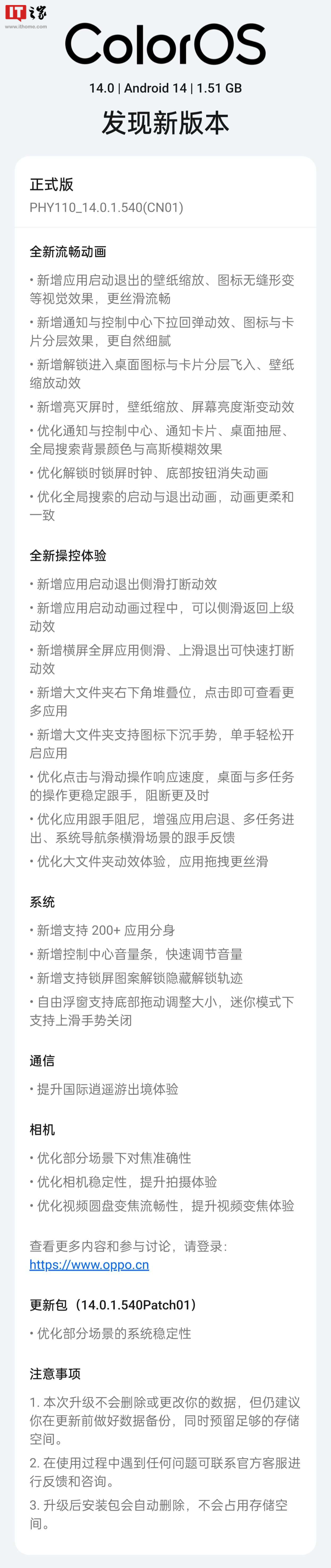
The above is the detailed content of OPPO Find X7 Ultra mobile phone gets version 540 ColorOS 14 update: new animations and controls, notification center volume bar. For more information, please follow other related articles on the PHP Chinese website!

Hot AI Tools

Undresser.AI Undress
AI-powered app for creating realistic nude photos

AI Clothes Remover
Online AI tool for removing clothes from photos.

Undress AI Tool
Undress images for free

Clothoff.io
AI clothes remover

AI Hentai Generator
Generate AI Hentai for free.

Hot Article

Hot Tools

Notepad++7.3.1
Easy-to-use and free code editor

SublimeText3 Chinese version
Chinese version, very easy to use

Zend Studio 13.0.1
Powerful PHP integrated development environment

Dreamweaver CS6
Visual web development tools

SublimeText3 Mac version
God-level code editing software (SublimeText3)

Hot Topics
 1376
1376
 52
52
 Another Snapdragon 8Gen3 tablet ~ OPPOPad3 exposed
Jul 29, 2024 pm 04:26 PM
Another Snapdragon 8Gen3 tablet ~ OPPOPad3 exposed
Jul 29, 2024 pm 04:26 PM
Last month, OnePlus released the first tablet equipped with Snapdragon 8 Gen3: OnePlus Tablet Pro. According to the latest news, the "baby-replacement" version of this tablet, OPPOPad3, will also be released soon. The picture above shows OPPOPad2. According to the Digital Chat Station, the appearance and configuration of OPPOPad3 are exactly the same as those of OnePlus Tablet Pro. Color: gold, blue (different from OnePlus’ green and dark gray). Storage version: 8/12/16GB+512GB. Release date: New products for the same period in the fourth quarter of this year (October-December): Find
 Learn the ColorOS 14 system downgrade tool released by OPPO: How to clear data and prevent upgrade notifications
Jan 01, 2024 pm 04:54 PM
Learn the ColorOS 14 system downgrade tool released by OPPO: How to clear data and prevent upgrade notifications
Jan 01, 2024 pm 04:54 PM
According to news from this site on December 29, OPPO has released ColorOS version 14.0. If users encounter experience problems when using the new system, they can use the downgrade tool to roll back to the Android 13 system. Applicable models: Applicable to all models of mobile phones and tablets, just download and install the "Word Play Flowers" game to play the nostalgic cleaning levels. Whether it is an Android system or an iOS system, the game can be easily run. Just make sure your phone or tablet's OS version is compatible with the game. Here are some Oppo and OnePlus phone models: Oppo: FindN3, FindN3Flip, FindN2Flip, FindN2, FindN, FindX6P
 OPPO announces new animation effects for ColorOS 14: over 100 upgrades, covering unlocking, wallpapers, and communication center
Apr 29, 2024 pm 09:07 PM
OPPO announces new animation effects for ColorOS 14: over 100 upgrades, covering unlocking, wallpapers, and communication center
Apr 29, 2024 pm 09:07 PM
According to news on April 29, OPPO today announced new animation content for the ColorOS14 system, covering lock screen, desktop, communication center, multi-tasking, large folders and other scenes, completing more than 100 animation upgrades. The details and demonstration of the animation are as follows: The visual upgrade has a new unlocking effect. When the user unlocks and enters the desktop, icons and cards fly in in layers, providing a "smoother and smoother experience." Wallpaper zoom animation When users swipe up from the bottom of the screen to exit the app, the wallpaper zoom animation will be "more smooth and coherent." After the upgrade of the communication control center, the dynamic effect of the pull-down communication center is more obvious, a Gaussian blur effect is added to the background, and the overall layout is more hierarchical and the information is more intuitive. The exit of the dynamic effect upgrade application interrupts the startup and exit of the dynamic application. The switching response is fast, the control is connected, and the response is as fast as the hand speed.
 It is reported that OPPO ColorOS 15 supports smart island, separate control center and other functions
Jul 19, 2024 pm 05:44 PM
It is reported that OPPO ColorOS 15 supports smart island, separate control center and other functions
Jul 19, 2024 pm 05:44 PM
According to news on July 19, blogger @digitalchat.com posted today about some of the new features of ColorOS 15. In addition to LivePhoto and AirDrop, there are also new functions such as smart island, separate control center, new floating small window, and customized lock screen desktop. OPPO series mobile phones are currently in the ColorOS14 system stage. They have a fluid cloud function similar to Smart Island and support the real-time display function of application processes. The "Smart Island" revealed by the blogger this time means that the ColorOS15 system is expected to combine the fluid cloud and the mobile phone camera area. Combine and have linkage. In addition, the separate control center means that OPPO will change the existing communication and control center layout and adopt a separate design of notification center and control center. As previously reported, Col
 New changes in OPPO system ColorOS 14.0 upgrade: optimized charging animation, 'Charging Protection' upgraded to 'Smart Charging Mode'
Oct 21, 2023 pm 09:13 PM
New changes in OPPO system ColorOS 14.0 upgrade: optimized charging animation, 'Charging Protection' upgraded to 'Smart Charging Mode'
Oct 21, 2023 pm 09:13 PM
According to news from this site on October 21, the ColorOS Upgrade Assistant posted on Weibo to answer the new changes after the ColorOS 14.0 upgrade. This site learned from Weibo that ColorOS 14.0 has optimized and adjusted the charging animation. The charging animation is only displayed on the lock screen when the charger is plugged in for the first time, and will not be displayed after it disappears; the music playback control in the control center is used as a quick way to control audio. The entrance will be permanently displayed, supporting quick selection of recently played audio applications or switching audio playback devices (such as Bluetooth headset/local switching, etc.). In order to optimize the response speed of the black screen gesture, ColorOS 14.0 removes the animation effect of the black screen gesture and cancels the sound effects designed for the animation simultaneously. In terms of settings, “Children’s Space” has been upgraded to “Children’s Mode” and “Should
 The only one for Android! OPPO live photo function compatible models released: OnePlus 12, Find 7, etc.
Jun 13, 2024 pm 05:13 PM
The only one for Android! OPPO live photo function compatible models released: OnePlus 12, Find 7, etc.
Jun 13, 2024 pm 05:13 PM
According to news on June 13, in May this year, the OPPOReno12 series was released. This is the first Android phone that can publish LivePhoto live photos on Xiaohongshu. Before this phone, only the iPhone could share live photos directly on social platforms. According to the official plan, more OPPO phones and OnePlus phones will support this feature one after another. Today, Ma Xin, Director of User Experience and Solutions for OPPO ColorOS, issued a post announcing the models to which this feature will be adapted and the approximate launch time. Ma Xin said that it is expected that a number of models will add the live photo function in the next ColorOS15 version for public testing and gradually cover it. The specific models include (models are listed in order of upgrade, not in upgrade order): OPPO Find X7 series O
 OPPO/OnePlus ColorOS AI features new features: supports English teaching, interview training and Q&A interaction
Mar 29, 2024 pm 02:51 PM
OPPO/OnePlus ColorOS AI features new features: supports English teaching, interview training and Q&A interaction
Mar 29, 2024 pm 02:51 PM
According to news on March 29, OPPO officially announced today that the new AI function of ColorOS has been launched. The key contents of this update are as follows: the addition of Xiaobu English teacher supports AI simulated real-person teaching and provides one-on-one oral training. A new Xiaobu interviewer is added to support AI simulation interviews to help users master interview skills. Newly added Xiaobu Q&A, this function is designed to help users complete various product reviews, social platform copywriting, and a full set of travel planning. The above function experience path: Search for "Xiaobu Assistant" on the negative screen, click to enter, and select the corresponding function module to activate it. Attached are the models that support this function and precautions as follows: Compatible models OPPOFindN3 series OPPOFindX7 series OPPOFindX6 series O
 ColorOS 14 is upgraded in June, and the first batch covers more than ten models including OPPO Find X7/N3, OnePlus 12: new wallpaper blurring and AI elimination functions
Jun 19, 2024 pm 04:33 PM
ColorOS 14 is upgraded in June, and the first batch covers more than ten models including OPPO Find X7/N3, OnePlus 12: new wallpaper blurring and AI elimination functions
Jun 19, 2024 pm 04:33 PM
According to news on June 19, OPPO today released the ColorOS14 system upgrade plan. The first batch covers more than ten mobile phones such as OPPO Find The contents of this update are summarized as follows: the first batch of function upgrades, function updates, a new one-click blur function for wallpapers, optimization of desktop visual effects, a new custom sorting of notes and to-do items, support for adjusting the priority of matters, a new call recording logo, and one-click jump Translated recording application, supports quick access to corresponding recording files, calendar time zone settings, new time zone search and group display, supports management of schedules in different regions, new smart reminders for time zone changes, automatic schedule adjustment and display of dual time zones, optimized screen recording, new recording videos that can be recorded without



