
php editor Xiaoxin introduces to you how to input the differential form of Maxwell's equations in MathType. MathType is a powerful mathematical formula editing software for editing various mathematical formulas. To enter the differential form of Maxwell's equations, first open MathType, enter the corresponding formula in the edit box, and then select the "Differential Form" option to complete the operation. In this way, you can easily edit and display the differential form of Maxwell's equations, making your mathematical formulas clearer and more beautiful.
1. After opening the MathType editor, select the [nabla] template in the miscellaneous symbol template and enter the inverted triangle symbol. Select the [dot] multiplication template input in the operation symbol template.

2. Use the keyboard to enter the capital letter E, select the letter E, select [Style] - [Definition], and check [Variable] to [Bold]. Cancel italics, select [Italic] for [Function], and cancel [Bold]. Continue typing using fraction templates and Greek letter templates.
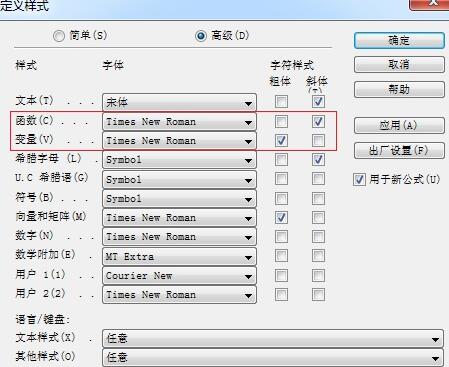
3. In the operation symbol template, select the [cross] multiplication template to enter the multiplication sign, click on the partial derivative symbol to enter the partial derivative, use the keyboard to enter a lowercase t, select the letter t, and select [Style 】——[Function], while the rest remains unchanged.
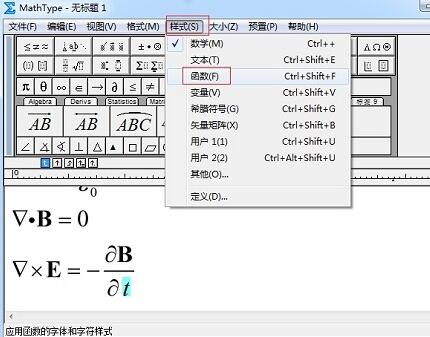
4. Continue typing. Greek letters are entered using the Greek template. Subscripts and subscripts are entered using the [superscript template] and [subscript] templates in superscript and subscript respectively. . After entering c and t, use the same method to set it to [Style] - [Function], and the input is completed.
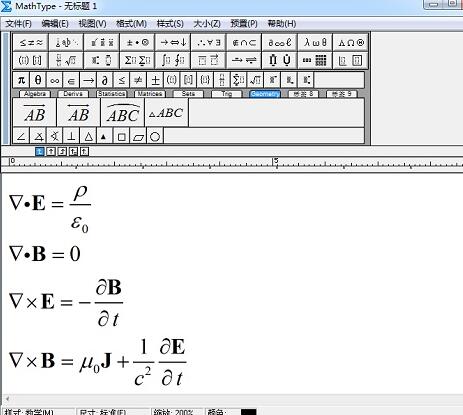
The above is the detailed content of How to input the differential form of Maxwell's equations in MathType. For more information, please follow other related articles on the PHP Chinese website!




