
php editor Baicao reveals for you the strategy to unlock all the skills of Winter Rhapsody. This character plot simulation game is based on a small town story and incorporates characteristic elements of Japanese themes. Players will face various in-depth puzzle-solving challenges, and operational skills become the key. There are many interesting and exciting features waiting to be experienced in the game, and it also provides a wealth of skills to play. Players can unlock all skills for a more comprehensive gaming experience!
1. Insert a MathType section break at the beginning of the text of each chapter: Select the MathType menu in the Word menu - Insert Chapter/Section Break (Insert Chapter/Section Break).
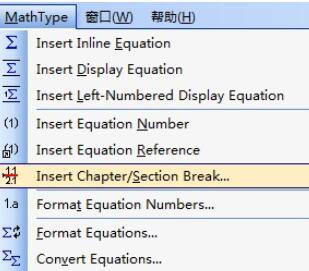
2. Select the new section [New Chapter] in the pop-up dialog box, enter the chapter number, such as 3, and enter the section number in [Section Number], such as 4. Meaning Chapter 3, Section 4.
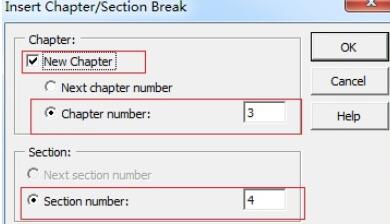
3. Select the MathType menu in Word and set the format of the formula number. MathType menu - Format Equation Number - Simple Format, just select the corresponding format. For specific steps, please refer to the tutorial: How to modify the format of MathType equation number.
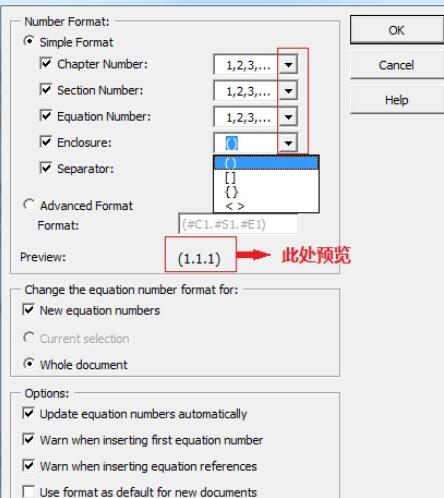
4. Insert the formula number after the formula in Word: Select the MathType menu - Insert Equation Number (Insert Equation Number), and the formula number will appear after the formula.

Tip: If you insert the formula number for the first time, a dialog box will pop up asking whether to start from the following serial numbers. The default serial numbers all start from 1. At this time, you can modify the number you want. The serial number is about to start. However, this dialog box will only appear when you insert a formula number for the first time. This prompt will not appear again when you insert a formula number after that.
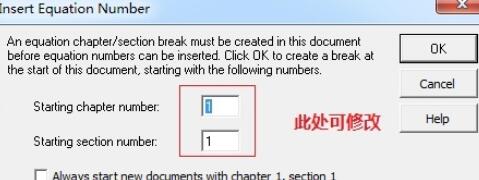
The above is the detailed content of Detailed method to modify MathType formula numbering not to start from 1. For more information, please follow other related articles on the PHP Chinese website!




