How does Java database connection use JDBC API?
Java Database Connectivity (JDBC) is an API for Java programs to interact with databases. To establish a JDBC connection, you need to: 1. Import the JDBC driver JAR file. 2. Load and register the driver. 3. Create a Connection object. JDBC allows SQL query and update operations and provides PreparedStatement for performing updates. After all operations are completed, the JDBC connection should be closed to release resources. Using JDBC, you can easily interact with the database such as inserting, querying, and updating records.
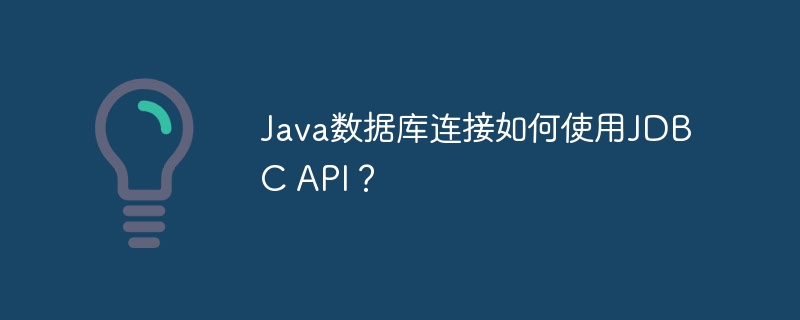
Java Database Connection: JDBC API Practical Guide
JDBC (Java Database Connectivity) is an API for Java programs to interact with databases. It provides a standard way to access different databases including MySQL, Oracle, PostgreSQL, etc.
Set up a JDBC connection
To establish a JDBC connection to the database, you need to:
- Import the JDBC driver JAR file.
- Load and register the driver.
- Create a
Connectionobject.
import java.sql.*;
public class JdbcExample {
public static void main(String[] args) {
// 数据库凭据
String url = "jdbc:mysql://localhost:3306/database_name";
String username = "root";
String password = "password";
// 加载和注册驱动程序
try {
Class.forName("com.mysql.cj.jdbc.Driver");
} catch (ClassNotFoundException e) {
e.printStackTrace();
return;
}
// 创建连接
Connection connection = null;
try {
connection = DriverManager.getConnection(url, username, password);
} catch (SQLException e) {
e.printStackTrace();
return;
}
// 使用连接执行 SQL 查询或更新操作
// ...
}
}Execute SQL queries
Once the connection is established, you can execute SQL queries.
// 创建一个 Statement 对象
Statement statement = connection.createStatement();
// 执行查询并获取结果集
ResultSet resultSet = statement.executeQuery("SELECT * FROM table_name");
// 遍历结果集
while (resultSet.next()) {
// 获取列值
int id = resultSet.getInt("id");
String name = resultSet.getString("name");
// 打印结果
System.out.println("Id: " + id + ", Name: " + name);
}Performing SQL Updates
To perform SQL update operations (such as inserting, updating, or deleting records), you can use PreparedStatement.
// 创建一个 PreparedStatement String sql = "INSERT INTO table_name (name, age) VALUES (?, ?)"; PreparedStatement statement = connection.prepareStatement(sql); // 设置参数 statement.setString(1, "John Doe"); statement.setInt(2, 30); // 执行更新 int rowCount = statement.executeUpdate();
Close the JDBC connection
After completing all operations, be sure to close the JDBC connection to release resources.
try {
connection.close();
} catch (SQLException e) {
e.printStackTrace();
}Practical case
Suppose you have a customers table containing the following columns:
- id (ID)
- name(name)
- age(age)
Using JDBC, you can create a Java program to insert a new customer:
// 添加新客户
String sql = "INSERT INTO customers (name, age) VALUES (?, ?)";
PreparedStatement statement = connection.prepareStatement(sql);
statement.setString(1, "Jane Doe");
statement.setInt(2, 25);
int rowCount = statement.executeUpdate();
// 验证是否成功
if (rowCount > 0) {
System.out.println("新客户已添加。");
} Then, you can Verify that the insertion was successful by outputting the records in the customers table:
// 输出客户
ResultSet resultSet = statement.executeQuery("SELECT * FROM customers");
while (resultSet.next()) {
int id = resultSet.getInt("id");
String name = resultSet.getString("name");
int age = resultSet.getInt("age");
System.out.println("Id: " + id + ", Name: " + name + ", Age: " + age);
}The above is the detailed content of How does Java database connection use JDBC API?. For more information, please follow other related articles on the PHP Chinese website!

Hot AI Tools

Undresser.AI Undress
AI-powered app for creating realistic nude photos

AI Clothes Remover
Online AI tool for removing clothes from photos.

Undress AI Tool
Undress images for free

Clothoff.io
AI clothes remover

AI Hentai Generator
Generate AI Hentai for free.

Hot Article

Hot Tools

Notepad++7.3.1
Easy-to-use and free code editor

SublimeText3 Chinese version
Chinese version, very easy to use

Zend Studio 13.0.1
Powerful PHP integrated development environment

Dreamweaver CS6
Visual web development tools

SublimeText3 Mac version
God-level code editing software (SublimeText3)

Hot Topics
 Break or return from Java 8 stream forEach?
Feb 07, 2025 pm 12:09 PM
Break or return from Java 8 stream forEach?
Feb 07, 2025 pm 12:09 PM
Java 8 introduces the Stream API, providing a powerful and expressive way to process data collections. However, a common question when using Stream is: How to break or return from a forEach operation? Traditional loops allow for early interruption or return, but Stream's forEach method does not directly support this method. This article will explain the reasons and explore alternative methods for implementing premature termination in Stream processing systems. Further reading: Java Stream API improvements Understand Stream forEach The forEach method is a terminal operation that performs one operation on each element in the Stream. Its design intention is
 Java Program to Find the Volume of Capsule
Feb 07, 2025 am 11:37 AM
Java Program to Find the Volume of Capsule
Feb 07, 2025 am 11:37 AM
Capsules are three-dimensional geometric figures, composed of a cylinder and a hemisphere at both ends. The volume of the capsule can be calculated by adding the volume of the cylinder and the volume of the hemisphere at both ends. This tutorial will discuss how to calculate the volume of a given capsule in Java using different methods. Capsule volume formula The formula for capsule volume is as follows: Capsule volume = Cylindrical volume Volume Two hemisphere volume in, r: The radius of the hemisphere. h: The height of the cylinder (excluding the hemisphere). Example 1 enter Radius = 5 units Height = 10 units Output Volume = 1570.8 cubic units explain Calculate volume using formula: Volume = π × r2 × h (4
 How to Run Your First Spring Boot Application in Spring Tool Suite?
Feb 07, 2025 pm 12:11 PM
How to Run Your First Spring Boot Application in Spring Tool Suite?
Feb 07, 2025 pm 12:11 PM
Spring Boot simplifies the creation of robust, scalable, and production-ready Java applications, revolutionizing Java development. Its "convention over configuration" approach, inherent to the Spring ecosystem, minimizes manual setup, allo
 Redstone/RED currency listing price forecast and detailed explanation of token economics
Mar 03, 2025 pm 10:42 PM
Redstone/RED currency listing price forecast and detailed explanation of token economics
Mar 03, 2025 pm 10:42 PM
This time, the Redstone token $RED will be launched on Binance Launchpool on Binance TGE! This is also the first time Binance has launched a pre-market trading limit mechanism! The first day limit is 200%, and the ban will be lifted after 3 days to avoid "the peak will be achieved when the market opens"! Launchpool mechanism introduces the BinanceLaunchpool participating in Redstone that needs to pledge designated tokens (BNB, USDC, FDUSD) activity period is 48 hours: 08:00 UTC on February 26, 2025 to 08:00 UTC on February 28, 2025 ending this pre-market daily limit rule: 18:00 on February 28, 2025
 Java Program to insert an element at the Bottom of a Stack
Feb 07, 2025 am 11:59 AM
Java Program to insert an element at the Bottom of a Stack
Feb 07, 2025 am 11:59 AM
A stack is a data structure that follows the LIFO (Last In, First Out) principle. In other words, The last element we add to a stack is the first one to be removed. When we add (or push) elements to a stack, they are placed on top; i.e. above all the
 The page is blank after PHP is connected to MySQL. What is the reason for the invalid die() function?
Apr 01, 2025 pm 03:03 PM
The page is blank after PHP is connected to MySQL. What is the reason for the invalid die() function?
Apr 01, 2025 pm 03:03 PM
The page is blank after PHP connects to MySQL, and the reason why die() function fails. When learning the connection between PHP and MySQL database, you often encounter some confusing things...
 How to Run Your First Spring Boot Application in IntelliJ?
Feb 07, 2025 am 11:40 AM
How to Run Your First Spring Boot Application in IntelliJ?
Feb 07, 2025 am 11:40 AM
IntelliJ IDEA simplifies Spring Boot development, making it a favorite among Java developers. Its convention-over-configuration approach minimizes boilerplate code, allowing developers to focus on business logic. This tutorial demonstrates two metho
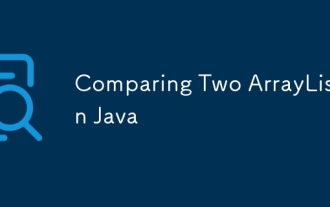 Comparing Two ArrayList In Java
Feb 07, 2025 pm 12:03 PM
Comparing Two ArrayList In Java
Feb 07, 2025 pm 12:03 PM
This guide explores several Java methods for comparing two ArrayLists. Successful comparison requires both lists to have the same size and contain identical elements. Methods for Comparing ArrayLists in Java Several approaches exist for comparing Ar






