What should I do if the empire cms refresh fails?
Reasons for Empire CMS refresh failure include: insufficient permissions, non-existent directory, insufficient storage space, .htaccess file configuration errors, third-party plug-in conflicts, template file damage, database connection issues, insufficient server resources and other issues .

What should I do if the Empire CMS fails to refresh?
There are many reasons why Empire CMS refresh fails, listed below:
1. Insufficient permissions on the target file or directory
- Ensure that the target files (index.shtml, index.html, etc.) and directories have appropriate read and write permissions.
2. The directory does not exist
- Verify whether the target directory has been created. Some themes may require additional directories, such as static page directories.
3. Insufficient storage space
- Make sure there is enough storage space on the server to generate static page files.
4. .htaccess file configuration error
- Check the .htaccess file to see if it contains syntax errors or rules that are incompatible with the server configuration.
5. Third-party plug-in conflicts
- Disable any installed plug-ins and try refreshing. If the refresh is successful, re-enable the plugins one at a time to identify the plugin causing the problem.
6. The template file is damaged
- Re-upload the original template file to overwrite the damaged file.
7. Database connection problem
- Check whether the database connection settings are correct. If you have multiple MySQL instances installed on the server, make sure to use the correct database name and password.
8. Insufficient server resources
- The refresh process may require a large amount of server resources. If the server is low on resources, the refresh may fail. Try reducing the number of pages generated simultaneously or upgrading your server configuration.
9. Other issues
- Disable the cache plugin or firewall and try refreshing.
- Check the server logs for any error messages.
- Contact Imperial CMS official support for assistance.
The above is the detailed content of What should I do if the empire cms refresh fails?. For more information, please follow other related articles on the PHP Chinese website!

Hot AI Tools

Undresser.AI Undress
AI-powered app for creating realistic nude photos

AI Clothes Remover
Online AI tool for removing clothes from photos.

Undress AI Tool
Undress images for free

Clothoff.io
AI clothes remover

AI Hentai Generator
Generate AI Hentai for free.

Hot Article

Hot Tools

Notepad++7.3.1
Easy-to-use and free code editor

SublimeText3 Chinese version
Chinese version, very easy to use

Zend Studio 13.0.1
Powerful PHP integrated development environment

Dreamweaver CS6
Visual web development tools

SublimeText3 Mac version
God-level code editing software (SublimeText3)

Hot Topics
 1382
1382
 52
52
 MySQL's Place: Databases and Programming
Apr 13, 2025 am 12:18 AM
MySQL's Place: Databases and Programming
Apr 13, 2025 am 12:18 AM
MySQL's position in databases and programming is very important. It is an open source relational database management system that is widely used in various application scenarios. 1) MySQL provides efficient data storage, organization and retrieval functions, supporting Web, mobile and enterprise-level systems. 2) It uses a client-server architecture, supports multiple storage engines and index optimization. 3) Basic usages include creating tables and inserting data, and advanced usages involve multi-table JOINs and complex queries. 4) Frequently asked questions such as SQL syntax errors and performance issues can be debugged through the EXPLAIN command and slow query log. 5) Performance optimization methods include rational use of indexes, optimized query and use of caches. Best practices include using transactions and PreparedStatemen
 How to use Debian Apache logs to improve website performance
Apr 12, 2025 pm 11:36 PM
How to use Debian Apache logs to improve website performance
Apr 12, 2025 pm 11:36 PM
This article will explain how to improve website performance by analyzing Apache logs under the Debian system. 1. Log Analysis Basics Apache log records the detailed information of all HTTP requests, including IP address, timestamp, request URL, HTTP method and response code. In Debian systems, these logs are usually located in the /var/log/apache2/access.log and /var/log/apache2/error.log directories. Understanding the log structure is the first step in effective analysis. 2. Log analysis tool You can use a variety of tools to analyze Apache logs: Command line tools: grep, awk, sed and other command line tools.
 How to connect to the database of apache
Apr 13, 2025 pm 01:03 PM
How to connect to the database of apache
Apr 13, 2025 pm 01:03 PM
Apache connects to a database requires the following steps: Install the database driver. Configure the web.xml file to create a connection pool. Create a JDBC data source and specify the connection settings. Use the JDBC API to access the database from Java code, including getting connections, creating statements, binding parameters, executing queries or updates, and processing results.
 How to configure Debian Apache log format
Apr 12, 2025 pm 11:30 PM
How to configure Debian Apache log format
Apr 12, 2025 pm 11:30 PM
This article describes how to customize Apache's log format on Debian systems. The following steps will guide you through the configuration process: Step 1: Access the Apache configuration file The main Apache configuration file of the Debian system is usually located in /etc/apache2/apache2.conf or /etc/apache2/httpd.conf. Open the configuration file with root permissions using the following command: sudonano/etc/apache2/apache2.conf or sudonano/etc/apache2/httpd.conf Step 2: Define custom log formats to find or
 How to monitor Nginx SSL performance on Debian
Apr 12, 2025 pm 10:18 PM
How to monitor Nginx SSL performance on Debian
Apr 12, 2025 pm 10:18 PM
This article describes how to effectively monitor the SSL performance of Nginx servers on Debian systems. We will use NginxExporter to export Nginx status data to Prometheus and then visually display it through Grafana. Step 1: Configuring Nginx First, we need to enable the stub_status module in the Nginx configuration file to obtain the status information of Nginx. Add the following snippet in your Nginx configuration file (usually located in /etc/nginx/nginx.conf or its include file): location/nginx_status{stub_status
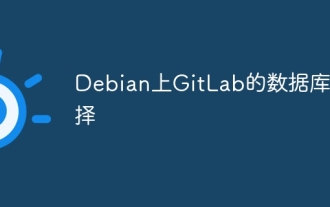 Database selection for GitLab on Debian
Apr 13, 2025 am 08:45 AM
Database selection for GitLab on Debian
Apr 13, 2025 am 08:45 AM
When deploying GitLab on Debian, you have a variety of databases to choose from. According to the search results, the following are several common database selections and their related information: SQLite Features: SQLite is a lightweight embedded database management system with a simple design, small space, and easy to use, and no independent database server is required. Applicable scenarios: For small applications or applications that need to run on embedded devices. Features of MySQL: MySQL is an open source relational database management system, widely used in websites and applications.
 How to solve the problem of nginx cross-domain
Apr 14, 2025 am 10:15 AM
How to solve the problem of nginx cross-domain
Apr 14, 2025 am 10:15 AM
There are two ways to solve the Nginx cross-domain problem: modify the cross-domain response header: add directives to allow cross-domain requests, specify allowed methods and headers, and set cache time. Use CORS modules: Enable modules and configure CORS rules that allow cross-domain requests, methods, headers, and cache times.
 How to check the running status of nginx
Apr 14, 2025 am 11:48 AM
How to check the running status of nginx
Apr 14, 2025 am 11:48 AM
The methods to view the running status of Nginx are: use the ps command to view the process status; view the Nginx configuration file /etc/nginx/nginx.conf; use the Nginx status module to enable the status endpoint; use monitoring tools such as Prometheus, Zabbix, or Nagios.




