
Causes of sudden computer restarts include: overheating, power issues, hardware failure, driver issues, corrupted system files, malware, and improper BIOS settings. The solutions are: check cooling, power supply, replace hardware, update drivers, run SFC, anti-malware scan and reset BIOS. Preventative measures include: regular computer cleaning, cooling, driver updates, and anti-malware scans.
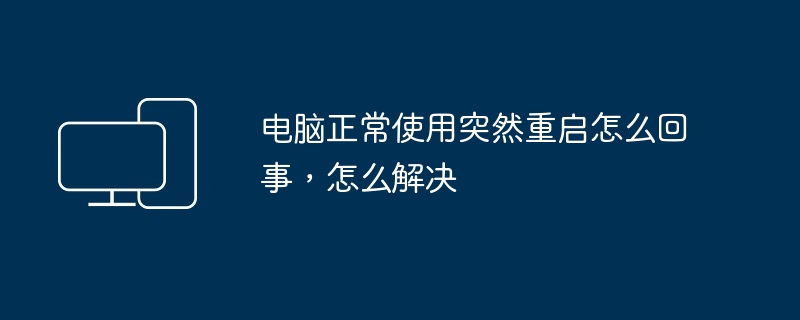
The computer suddenly restarts during normal use: Causes and solutions
Problem
The computer suddenly restarts during normal use. What's going on?
Solution
There may be many reasons why the computer suddenly restarts. The most common reasons and solutions are listed below:
1 . Overheating
2. Power supply problem
3. Hardware failure
4. Driver issues
5. System file damage
6. Malware
7. BIOS settings
Preventative Measures
In addition to addressing the above causes, the following preventive measures can help reduce the risk of a sudden computer restart:
The above is the detailed content of What happens when the computer suddenly restarts during normal use? How to solve it?. For more information, please follow other related articles on the PHP Chinese website!
 How to get the input number in java
How to get the input number in java
 How to open nrg file
How to open nrg file
 Bitcoin historical price chart
Bitcoin historical price chart
 How to deduplicate database in mysql
How to deduplicate database in mysql
 There are several output and input functions in C language
There are several output and input functions in C language
 Google earth cannot connect to the server solution
Google earth cannot connect to the server solution
 How to repair sql database
How to repair sql database
 What are the seven principles of PHP code specifications?
What are the seven principles of PHP code specifications?
 How to execute a shell script
How to execute a shell script




