
php editor Zimo today brings you a simple tutorial on how to add coordinates to a point. In this tutorial, we will introduce step by step how to add coordinate points on the geometric sketchpad to help everyone better understand geometric concepts and drawing skills. With the advent of the digital age, mastering these basic knowledge will be of great help to your study and work. Let’s start learning together!
1. Draw points. Open the geometric sketchpad software, click the [Point Tool] on the left sidebar, and click the mouse on the canvas to draw a point.
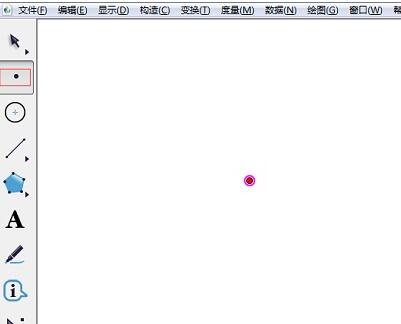
2. Use the [Move Arrow Tool] to select the point just drawn, and click [Measurement] - [Abscissa] in the menu bar,
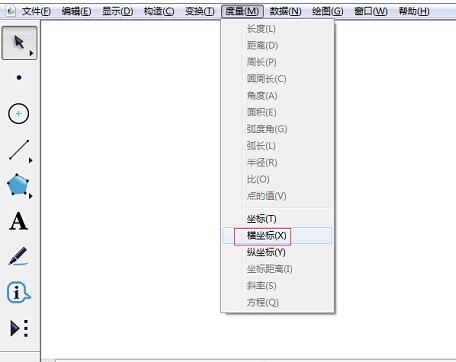
3. In this way, you can see that the abscissa of the point has been displayed in the upper left corner; in the same way, the ordinate of the point can also be expressed and displayed in the upper left corner.
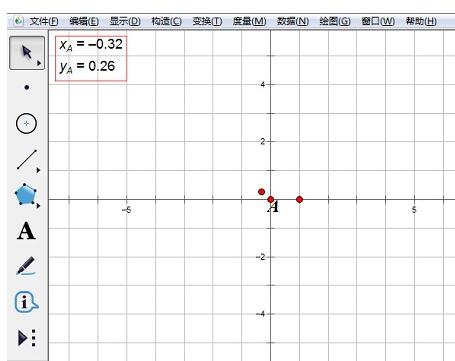
The above is the detailed content of A simple tutorial on adding coordinates to points using Geometry Sketchpad. For more information, please follow other related articles on the PHP Chinese website!
 Blue screen code 0x000009c
Blue screen code 0x000009c
 A collection of common computer commands
A collection of common computer commands
 You need permission from admin to make changes to this file
You need permission from admin to make changes to this file
 Tutorial on turning off Windows 11 Security Center
Tutorial on turning off Windows 11 Security Center
 How to set up a domain name that automatically jumps
How to set up a domain name that automatically jumps
 What are the virtual currencies that may surge in 2024?
What are the virtual currencies that may surge in 2024?
 The reason why header function returns 404 failure
The reason why header function returns 404 failure
 How to use js code
How to use js code




