
The impact of serialization on Java performance: The serialization process relies on reflection, which will significantly affect performance. Serialization requires the creation of a byte stream to store object data, resulting in memory allocation and processing costs. Serializing large objects consumes a lot of memory and time. Serialized objects increase load when transmitted over the network.
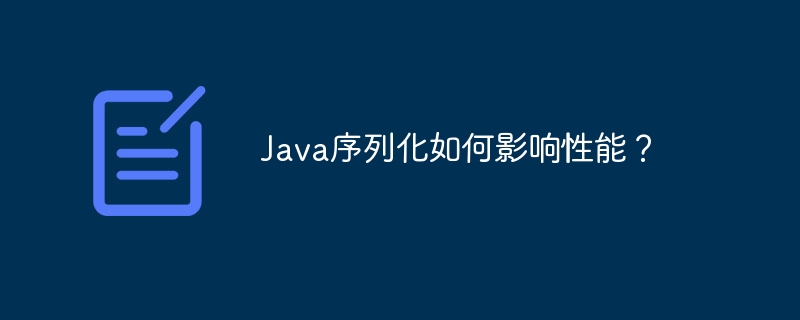
The impact of Java serialization on performance
Preface
Serialization is The process of converting an object into a stream of bytes for storage or transmission. Serialization in Java is implemented using the java.io.Serializable interface. While serialization is very convenient, it can have a significant impact on performance.
Performance issues
Practical Case
To demonstrate the impact of serialization on performance, let us consider the following code sample:
import java.io.*;
public class SerializationBenchmark {
public static void main(String[] args) throws IOException {
// 创建一个要序列化的对象
Object object = new Object();
// 序列化对象
ByteArrayOutputStream out = new ByteArrayOutputStream();
ObjectOutputStream oos = new ObjectOutputStream(out);
oos.writeObject(object);
oos.flush();
// 反序列化对象
ByteArrayInputStream in = new ByteArrayInputStream(out.toByteArray());
ObjectInputStream ois = new ObjectInputStream(in);
Object deserializedObject = ois.readObject();
// 测量序列化和反序列化时间
long serializationTime = System.nanoTime();
oos.writeObject(object);
oos.flush();
serializationTime = System.nanoTime() - serializationTime;
long deserializationTime = System.nanoTime();
ois.readObject();
deserializationTime = System.nanoTime() - deserializationTime;
// 输出时间
System.out.println("Serialization time: " + serializationTime + " nanoseconds");
System.out.println("Deserialization time: " + deserializationTime + " nanoseconds");
}
}Run this code sample , you will see that serialization and deserialization times are significantly longer than simple object operations. For large objects, the time difference will be greater.
Best Practices
To reduce the performance impact of serialization, consider the following best practices:
transient keyword. By following these best practices, you can minimize the impact of serialization on your Java application performance.
The above is the detailed content of How does Java serialization affect performance?. For more information, please follow other related articles on the PHP Chinese website!
