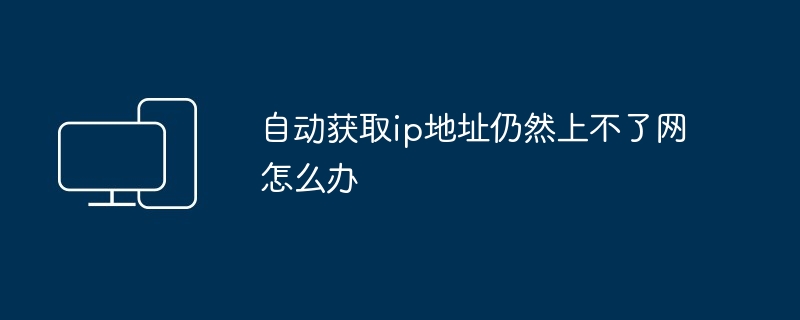The reasons for the "Obtained IP address" but unable to access the Internet problem may be: Router or modem problem DNS server problem Firewall problem Network adapter problem Other device conflicts Network card failure ISP problem Repair steps include: Check the physical connection Change DNS Disable server address. Firewall. Update network adapter driver. Isolate other devices. Check network card. Contact ISP
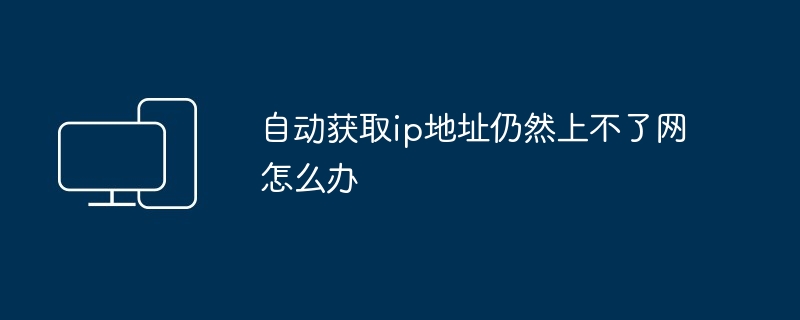
Solving the problem of automatically obtaining an IP address but still not being able to access the Internet
When the network connection shows "Obtained IP address" but cannot access the Internet, it may be caused by the following reasons:
1. Router or modem problem
- Check whether the router and modem are connected to power.
- Try restarting the router and modem.
- Make sure all cables are connected correctly and not loose.
2. DNS server problem
- Check whether the DNS server address is correct.
- Try changing the DNS server address to a public DNS server such as Google DNS (8.8.8.8 and 8.8.4.4) or Cloudflare DNS (1.1.1.1 and 1.0.0.1).
3. Firewall issues
- Check whether the firewall settings are blocking network access.
- Temporarily disable the firewall to see if it solves the problem.
4. Network adapter issues
- Make sure the network adapter is enabled and the correct driver is installed.
- Try updating or reinstalling the network adapter driver.
5. Conflicts with other devices
- Check if there are other devices on the network that conflict with your device.
- Try temporarily disconnecting other devices to isolate the problem.
6. Network card failure
- The network card may be damaged or faulty.
- Try using a different network adapter or contact your ISP for repair.
7. ISP Issues
- Contact your Internet Service Provider (ISP) to check if there is an issue with their network.
- Ask your ISP if there are any service outages or other issues.
Fix Steps:
- Check the physical connection and router/modem.
- Change DNS server address.
- Disable the firewall and update the network adapter driver.
- Isolate other devices and check the network card.
- Contact your ISP.
The above is the detailed content of What should I do if I still cannot access the Internet after automatically obtaining an IP address?. For more information, please follow other related articles on the PHP Chinese website!