
Callback function, as a powerful tool in PHP, allows functions to be passed as parameters to other functions, aiming to achieve code reuse and scalability, specifically involving: Creating a callback function: using an anonymous function or function name; using a callback function : Passed to other functions as parameters; practical case: using callback function to sort the array in ascending order.
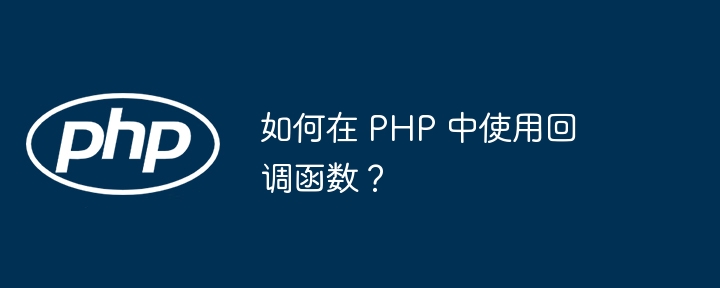
How to use callback functions in PHP
Introduction to callback functions
Callbacks Functions are a powerful tool in PHP that allow passing a function as a parameter to another function. This provides flexibility in code reuse and extensibility.
Syntax
In PHP, callback functions can be created using anonymous functions or function names:
// 匿名函数回调
$callback = function($param1, $param2) {
// 回调函数的实现
};
// 函数名回调
$callback = 'myCallbackFunction';Using callback functions
To use a callback function, you need to pass it as a parameter to another function, as shown below:
function call_callback($callback) {
// 调用回调函数
$callback();
}
call_callback($callback);Practical case
Below It is a practical case of using callback function to sort an array:
$arr = [5, 3, 1, 2, 4];
// 定义回调函数,排序规则为升序
$callback = function($a, $b) {
return $a - $b;
};
// 使用 `usort()` 函数对数组进行排序
usort($arr, $callback);
print_r($arr); // 输出:[1, 2, 3, 4, 5]Conclusion
Callback function is a powerful tool in PHP for code reuse and scalability. . By passing functions as arguments, you can create highly customizable and flexible code.
The above is the detailed content of How to use callback functions in PHP?. For more information, please follow other related articles on the PHP Chinese website!