
PHP allows registration of custom functions through the following built-in methods: register_shutdown_function: Call the specified function at the end of the script. create_function: An anonymous function created and called immediately.
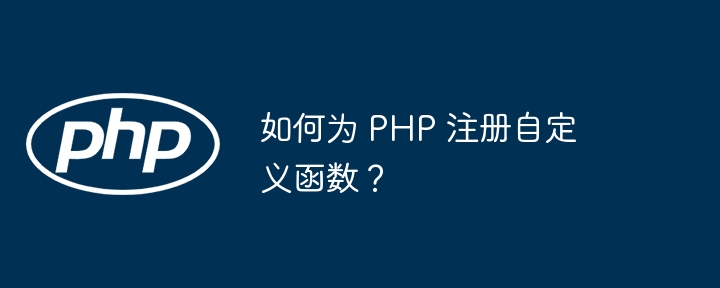
#How to register a custom function in PHP?
PHP provides built-in methods such as register_shutdown_function and create_function for registering custom functions.
register_shutdown_function
This method calls the specified function at the end of the script. It is often used for cleanup operations or logging.
// 注册一个名为 "my_shutdown_function" 的自定义函数
register_shutdown_function("my_shutdown_function");
// 自定义函数定义
function my_shutdown_function() {
// 此代码将在脚本结束后执行
echo "脚本已结束";
}create_function
This method creates an anonymous function and calls it immediately. It is often used to create temporary callbacks.
// 创建一个匿名函数,输出 "Hello World"
$my_function = create_function("", "echo 'Hello World';");
// 调用匿名函数
$my_function();Practical case
Register a custom function as the processing function at the end of the script:
<?php
// 注册一个处理结束的自定义函数
register_shutdown_function("cleanup");
// 自定义函数定义
function cleanup() {
// 关闭数据库连接
mysqli_close($db_connection);
// 删除临时文件
unlink("temp_file.txt");
}
// 脚本逻辑
// ...
?>The above is the detailed content of How to register a custom function for PHP?. For more information, please follow other related articles on the PHP Chinese website!