
Winter Rhapsody, php editor Banana will help you unlock new skills! This character plot simulation game is set in a small town and is full of Japanese-style elements. In the game, players will face various challenges and puzzle tasks, and operational skills are crucial. In addition to exciting features, the game also provides a wealth of skill-based gameplay, allowing players to fully experience the fun of the game. Come and learn more about the strategies for unlocking all skills and explore more of the excitement of Winter Rhapsody!
If you want to draw a linear function y=5x 3, the specific operations are as follows:
Establish a coordinate system and draw a line segment on the x-axis. Open the geometric sketchpad, click the [Custom Tools] button on the left sidebar, select [Classic Coordinate System] - Feihu Cartesian Coordinate System under the tool package, and establish a coordinate system in the work area. Use the [Line Segment Tool] to draw a line segment on the x-coordinate axis.
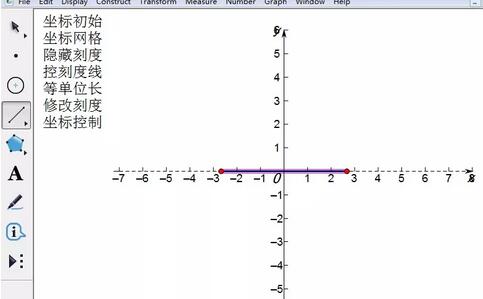
Draw point A on the line segment and measure its abscissa. Select the line segment just drawn, click the [Construction] menu on the upper menu bar, and select the [Point on Line Segment] command from its drop-down option, thus obtaining point A. Select point A, click the [Measurement] menu in the upper menu bar, and select the [Abscissa] command from its drop-down option, thus getting the abscissa of point A.
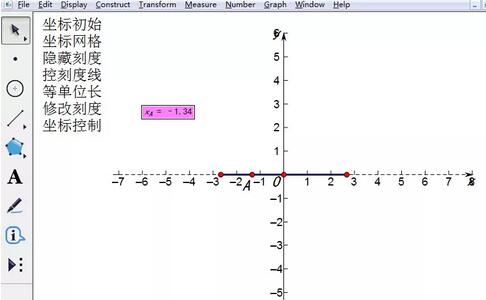
Calculate the value. Click the [Data] menu in the upper menu bar, select the [Calculate] command from its drop-down option, calculate the formula as shown in the figure in the dialog box that opens, and click OK to display the calculated value on the drawing board.
Draw points. Click the [Draw] menu in the upper menu bar, select the [Draw Point] command from its drop-down option, and in the pop-up dialog box, first click the abscissa of point A, click Calculate Value, and then click Finish to get point B.
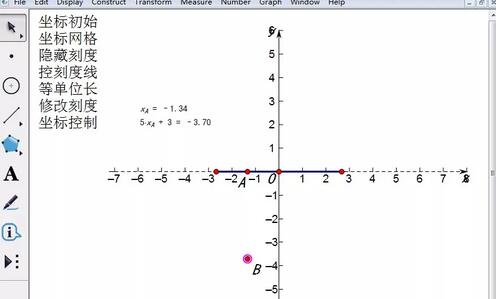
Construct the trajectory drawing function image. Use the move tool to select point A and the drawn point B, click the [Construction] menu in the upper menu bar, and select the [Trajectory] command from its drop-down option, thus obtaining the primary function image.
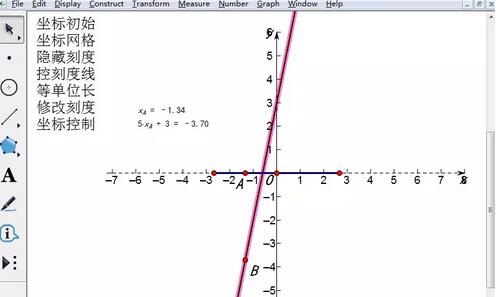
The above is the detailed content of Detailed method of drawing a linear function using the point trajectory method on the geometric sketchpad. For more information, please follow other related articles on the PHP Chinese website!
 How to light up Douyin close friends moment
How to light up Douyin close friends moment
 microsoft project
microsoft project
 What is phased array radar
What is phased array radar
 How to use fusioncharts.js
How to use fusioncharts.js
 Yiou trading software download
Yiou trading software download
 The latest ranking of the top ten exchanges in the currency circle
The latest ranking of the top ten exchanges in the currency circle
 What to do if win8wifi connection is not available
What to do if win8wifi connection is not available
 How to recover files emptied from Recycle Bin
How to recover files emptied from Recycle Bin




