Why can't the static files generated by Empire CMS be used?
帝国CMS无法生成静态文件可能是由于权限不足、模块权限问题、.htaccess文件损坏或URL重写规则不正确造成的。具体解决步骤:1.检查目录写权限;2.启用Apache的mod_rewrite模块;3.从帝国CMS后台重新生成.htaccess文件;4.检查URL重写规则;5.排除PHP扩展、安全软件干扰等其他问题。
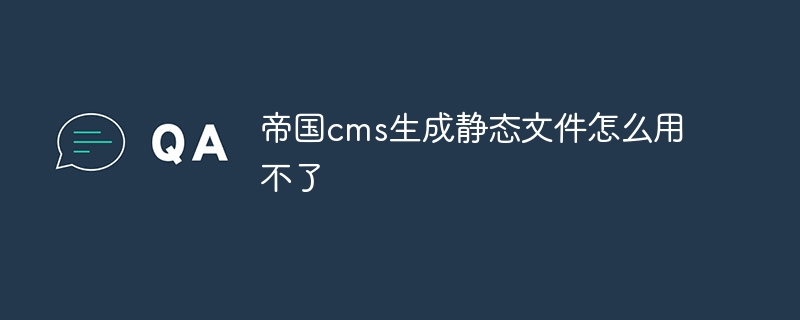
帝国CMS生成静态文件失效的解决方法
问题:帝国CMS生成静态文件怎么用不了?
回答:无法生成静态文件可能是以下原因造成的:
1. 权限不足
- 检查 Apache/Nginx 服务器对静态文件目录的写权限。
- 确定帝国CMS用户组(通常为 www-data 或 apache)具有该目录的写权限。
2. 模块权限问题
- 确认 mod_rewrite 模块已在 Apache 配置中启用。
- 检查 mod_rewrite 规则是否已正确配置。
3. .htaccess 文件丢失或损坏
- 导航到帝国CMS的根目录,寻找 .htaccess 文件。
- 如果文件不存在或损坏,请从帝国CMS后台重新生成。
4. URL 重写规则不正确
- 检查 EmpireCMS > 系统设置 > 基本设置中的 URL 重写规则。
- 确保规则与您的服务器配置匹配。
5. 其他问题
- 确保 PHP 的 allow_url_fopen 选项已启用。
- 检查是否安装了必要的 PHP 扩展,例如 zlib 和 iconv。
- 排除服务器防火墙或安全软件的干扰。
详细步骤:
-
检查权限:
- 使用命令 chown -R www-data:www-data /path/to/static/directory 来设置写权限。
- 使用 chmod 755 /path/to/static/directory 来设置目录权限。
-
启用 mod_rewrite:
- 在 Apache 配置中查找 LoadModule rewrite_module modules/mod_rewrite.so 并取消注释。
- 重新启动 Apache 服务器。
-
生成 .htaccess 文件:
- 登录帝国CMS后台。
- 转到 EmpireCMS > 系统设置 > 基本设置。
- 点击“更新”.htaccess文件”按钮。
-
检查 URL 重写规则:
-
确保规则与以下类似:
<code>RewriteRule ^public/(.*)$ /public/$1 [L] RewriteRule ^$ index.php [L]</code>
Copy after login
-
-
排除其他问题:
- 使用 phpinfo() 函数检查 PHP 扩展。
- 在 php.ini 中启用 allow_url_fopen。
The above is the detailed content of Why can't the static files generated by Empire CMS be used?. For more information, please follow other related articles on the PHP Chinese website!

Hot AI Tools

Undresser.AI Undress
AI-powered app for creating realistic nude photos

AI Clothes Remover
Online AI tool for removing clothes from photos.

Undress AI Tool
Undress images for free

Clothoff.io
AI clothes remover

Video Face Swap
Swap faces in any video effortlessly with our completely free AI face swap tool!

Hot Article

Hot Tools

Notepad++7.3.1
Easy-to-use and free code editor

SublimeText3 Chinese version
Chinese version, very easy to use

Zend Studio 13.0.1
Powerful PHP integrated development environment

Dreamweaver CS6
Visual web development tools

SublimeText3 Mac version
God-level code editing software (SublimeText3)

Hot Topics
 1386
1386
 52
52
 How to check whether nginx is started
Apr 14, 2025 pm 01:03 PM
How to check whether nginx is started
Apr 14, 2025 pm 01:03 PM
How to confirm whether Nginx is started: 1. Use the command line: systemctl status nginx (Linux/Unix), netstat -ano | findstr 80 (Windows); 2. Check whether port 80 is open; 3. Check the Nginx startup message in the system log; 4. Use third-party tools, such as Nagios, Zabbix, and Icinga.
 How to create a mirror in docker
Apr 15, 2025 am 11:27 AM
How to create a mirror in docker
Apr 15, 2025 am 11:27 AM
Steps to create a Docker image: Write a Dockerfile that contains the build instructions. Build the image in the terminal, using the docker build command. Tag the image and assign names and tags using the docker tag command.
 How to build a Zookeeper cluster in CentOS
Apr 14, 2025 pm 02:09 PM
How to build a Zookeeper cluster in CentOS
Apr 14, 2025 pm 02:09 PM
Deploying a ZooKeeper cluster on a CentOS system requires the following steps: The environment is ready to install the Java runtime environment: Use the following command to install the Java 8 development kit: sudoyumininstalljava-1.8.0-openjdk-devel Download ZooKeeper: Download the version for CentOS (such as ZooKeeper3.8.x) from the official ApacheZooKeeper website. Use the wget command to download and replace zookeeper-3.8.x with the actual version number: wgethttps://downloads.apache.or
 How to check whether nginx is started?
Apr 14, 2025 pm 12:48 PM
How to check whether nginx is started?
Apr 14, 2025 pm 12:48 PM
In Linux, use the following command to check whether Nginx is started: systemctl status nginx judges based on the command output: If "Active: active (running)" is displayed, Nginx is started. If "Active: inactive (dead)" is displayed, Nginx is stopped.
 How to start nginx in Linux
Apr 14, 2025 pm 12:51 PM
How to start nginx in Linux
Apr 14, 2025 pm 12:51 PM
Steps to start Nginx in Linux: Check whether Nginx is installed. Use systemctl start nginx to start the Nginx service. Use systemctl enable nginx to enable automatic startup of Nginx at system startup. Use systemctl status nginx to verify that the startup is successful. Visit http://localhost in a web browser to view the default welcome page.
 How to run nginx apache
Apr 14, 2025 pm 12:33 PM
How to run nginx apache
Apr 14, 2025 pm 12:33 PM
To get Nginx to run Apache, you need to: 1. Install Nginx and Apache; 2. Configure the Nginx agent; 3. Start Nginx and Apache; 4. Test the configuration to ensure that you can see Apache content after accessing the domain name. In addition, you need to pay attention to other matters such as port number matching, virtual host configuration, and SSL/TLS settings.
 How to solve CentOS system failure
Apr 14, 2025 pm 01:57 PM
How to solve CentOS system failure
Apr 14, 2025 pm 01:57 PM
There are many ways to solve CentOS system failures. Here are some common steps and techniques: 1. Check the log file /var/log/messages: system log, which contains various system events. /var/log/secure: Security-related logs, such as SSH login attempts. /var/log/httpd/error_log: If you use the Apache server, there will be an error message here. 2. Use the diagnostic tool dmesg: display the contents of the kernel ring buffer, which helps understand hardware and driver questions
 How to check the name of the docker container
Apr 15, 2025 pm 12:21 PM
How to check the name of the docker container
Apr 15, 2025 pm 12:21 PM
You can query the Docker container name by following the steps: List all containers (docker ps). Filter the container list (using the grep command). Gets the container name (located in the "NAMES" column).




