How to simulate the real environment in Golang function testing?
Ways to simulate real environments in Go function testing: Dependency injection: Use test doubles to replace real dependencies, isolate functions and control input. Docker containers: Run code in an isolated environment, set exact dependencies and configuration, and access real external services.
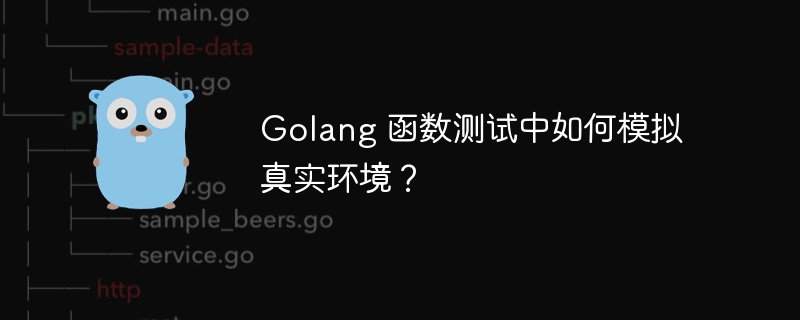
Simulating the real environment in Go function testing
When unit testing Go functions, simulating the real environment helps Ensure their correct operation in various scenarios. Here's how to do it:
Using Dependency Injection
Dependency injection is a technique used to provide instances of a function's dependencies while it is running. This allows us to replace real dependencies with test doubles (such as mocks or stubs), thus isolating the function and controlling its inputs.
// 服务对象
type Service struct {
repo Repository
}
// Repository 接口
type Repository interface {
Get(id int) (*User, error)
}
// 测试代码
func TestService_GetUser(t *testing.T) {
// 使用模拟存储库
mockRepo := &MockRepository{}
mockRepo.On("Get").Return(&User{ID: 123, Name: "John Doe"}, nil)
// 使用依赖项注入创建服务
service := &Service{
repo: mockRepo,
}
// 调用函数
user, err := service.GetUser(123)
// 验证结果
if err != nil {
t.Errorf("Expected nil error, got %v", err)
}
if user.ID != 123 || user.Name != "John Doe" {
t.Errorf("Expected user with ID 123 and name 'John Doe', got %v", user)
}
}
When testing functions, we can replace Repository with MockRepository and control its return value. This allows us to test the behavior of the function under different data scenarios without having to call the real data store.
Using Docker Containers
Another way to simulate a real environment is to use Docker containers. Containers allow us to run code in an isolated environment where exact dependencies and configurations can be set.
// 测试代码
func TestHandler(t *testing.T) {
// 创建 Docker 容器
container, err := docker.NewContainer(docker.Builder{Image: "redis"})
if err != nil {
t.Fatalf("Could not create container: %v", err)
}
// 启动容器
if err := container.Start(); err != nil {
t.Fatalf("Could not start container: %v", err)
}
// 访问 Redis 服务
client := redis.NewClient(&redis.Options{
Addr: "localhost:6379",
})
// 测试 HTTP 请求处理程序,将 Redis 客户端传递给处理程序
w := httptest.NewRecorder()
req, _ := http.NewRequest("GET", "/", nil)
handler(w, req, client)
// 验证响应
if w.Code != http.StatusOK {
t.Errorf("Expected status code 200, got %d", w.Code)
}
}In this example, we start a Redis container before testing the function. This way we can access the real Redis service and verify the actual behavior of the function.
The above is the detailed content of How to simulate the real environment in Golang function testing?. For more information, please follow other related articles on the PHP Chinese website!

Hot AI Tools

Undresser.AI Undress
AI-powered app for creating realistic nude photos

AI Clothes Remover
Online AI tool for removing clothes from photos.

Undress AI Tool
Undress images for free

Clothoff.io
AI clothes remover

AI Hentai Generator
Generate AI Hentai for free.

Hot Article

Hot Tools

Notepad++7.3.1
Easy-to-use and free code editor

SublimeText3 Chinese version
Chinese version, very easy to use

Zend Studio 13.0.1
Powerful PHP integrated development environment

Dreamweaver CS6
Visual web development tools

SublimeText3 Mac version
God-level code editing software (SublimeText3)

Hot Topics
 How to safely read and write files using Golang?
Jun 06, 2024 pm 05:14 PM
How to safely read and write files using Golang?
Jun 06, 2024 pm 05:14 PM
Reading and writing files safely in Go is crucial. Guidelines include: Checking file permissions Closing files using defer Validating file paths Using context timeouts Following these guidelines ensures the security of your data and the robustness of your application.
 How to configure connection pool for Golang database connection?
Jun 06, 2024 am 11:21 AM
How to configure connection pool for Golang database connection?
Jun 06, 2024 am 11:21 AM
How to configure connection pooling for Go database connections? Use the DB type in the database/sql package to create a database connection; set MaxOpenConns to control the maximum number of concurrent connections; set MaxIdleConns to set the maximum number of idle connections; set ConnMaxLifetime to control the maximum life cycle of the connection.
 Pi Node Teaching: What is a Pi Node? How to install and set up Pi Node?
Mar 05, 2025 pm 05:57 PM
Pi Node Teaching: What is a Pi Node? How to install and set up Pi Node?
Mar 05, 2025 pm 05:57 PM
Detailed explanation and installation guide for PiNetwork nodes This article will introduce the PiNetwork ecosystem in detail - Pi nodes, a key role in the PiNetwork ecosystem, and provide complete steps for installation and configuration. After the launch of the PiNetwork blockchain test network, Pi nodes have become an important part of many pioneers actively participating in the testing, preparing for the upcoming main network release. If you don’t know PiNetwork yet, please refer to what is Picoin? What is the price for listing? Pi usage, mining and security analysis. What is PiNetwork? The PiNetwork project started in 2019 and owns its exclusive cryptocurrency Pi Coin. The project aims to create a one that everyone can participate
 How to install deepseek
Feb 19, 2025 pm 05:48 PM
How to install deepseek
Feb 19, 2025 pm 05:48 PM
There are many ways to install DeepSeek, including: compile from source (for experienced developers) using precompiled packages (for Windows users) using Docker containers (for most convenient, no need to worry about compatibility) No matter which method you choose, Please read the official documents carefully and prepare them fully to avoid unnecessary trouble.
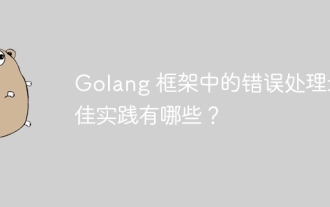 What are the best practices for error handling in Golang framework?
Jun 05, 2024 pm 10:39 PM
What are the best practices for error handling in Golang framework?
Jun 05, 2024 pm 10:39 PM
Best practices: Create custom errors using well-defined error types (errors package) Provide more details Log errors appropriately Propagate errors correctly and avoid hiding or suppressing Wrap errors as needed to add context
 How to Configure Consul KV Using Docker
Jan 10, 2025 pm 04:31 PM
How to Configure Consul KV Using Docker
Jan 10, 2025 pm 04:31 PM
Consul by HashiCorp is a versatile tool that serves multiple functions in a modern DevOps environment. It’s widely used for service discovery, health checks, load balancing, and, notably, as a distributed key-value (KV) store. The KV store in Consul is perfect for storing dynamic configuration data, feature flags, secrets, and metadata in a highly available, consistent manner across your infrastructure such that it can be dynamically accessed by services in a distributed system. Using Docker to configure Consul’s KV store allows for quick setup and isolated environments, making it ideal for testing and development.
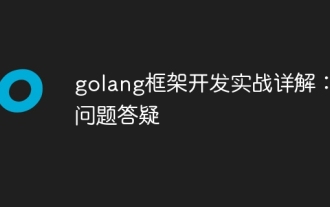 Detailed practical explanation of golang framework development: Questions and Answers
Jun 06, 2024 am 10:57 AM
Detailed practical explanation of golang framework development: Questions and Answers
Jun 06, 2024 am 10:57 AM
In Go framework development, common challenges and their solutions are: Error handling: Use the errors package for management, and use middleware to centrally handle errors. Authentication and authorization: Integrate third-party libraries and create custom middleware to check credentials. Concurrency processing: Use goroutines, mutexes, and channels to control resource access. Unit testing: Use gotest packages, mocks, and stubs for isolation, and code coverage tools to ensure sufficiency. Deployment and monitoring: Use Docker containers to package deployments, set up data backups, and track performance and errors with logging and monitoring tools.
 How to save JSON data to database in Golang?
Jun 06, 2024 am 11:24 AM
How to save JSON data to database in Golang?
Jun 06, 2024 am 11:24 AM
JSON data can be saved into a MySQL database by using the gjson library or the json.Unmarshal function. The gjson library provides convenience methods to parse JSON fields, and the json.Unmarshal function requires a target type pointer to unmarshal JSON data. Both methods require preparing SQL statements and performing insert operations to persist the data into the database.






