
By writing PHP extension modules, you can add new functions or modify existing functions to achieve custom needs. Specific steps include: creating PHP source code files; using phpize to initialize the extension; running the configure script to generate the Makefile; compiling the extension; and installing the extension. Register the extension and add extension=my_extension.so in php.ini to use the functions in the extension.
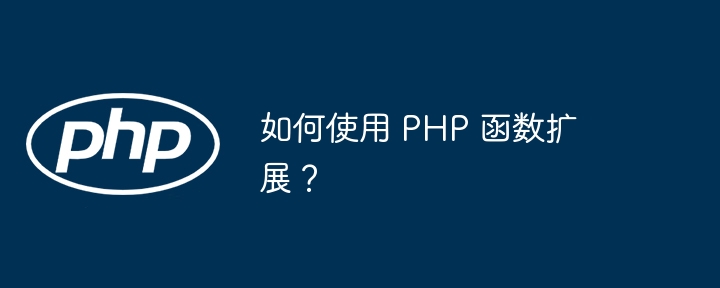
How to use PHP function extensions
PHP function extensions are a powerful mechanism that allow users to customize and enhance the PHP core function. By writing your own extension modules, you can easily add new functions or modify existing functions to meet your specific needs.
Create a PHP extension
To create a PHP extension, the following steps are required:
创建 PHP 源代码文件 (.c/.cpp) 使用 phpize 初始化扩展 (phpize .c) 运行 configure 脚本来生成 Makefile (configure) 编译扩展 (make) 安装扩展 (make install)
Practical case
Let's write a simple PHP extension that adds a new function my_strtoupper that converts a string to uppercase.
#include "php.h"
PHP_FUNCTION(my_strtoupper)
{
char *str, *result;
size_t len;
// 获取字符串参数
if (zend_parse_parameters(ZEND_NUM_ARGS(), "s", &str) == FAILURE) {
return;
}
// 分配内存并复制字符串
len = strlen(str);
result = emalloc(len + 1);
strcpy(result, str);
// 将字符串转换为大写
for (size_t i = 0; i < len; i++) {
result[i] = toupper(result[i]);
}
// 返回结果
RETURN_STRING(result);
}Registering the Extension
After the extension is loaded, it needs to be registered to make it available to PHP. To do this, add the following line to php.ini:
extension=my_strtoupper.so
Using extensions
Now you can use my_strtoupper# like any other PHP function ## function.
$str = "hello world"; $upper = my_strtoupper($str); // HELLO WORLD
The above is the detailed content of How to use PHP function extensions?. For more information, please follow other related articles on the PHP Chinese website!
 The eight most commonly used functions in excel
The eight most commonly used functions in excel
 What is the interrupt priority?
What is the interrupt priority?
 Database er diagram
Database er diagram
 Usage of fixed in c language
Usage of fixed in c language
 What does edge computing gateway mean?
What does edge computing gateway mean?
 oracle database running sql method
oracle database running sql method
 What is the website address of Ouyi?
What is the website address of Ouyi?
 How to hide file extensions
How to hide file extensions
 The difference between xls and xlsx in excel
The difference between xls and xlsx in excel




