
Imperial CMS configuration database troubleshooting: Check whether the database connection information is correct. Grant the database user sufficient permissions on the database. Make sure the database encoding is UTF-8. Check if the database table uses MyISAM or InnoDB engine. Confirm that the database table structure is consistent with the requirements of Imperial CMS. Enable MySQL extension in PHP configuration. Restart Apache or web server. Check the EmpireCMS configuration file db.php. Check the log file for error details.
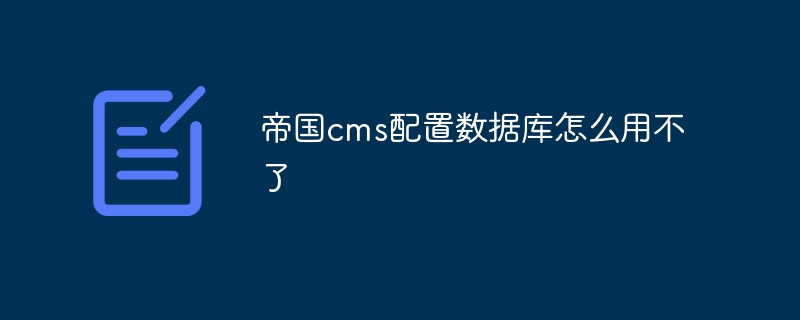
Empire CMS configuration database troubleshooting
Problem:Imperial CMS cannot configure the database after use.
Troubleshooting steps:
1. Check the database connection information
2. Check database permissions
CREATE, INSERT, UPDATE and DELETE permissions. 3. Check the database encoding
ALTER DATABASE statement to change it to UTF-8. 4. Check the database engine
5. Check the database table structure
6. Check the PHP configuration
extension=mysqli.so line in the php.ini file and uncomment it. 7. Restart Apache or Web server
8. Check the EmpireCMS configuration file
e/config/db.php. 9. Check the log file
e/data/db_log directory), to find details about the error. The above is the detailed content of Why can't the Empire CMS configuration database be used?. For more information, please follow other related articles on the PHP Chinese website!




