
Database connection failure recovery and reconnection strategy: detection of connection failures: heartbeat query, connection attempt, connection pool monitoring. Reconnection strategy: immediate reconnection, delayed reconnection, exponential fallback. Code example: Delayed reconnection policy is used to manage the number of retries and delays. Practical case: Applications that use connection pools can verify and reconnect connections through methods in the pool.
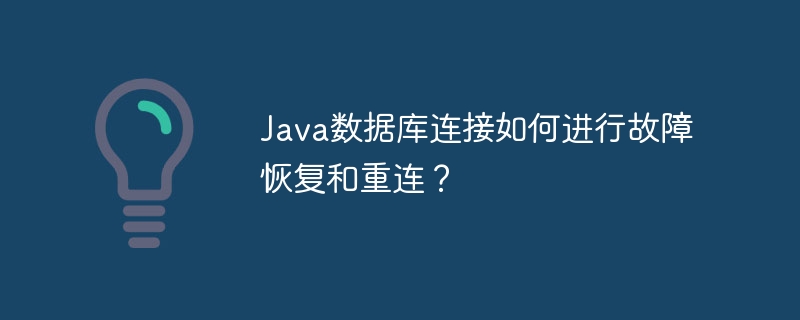
Java database connection failure recovery and reconnection
When dealing with database connections, you may encounter various types of failures or outages, such as network problems, server failure, or failure of the database itself. To ensure application robustness and reliability, it is critical to implement a failover and reconnection strategy.
Detecting connection failure
There are several ways to detect that the connection to the database has been lost or interrupted:
Reconnection Policy
Once a connection failure is detected, the application needs to implement a reconnection policy:
Code Example
The following code snippet shows how to use the delayed reconnect strategy to restore the connection to the database:
// 数据库连接信息
private static final String JDBC_URL = "jdbc:mysql://localhost:3306/database";
private static final String USERNAME = "user";
private static final String PASSWORD = "password";
private static Connection connection = null;
// 重试次数
private static int retryCount = 0;
// 重试时延(毫秒)
private static final int RETRY_DELAY = 3000;
public static void main(String[] args) {
// 尝试连接到数据库
try {
connection = DriverManager.getConnection(JDBC_URL, USERNAME, PASSWORD);
} catch (SQLException e) {
e.printStackTrace();
}
// 监控连接并重连(如果连接丢失)
while (true) {
try {
// 向数据库发送查询以验证连接
Statement statement = connection.createStatement();
statement.executeQuery("SELECT 1");
// 重置重试计数器
retryCount = 0;
} catch (SQLException e) {
// 检测到连接故障
// 检查重试次数并等待重试
if (retryCount < 5) {
try {
// 延迟后重试连接
Thread.sleep(RETRY_DELAY);
connection = DriverManager.getConnection(JDBC_URL, USERNAME, PASSWORD);
retryCount++;
} catch (InterruptedException | SQLException ex) {
// 睡眠或重新连接失败
ex.printStackTrace();
}
} else {
// 超出重试次数,等待用户输入
System.out.println("连接无法恢复。请检查数据库状态或手动重新启动应用程序。");
}
}
}
}Practical case
In an application that uses a database connection pool, you can use the pool.validate() method to regularly verify whether the connections in the connection pool are valid. If the connection fails, the application can use the pool.reconnect() method to reconnect. This strategy ensures that the application can quickly restore its connection to the database after a brief outage.
The above is the detailed content of How to perform failure recovery and reconnection in Java database connection?. For more information, please follow other related articles on the PHP Chinese website!
