
The strategy for unlocking all Winter Rhapsody skills is revealed by php editor Baicao. This character plot simulation game is based on a small town story and incorporates unique elements of Japanese themes. Players will face the challenge of solving in-depth puzzles, and operational skills become the key. The game provides rich skill-based gameplay, and players can unlock all skills to gain a more comprehensive gaming experience. [Specific steps for the geometric sketchpad measuring line program]
1. Select [Drawing] - [Define Coordinate System] to hide the grid. Use the point tool and line tool to draw an arbitrary triangle ABC in the drawing area.
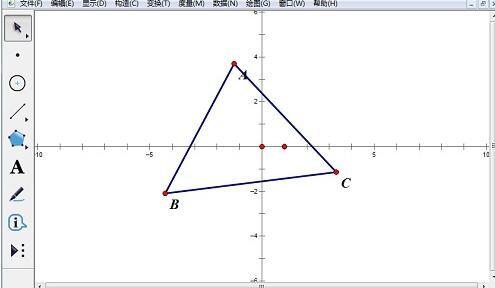
2. Select point A and line segment BC, click [Construction] - [Perpendicular Line] menu command to draw the perpendicular line of line segment BC, with the vertical foot being D. Select the vertical line, press [Crtl H] to hide the vertical line, and use the line segment tool to construct the line segment AD. Use the same method to construct the high CE of line AB.
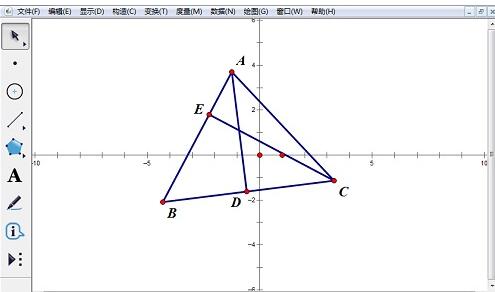
3. The intersection point of line segments AD and CE is H. Select point H, select [Measure] - [Abscissa] to measure the abscissa of point H, and measure the ordinate of point H in the same way.
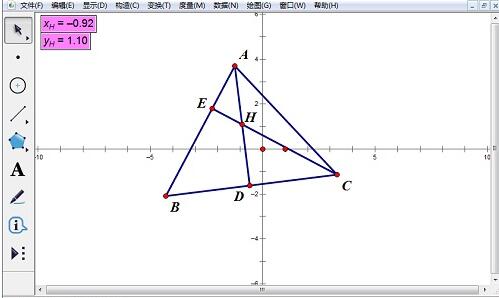
4. Select point B and line segment AC, click [Construction]-[Vertical Line] menu command, and draw a perpendicular line from line segment AC passing point B, with the vertical foot F . Select the straight line BF, select [Metric]-[Equation], and the equation of the straight line BF will be displayed in the drawing area.
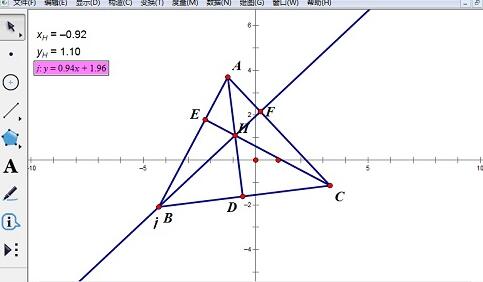
Tips: After the equation expression comes out, you can also verify the point. Bring the abscissa of point H into the equation to calculate the ordinate. You will find that the calculated value and the measured value are Consistent.
The above is the detailed content of Specific steps for measuring straight line equations with geometric sketchpad. For more information, please follow other related articles on the PHP Chinese website!




