What kind of site is suitable for Imperial CMS?
Empire CMS is suitable for the following types of websites: News portals classified information websites forum communities e-commerce websites blog sites

Empire Suitable Types of CMS for Website Building
Empire CMS is a popular PHP content management system that is widely popular for its powerful features and ease of use. It is suitable for building various types of websites, but the following types are especially suitable for using Empire CMS:
News Portal
- Empire CMS provides powerful content management capabilities , which makes it easy to create and manage large numbers of news articles and categories.
- Its built-in search engine optimization (SEO) tools help improve your website’s ranking in search results.
Classified information website
- Empire CMS allows users to publish and manage classified information, and supports a variety of search and filtering options.
- Its customizable template system makes it easy to develop professional and user-friendly classified information websites.
Forum Community
- Empire CMS integrates a fully functional forum module that allows users to create discussion boards, post topics and participate in conversations.
- Its powerful rights management system ensures the security of the forum.
E-commerce website
- Although Empire CMS is not a dedicated e-commerce platform, it can be integrated with third-party e-commerce plug-ins to create Simple online store.
- Its flexible template system can be used to create e-commerce websites with custom design and functionality.
Blog Website
- Empire CMS can be used to build a personal blog or a multi-author blog.
- Its built-in editor and commenting system make it easy to create and manage blog content.
Other suitable types
In addition to the above types, Empire CMS is also suitable for the following types of websites:
- Corporate websites
- Product Catalog
- Knowledge Base
- Educational Website
Conclusion
Empire CMS is a A versatile content management system ideal for building various types of websites. Its functionality, ease of use, and customizability make it ideal for a variety of industries.
The above is the detailed content of What kind of site is suitable for Imperial CMS?. For more information, please follow other related articles on the PHP Chinese website!

Hot AI Tools

Undresser.AI Undress
AI-powered app for creating realistic nude photos

AI Clothes Remover
Online AI tool for removing clothes from photos.

Undress AI Tool
Undress images for free

Clothoff.io
AI clothes remover

Video Face Swap
Swap faces in any video effortlessly with our completely free AI face swap tool!

Hot Article

Hot Tools

Notepad++7.3.1
Easy-to-use and free code editor

SublimeText3 Chinese version
Chinese version, very easy to use

Zend Studio 13.0.1
Powerful PHP integrated development environment

Dreamweaver CS6
Visual web development tools

SublimeText3 Mac version
God-level code editing software (SublimeText3)

Hot Topics
 1386
1386
 52
52
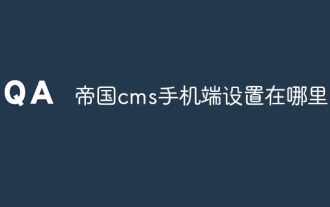 Where are the settings for the mobile version of Empire CMS?
Apr 17, 2024 pm 12:12 PM
Where are the settings for the mobile version of Empire CMS?
Apr 17, 2024 pm 12:12 PM
The mobile settings of Empire CMS are located in the "Mobile Template" of the "Template Management" module. The specific steps include: enabling the template, selecting the application channel, editing the template content, and saving the settings.
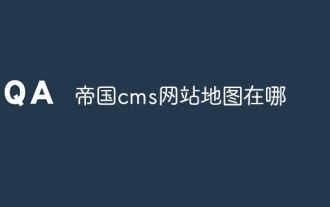 Where is the imperial cms website map?
Apr 17, 2024 am 10:48 AM
Where is the imperial cms website map?
Apr 17, 2024 am 10:48 AM
The Empire CMS sitemap can be found by accessing the config.inc.php file and checking the dositemap settings. If set to "on", sitemap is enabled. The sitemap path is located in the sitemapurl setting and can be accessed via a browser or downloaded via FTP.
 Representative of top-level domain name com
Apr 30, 2024 am 09:21 AM
Representative of top-level domain name com
Apr 30, 2024 am 09:21 AM
The top-level domain name .com stands for "business" and is used by businesses because of its versatility, visibility, credibility, and SEO benefits. Ideal for all businesses that want to establish a professional image and reach a wide audience, such as online stores, service businesses, corporate websites, blogs and social media pages. Registration steps include: 1. Select a registrar; 2. Search and select an available domain name; 3. Provide personal information and pay the fee; 4. Configure domain name settings.
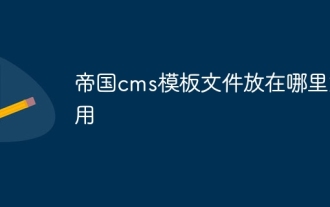 Where can I put the empire cms template file for easy use?
Apr 17, 2024 am 07:22 AM
Where can I put the empire cms template file for easy use?
Apr 17, 2024 am 07:22 AM
The ideal location for the Empire CMS template file is /e/template/default/skin/default/. Secondly, it can also be placed in /e/data/skins/ and /e/skin/. You need to pay attention to maintaining the folder structure and setting file permissions. and regular backups.
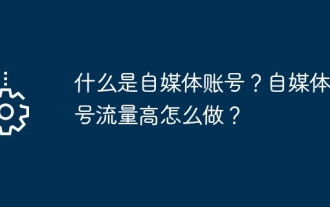 What is a self-media account? How to make self-media accounts have high traffic?
Apr 29, 2024 am 09:34 AM
What is a self-media account? How to make self-media accounts have high traffic?
Apr 29, 2024 am 09:34 AM
In the digital era, the self-media industry has risen rapidly and has become an important channel for people to obtain information and share opinions. Self-media accounts are the foundation of the self-media industry. Many people are interested in the concept of self-media accounts and their operation methods. This article will start a discussion around self-media accounts and introduce in detail the definition of self-media accounts and how to increase the traffic of self-media accounts. 1. What is a self-media account? We-media accounts refer to accounts on major self-media platforms where individuals or institutions interact with users and spread information by creating and publishing content. We-media accounts can publish various forms of content such as articles, pictures, and videos, covering multiple fields such as life, entertainment, technology, and education. Operators of self-media accounts attract fans through high-quality content to achieve information dissemination, brand promotion and other goals.
 The difference between hash routing and history routing in vue
May 02, 2024 pm 10:06 PM
The difference between hash routing and history routing in vue
May 02, 2024 pm 10:06 PM
In Vue.js, Hash routing uses URL fragments to represent routing status, which is compatible with old browsers but not conducive to SEO; History routing uses URL paths to represent routing status, which is only compatible with modern browsers and is conducive to SEO; which mode to choose depends on the application. Program requirements and SEO needs.
 Where is the imperial cms resource network template?
Apr 17, 2024 am 10:00 AM
Where is the imperial cms resource network template?
Apr 17, 2024 am 10:00 AM
Empire CMS template download location: Official template download: https://www.phome.net/template/ Third-party template website: https://www.dedecms.com/diy/https://www.0978.com.cn /https://www.jiaocheng.com/Installation method: Download template Unzip template Upload template Select template
 Where is the Baidu active push plug-in for Imperial CMS?
Apr 17, 2024 am 11:00 AM
Where is the Baidu active push plug-in for Imperial CMS?
Apr 17, 2024 am 11:00 AM
The imperial cms Baidu active push plug-in is located in the root directory /e/api/baidu/push.php. The specific configuration steps are as follows: 1. Upload the plug-in file to the specified path. 2. Configure the "Baidu Active Push" option in the Imperial CMS background, including push address, API Key and push interval. 3. Get Baidu push information: Push address: https://data.zz.baidu.com/urls?site=YOUR_SITE&token=YOUR_API_KEY, API Key: log in to Baidu search resource platform to obtain. 4. Update the API Key regularly and set a reasonable push interval.




