
Imperial CMS automatic publishing can be turned off through the following steps: 1. Log in to the backend; 2. Navigate to System Settings > Basic Settings; 3. Set "Automatic Publishing" to "No"; 4. Click " Submit" to save changes. If it cannot be shut down, check the task scheduler, scheduled release script, or system errors. After closing, articles need to be published manually.
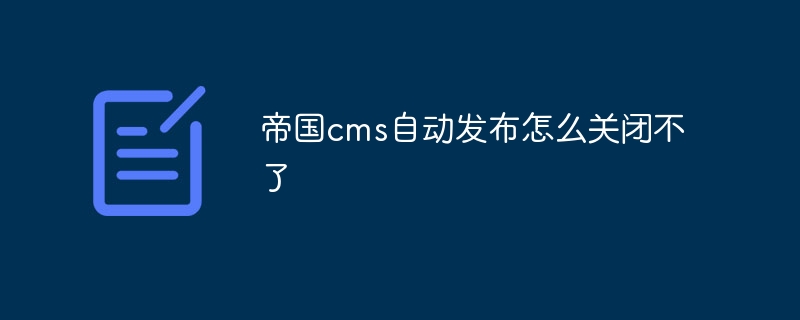
What should I do if the automatic publishing of Empire CMS cannot be turned off?
Empire CMS is a powerful content management system that automatically publishes articles at specified times by default. But sometimes, users may want to manually control the publishing process instead of relying on the automatic publishing feature.
The steps to turn off automatic publishing are as follows:
If the above steps fail to turn off automatic publishing, there may be the following reasons:
After turning off automatic publishing, users need to manually publish articles. The specific steps are as follows:
The above is the detailed content of Why can't I turn off automatic publishing in Empire CMS?. For more information, please follow other related articles on the PHP Chinese website!




