
How to implement forced offline in Java: 1. Define a remote interface that inherits the Remote interface; 2. Create a class that implements the remote interface and inherit UnicastRemoteObject; 3. Register the remote object to the RMI registry; 4. Create The client accesses the remote object; 5. Use the unexportObject method of the UnicastRemoteObject class to force the remote object to go offline.
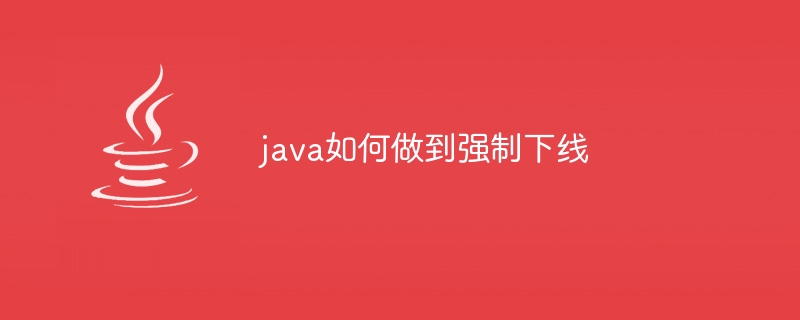
How to implement forced offline in Java
In Java, you can usejava.rmi.Remote interface and UnicastRemoteObject class to implement remote method invocation (RMI) and forced offline.
Steps:
Remote interface and define the interface that needs to be called Remote method. UnicastRemoteObject. This class is responsible for handling the actual execution of the remote call. Naming class to register remote objects into the RMI registry. The registry is responsible for maintaining the addresses and object references of remote objects. unexportObject method of the UnicastRemoteObject class to force the remote object to go offline. This will make the remote object no longer accessible and release its resources. Code example:
Remote interface:
public interface RemoteInterface extends Remote {
String sayHello() throws RemoteException;
}Implement remote object:
public class RemoteObjectImpl extends UnicastRemoteObject implements RemoteInterface {
public RemoteObjectImpl() throws RemoteException {}
@Override
public String sayHello() throws RemoteException {
return "Hello from the remote object!";
}
}Register remote object:
Registry registry = LocateRegistry.createRegistry(1099);
RemoteInterface remoteObject = new RemoteObjectImpl();
registry.bind("remoteObject", remoteObject);Create client:
Registry registry = LocateRegistry.getRegistry("localhost", 1099);
RemoteInterface remoteObject = (RemoteInterface) registry.lookup("remoteObject");Force offline:
UnicastRemoteObject.unexportObject(remoteObject, true);
The above is the detailed content of How to force offline in java. For more information, please follow other related articles on the PHP Chinese website!
 How to close the window opened by window.open
How to close the window opened by window.open
 what does usb interface mean
what does usb interface mean
 How to shut down your computer quickly
How to shut down your computer quickly
 Main class not found or unable to load
Main class not found or unable to load
 Data analysis methods
Data analysis methods
 Vue parent component calls the method of child component
Vue parent component calls the method of child component
 What is the cmd command to clean up C drive junk?
What is the cmd command to clean up C drive junk?
 How to create a new folder in webstorm
How to create a new folder in webstorm




