How to force end thread in java
In Java, you can use the Thread.stop() method to forcefully end a thread. However, this method is not recommended as it may cause data corruption or resource leaks. A more appropriate method is to use the Thread.interrupt() method, set the interrupt flag to instruct the thread to stop running, and the thread will terminate itself at a convenient time.
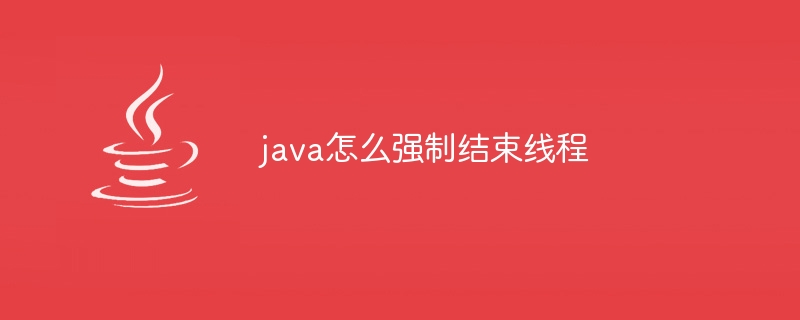
How to forcefully end a Java thread
Get straight to the point:
In In Java, you can use the Thread.stop() method to forcefully end a thread.
Detailed expansion:
Thread.stop() method directly terminates the thread without any cleanup work. This may result in data corruption or resource leakage. It is a deprecated method and should be avoided.
A more appropriate method is to use the Thread.interrupt() method. This method does not terminate the thread immediately, but sets an interrupt flag indicating that the thread should stop running. The thread checks the interrupt flag when convenient and terminates itself.
Example:
Thread thread = new Thread(() -> {
while (!Thread.currentThread().isInterrupted()) {
// 线程正在运行
}
});
thread.start();
// 中断线程
thread.interrupt();
// 等待线程终止
thread.join();In this example, Thread.interrupt() is used to interrupt the thread, while Thread.join () is used to wait for thread termination.
Note:
- Using
Thread.stop()may cause unpredictable behavior, including data corruption, resource leaks, and Deadlock. - If the thread is holding the lock, using
Thread.stop()may cause a deadlock. - Always use
Thread.interrupt()first to end the thread.
The above is the detailed content of How to force end thread in java. For more information, please follow other related articles on the PHP Chinese website!

Hot AI Tools

Undresser.AI Undress
AI-powered app for creating realistic nude photos

AI Clothes Remover
Online AI tool for removing clothes from photos.

Undress AI Tool
Undress images for free

Clothoff.io
AI clothes remover

AI Hentai Generator
Generate AI Hentai for free.

Hot Article

Hot Tools

Notepad++7.3.1
Easy-to-use and free code editor

SublimeText3 Chinese version
Chinese version, very easy to use

Zend Studio 13.0.1
Powerful PHP integrated development environment

Dreamweaver CS6
Visual web development tools

SublimeText3 Mac version
God-level code editing software (SublimeText3)

Hot Topics
 1386
1386
 52
52


