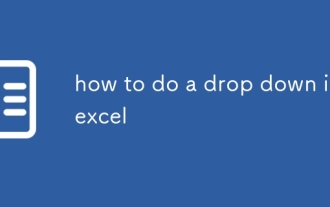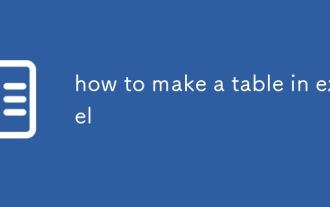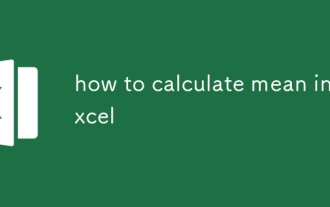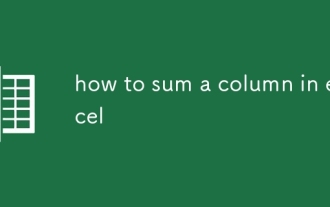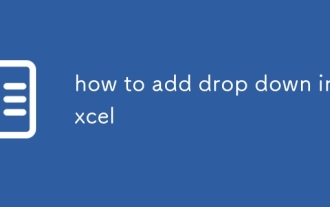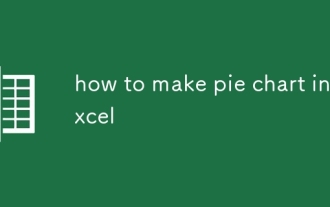The difference between large function and max function
Apr 17, 2024 am 05:21 AMBoth the large function and the max function find the largest value, but they differ in how they handle null and text values. The large function ignores null values and treats text values as blank, while the max function treats null values as 0 and converts text values to numbers for comparison.

The difference between the large function and the max function
The large function and the max function are both used in Excel to find a Functions for the maximum value in a series cell, but they behave differently when handling null and text values.
Null value handling
- large function: Ignore empty values (Blank and Empty Cell).
- max function: Includes null values (identified as 0).
Text value processing
- large Function: Process text values as text without numerical comparison.
- max function: Treat text values as numbers and convert them to numbers when comparing.
Syntax
- large(array, k): Returns the kth largest value in the array.
- max(number1, number2, ...): Returns the maximum value in a series of numbers.
Usage scenarios
Scenarios for using the large function:
- When you need to ignore null values and When looking for the maximum value.
- When the array contains text values and needs to be treated as text.
- When you need to find the nth maximum value (k is specified as a number).
Scenarios for using the max function:
- When you need to include null values and treat them as 0 when comparing.
- When the array does not contain text values.
- When you only need to find the maximum value (k is not specified).
The above is the detailed content of The difference between large function and max function. For more information, please follow other related articles on the PHP Chinese website!

Hot Article

Hot tools Tags

Hot Article

Hot Article Tags

Notepad++7.3.1
Easy-to-use and free code editor

SublimeText3 Chinese version
Chinese version, very easy to use

Zend Studio 13.0.1
Powerful PHP integrated development environment

Dreamweaver CS6
Visual web development tools

SublimeText3 Mac version
God-level code editing software (SublimeText3)

Hot Topics
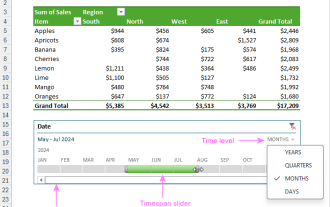 How to create timeline in Excel to filter pivot tables and charts
Mar 22, 2025 am 11:20 AM
How to create timeline in Excel to filter pivot tables and charts
Mar 22, 2025 am 11:20 AM
How to create timeline in Excel to filter pivot tables and charts