
When we open the protected PPT, we will see an eye-catching prompt bar telling us that the PPT cannot be edited. As shown in the picture, there is no need to be nervous when you see the above prompts. Listen to the editor slowly explain how to deal with it.
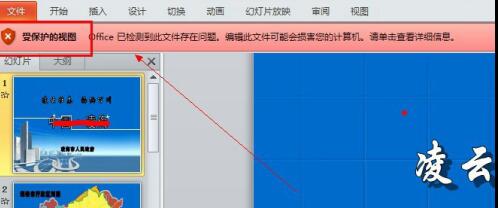
# Still click on the message and you will enter the internal definition part of the PPT, as shown in the figure. The internal definition part is a high-end operation of PPT, similar to programmer programming.
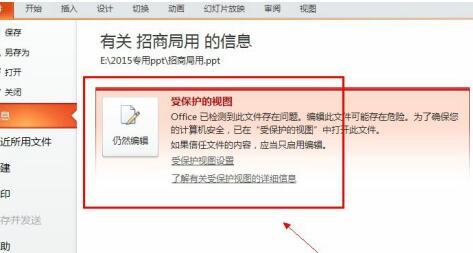
Select the [Edit Anyway] button. Still editing means that we must insist on editing the PPT and let the program turn on the protection state. In fact, we don't need to understand how the program is controlled internally, we just need to know that we can edit it.
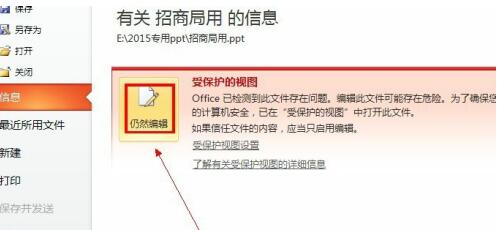
In this way, we have entered the normal editing interface. Although the process was simple, it did solve a big problem for us.
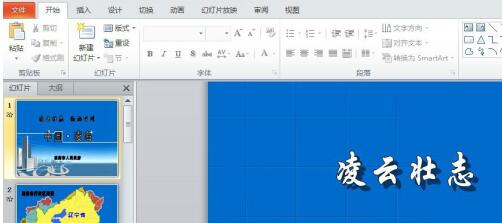
After this operation, although it can be edited, the potential damage caused by the document still exists, so I remind everyone that the first thing to think about when encountering a protected document is to check it. Kill viruses. You can also copy the PPT content and make another PPT.

The above is the detailed content of Edit protected specific operation content in PPT. For more information, please follow other related articles on the PHP Chinese website!




