
As shown in the figure, the midpoints D, E, and F of the three sides are constructed in △ABC, so how can you select the vertices and midpoints of the triangle?

Method 1. Select each point in turn
Select the moving arrow tool in the mathematics courseware creation tool, and then click points A, B, and C in sequence , D, E, F to select each point. There are no shortcuts to this method. Although it can meet the requirements, it takes a certain amount of time and is not recommended for teachers to use when making courseware.
Method 2: Execute the Select All Points command
1. Select the point tool, then click the [Edit] menu in the upper menu bar, and select [Select All Points] in its drop-down menu, as shown in the figure shown.

#2. After executing the above command, all points (including vertices and midpoints) can be selected. As shown in the figure, all points are highlighted.
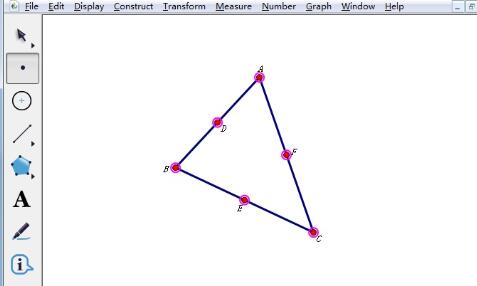
Method 3. Use the Ctrl A shortcut key
The Ctrl A shortcut key means to select all. In the above figure, geometric objects other than points are not. There are a lot, so you can select them all first and click each edge with the mouse to deselect it, which will also select all points.
The above is the detailed content of How to select all points when drawing on the geometric sketchpad. For more information, please follow other related articles on the PHP Chinese website!
 How to light up Douyin close friends moment
How to light up Douyin close friends moment
 microsoft project
microsoft project
 What is phased array radar
What is phased array radar
 How to use fusioncharts.js
How to use fusioncharts.js
 Yiou trading software download
Yiou trading software download
 The latest ranking of the top ten exchanges in the currency circle
The latest ranking of the top ten exchanges in the currency circle
 What to do if win8wifi connection is not available
What to do if win8wifi connection is not available
 How to recover files emptied from Recycle Bin
How to recover files emptied from Recycle Bin




