
1. Open the geometric sketchpad, click [Customize Tools] - [Triangle] - [Right Triangle], click the mouse on the canvas, and then drag the mouse to draw a right triangle.

Example of using custom tools to draw a right triangle
Use the [Move Tool] to select the three vertices of the right triangle, and click the menu [Build]—— An arc passing through three points results in a graph as shown in the figure below.

Select three vertices of a right triangle to construct an arc passing through three points. Example
3. Select the two right-angled sides of the triangle, right-click and select [Hide Line Segment] , the semicircle is now created, as shown in the picture below.
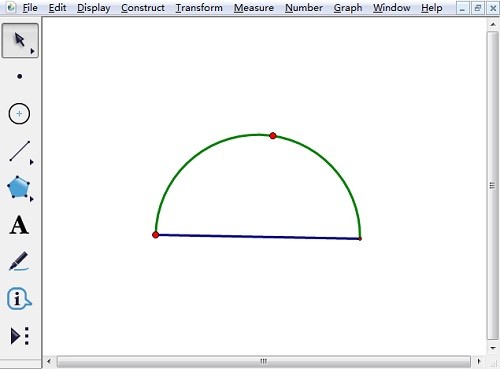
Select the two right-angled sides of the right triangle and execute the hide command
The above is the detailed content of How to draw a semicircle using geometric sketchpad. For more information, please follow other related articles on the PHP Chinese website!
 How to view stored procedures in MySQL
How to view stored procedures in MySQL
 parentnode usage
parentnode usage
 Solution to the problem of downloading software and installing it in win11
Solution to the problem of downloading software and installing it in win11
 Is HONOR Huawei?
Is HONOR Huawei?
 Computer software systems include
Computer software systems include
 Solution to slow access speed when renting a US server
Solution to slow access speed when renting a US server
 The main reason why computers use binary
The main reason why computers use binary
 How to center the web page in dreamweaver
How to center the web page in dreamweaver
 okx trading platform official website entrance
okx trading platform official website entrance




