
Tips for optimizing Java serialization speed include: Choosing an appropriate serializer (such as SerializationProxy). Use the transient keyword to mark fields that should not be serialized. Avoid writing nullable fields (e.g. private String name = ""). Avoid circular dependencies (e.g. class A { ... class B { ... new A(); } ...}). For complex classes, consider using custom serialization.
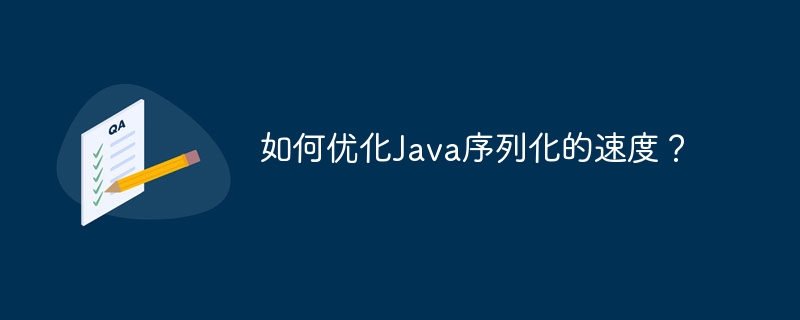
How to optimize the speed of Java serialization
Java serialization is a method of converting Java objects into a set of bytes mechanism for storage or transmission. Although serialization is essential in many scenarios, its performance often becomes a bottleneck, especially for large or complex objects. Here are a few tips to help optimize Java serialization speed:
1. Choose the right serializer:
The Java standard library provides two main Serializers: ObjectOutputStream and SerializationProxy. For most cases, it is recommended to use SerializationProxy.
try (var out = new ObjectOutputStream(new FileOutputStream("output.ser"))) {
out.writeObject(myObject);
}2. Use the transient keyword:
The transient keyword can be used to specify fields that should not be serialized. Doing this can significantly reduce the serialized byte size.
private transient String tempData;
3. Avoid writing nullable fields:
Nullable fields require extra bytes for special marking during serialization. Avoid declaring nullable fields to improve performance.
private String name = ""; // 避免声明为 null
4. Avoid circular dependencies:
Circular dependencies (objects referencing each other) can lead to infinite recursive serialization. Avoid this bad design to improve serialization speed.
// 错误示例:
class A { ... class B { ... new A(); } ...}
// 正确示例:
class A { ... class B { ... A a; } ...}5. Use custom serialization:
For complex custom classes, consider implementing custom serialization logic for optimal performance.
@Override
public void writeExternal(ObjectOutput out) {
out.writeBytes(name);
out.writeInt(age);
}Practical case:
Suppose we have a Person class containing 1 million objects. After applying the above optimization techniques, the serialization time was reduced from 80 seconds to 25 seconds.
Conclusion:
By applying these techniques, you can significantly improve Java serialization performance. The exact amount of improvement depends on how optimized your application is and the size and complexity of your objects.
The above is the detailed content of How to optimize the speed of Java serialization?. For more information, please follow other related articles on the PHP Chinese website!
