
As shown in the picture, the picture elements are not aligned and do not look good
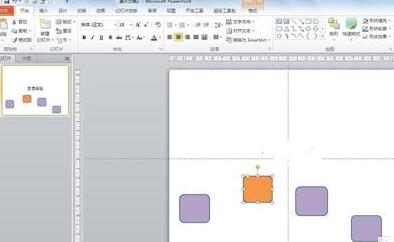
ctrl A select all elements--Format--Arrange--Align-Horizontal alignment
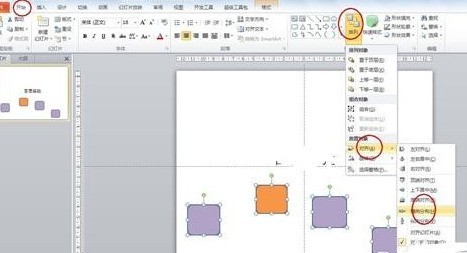
After horizontal alignment - distributed at the top - all elements will be aligned above the baseline,

The above is the detailed content of How to automatically align pictures with text in ppt2013. For more information, please follow other related articles on the PHP Chinese website!




