Where to modify the imperial cms mobile template
Modify the Imperial CMS mobile template located in the /e/api/template/phone directory. The modification steps include: determining the target file (index.htm, list.htm, show.htm or custom.htm). Download the target file. Use the editor to modify the template content. Upload the modified file. clear cache.

Empire CMS mobile template modification guide
Modification location:
Empire CMS mobile template is located in the /e/api/template/phone directory and can be modified using FTP tools or file managers.
Modification steps:
-
Determine the target file:
- Commonly used template files The names are: index.htm, list.htm, show.htm and custom.htm.
- Among them, index.htm is the home page template, list.htm is the list page template, show.htm is the content page template, and custom.htm is the custom template.
-
Download the target file:
- Use an FTP tool or file manager to download the target file to your local computer.
-
Edit the file:
- Open the target file using an HTML or PHP editor (such as Notepad).
- Modify the template content as needed, including page layout, style, functions, etc.
-
Upload file:
- After the modification is completed, upload the file back to
/e/api/template /phonedirectory, overwriting the original files.
- After the modification is completed, upload the file back to
-
Clear cache:
- Visit the Imperial CMS backend and click "Update Cache" to clear the template cache.
Things to note:
- Before modifying the template, it is recommended to back up the original files.
- Be careful to maintain the correctness and completeness of the grammar when modifying.
- If you modify a lot of content, it is recommended to use version control tools for management.
- After the modification is completed, be sure to clear the cache to take effect.
The above is the detailed content of Where to modify the imperial cms mobile template. For more information, please follow other related articles on the PHP Chinese website!

Hot AI Tools

Undresser.AI Undress
AI-powered app for creating realistic nude photos

AI Clothes Remover
Online AI tool for removing clothes from photos.

Undress AI Tool
Undress images for free

Clothoff.io
AI clothes remover

Video Face Swap
Swap faces in any video effortlessly with our completely free AI face swap tool!

Hot Article

Hot Tools

Notepad++7.3.1
Easy-to-use and free code editor

SublimeText3 Chinese version
Chinese version, very easy to use

Zend Studio 13.0.1
Powerful PHP integrated development environment

Dreamweaver CS6
Visual web development tools

SublimeText3 Mac version
God-level code editing software (SublimeText3)

Hot Topics
 1386
1386
 52
52
 How to create py file in python
May 05, 2024 pm 07:57 PM
How to create py file in python
May 05, 2024 pm 07:57 PM
Steps to create a .py file in Python: Open a text editor (such as Notepad, TextMate, or Sublime Text). Create a new file and enter the Python code, paying attention to indentation and syntax. When saving the file, use a .py extension (for example, my_script.py).
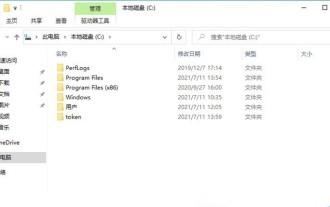 How to obtain Trustedinstaller permissions in Win11_How to obtain Trustedinstaller permissions in Win11
May 06, 2024 pm 04:37 PM
How to obtain Trustedinstaller permissions in Win11_How to obtain Trustedinstaller permissions in Win11
May 06, 2024 pm 04:37 PM
First, we need to download and install the modules required for the Set-NtTokenPrivilege command. We first create a new folder named [token] in the root directory of the system C drive. Next, we run Powershell as an administrator, and then enter (where C: token is the path to the folder we just created): Save-Module-NameNtObjectManager-Pathc: token and press Enter (the first installation will prompt you, enter [Y] and press Enter): After waiting for a moment, after the download is completed, we enter: Install-Module-NameNtObjectManager and press Enter to officially install. If there is no
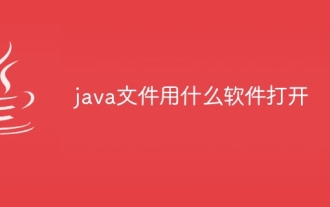 What software to use to open java files
Apr 21, 2024 am 02:58 AM
What software to use to open java files
Apr 21, 2024 am 02:58 AM
Open Java files using the Java Development Kit (JDK), Eclipse, IntelliJ IDEA, NetBeans, or a text editor (such as Notepad++, TextEdit, Vim) where the text editor is used only to view the content.
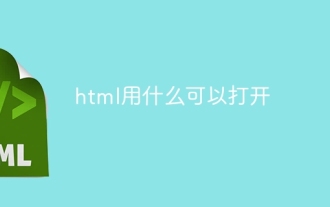 What can I use to open html?
Apr 21, 2024 am 11:36 AM
What can I use to open html?
Apr 21, 2024 am 11:36 AM
HTML files can be opened using a browser (such as Chrome, Firefox, Edge, Safari, Opera): find the HTML file (.html or .htm extension); right-click/long-press on the file; select "Open"; select the file you want to use browser.
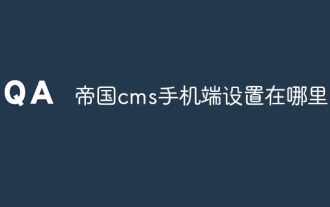 Where are the settings for the mobile version of Empire CMS?
Apr 17, 2024 pm 12:12 PM
Where are the settings for the mobile version of Empire CMS?
Apr 17, 2024 pm 12:12 PM
The mobile settings of Empire CMS are located in the "Mobile Template" of the "Template Management" module. The specific steps include: enabling the template, selecting the application channel, editing the template content, and saving the settings.
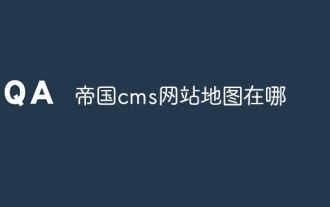 Where is the imperial cms website map?
Apr 17, 2024 am 10:48 AM
Where is the imperial cms website map?
Apr 17, 2024 am 10:48 AM
The Empire CMS sitemap can be found by accessing the config.inc.php file and checking the dositemap settings. If set to "on", sitemap is enabled. The sitemap path is located in the sitemapurl setting and can be accessed via a browser or downloaded via FTP.
 How to open text editor in python
May 05, 2024 pm 08:12 PM
How to open text editor in python
May 05, 2024 pm 08:12 PM
In Python, you can open a text editor by using the subprocess module to open any executable file, including a text editor. Use the os module to provide methods for interacting with the operating system. The specific functions vary by platform. Use the webbrowser module to open web pages and text files.
 Where is the Baidu active push plug-in for Imperial CMS?
Apr 17, 2024 am 11:00 AM
Where is the Baidu active push plug-in for Imperial CMS?
Apr 17, 2024 am 11:00 AM
The imperial cms Baidu active push plug-in is located in the root directory /e/api/baidu/push.php. The specific configuration steps are as follows: 1. Upload the plug-in file to the specified path. 2. Configure the "Baidu Active Push" option in the Imperial CMS background, including push address, API Key and push interval. 3. Get Baidu push information: Push address: https://data.zz.baidu.com/urls?site=YOUR_SITE&token=YOUR_API_KEY, API Key: log in to Baidu search resource platform to obtain. 4. Update the API Key regularly and set a reasonable push interval.




