
Win11 provides multiple screenshot shortcut keys: Print Screen: Capture the entire screen and copy it to the clipboard. Alt Print Screen: Capture the active window and copy it to the clipboard. Win Print Screen: Capture the entire screen and save it to the "Screenshots" folder. Win Shift S: Use the Screen Clipping tool to select a specific area and take a screenshot. Xbox Game Bar: Open the Game Bar and use the Camera icon to take a screenshot.
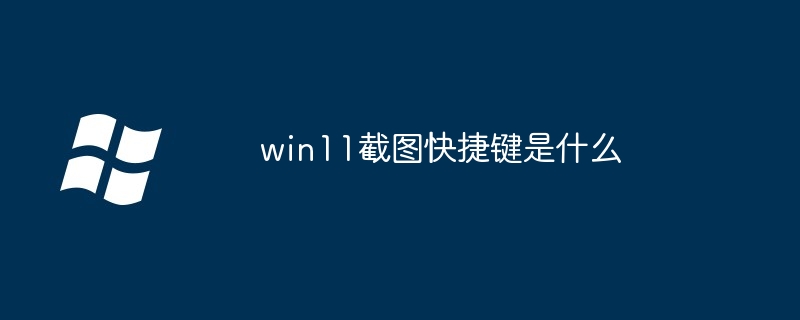
Screenshot Shortcuts for Win11
Win11 provides a variety of shortcuts that allow you to quickly and easily Take a screenshot.
Print Screen (PrtScn)
Alt Print Screen
Win Print Screen
Win Shift S
Xbox Game Bar
The above is the detailed content of What is the shortcut key for taking screenshots in win11?. For more information, please follow other related articles on the PHP Chinese website!
 There is no WLAN option in win11
There is no WLAN option in win11
 How to skip online activation in win11
How to skip online activation in win11
 Win11 skips the tutorial to log in to Microsoft account
Win11 skips the tutorial to log in to Microsoft account
 How to open win11 control panel
How to open win11 control panel
 Introduction to win11 screenshot shortcut keys
Introduction to win11 screenshot shortcut keys
 Windows 11 my computer transfer to the desktop tutorial
Windows 11 my computer transfer to the desktop tutorial
 Solution to the problem of downloading software and installing it in win11
Solution to the problem of downloading software and installing it in win11
 How to skip network connection during win11 installation
How to skip network connection during win11 installation




