
Windows 11 has been upgraded in appearance and functionality, including a redesigned Start menu, taskbar, and widgets with a more modern appearance. Features like DirectStorage, Auto HDR and WSA enhance the gaming experience. Teams integration, background task management optimizations, and faster startup times enhance overall performance.
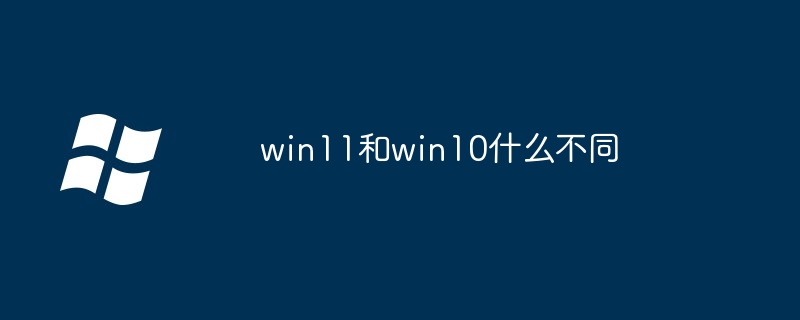
The difference between Windows 11 and Windows 10
Appearance and interface
Features
Performance
System Requirements
Other Differences
The above is the detailed content of What is the difference between win11 and win10. For more information, please follow other related articles on the PHP Chinese website!
 win10 bluetooth switch is missing
win10 bluetooth switch is missing
 Why do all the icons in the lower right corner of win10 show up?
Why do all the icons in the lower right corner of win10 show up?
 The difference between win10 sleep and hibernation
The difference between win10 sleep and hibernation
 Win10 pauses updates
Win10 pauses updates
 What to do if the Bluetooth switch is missing in Windows 10
What to do if the Bluetooth switch is missing in Windows 10
 win10 connect to shared printer
win10 connect to shared printer
 Clean up junk in win10
Clean up junk in win10
 How to share printer in win10
How to share printer in win10




