
Create a new sheet workbook and write the names of all the workbooks in it.
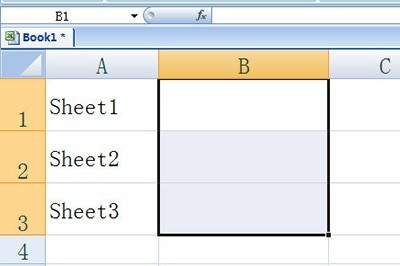
Enter a function next to =HYPERLINK("#"&A1&"!A1",A1)
This function is the hyperlink function. Here you need to adjust it according to your personal needs. The actual situation changes is AAA1 in brackets, which is the name of the linked working cell! AAA1 does not need to be modified.
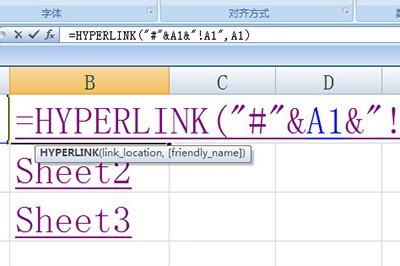
After completing the input, press Enter and then fill in. The worksheet hyperlink in the cell will be ready. Then click to quickly go to the desired workbook.
The above is the detailed content of How to quickly locate a worksheet in Excel. For more information, please follow other related articles on the PHP Chinese website!
 How to light up Douyin close friends moment
How to light up Douyin close friends moment
 microsoft project
microsoft project
 What is phased array radar
What is phased array radar
 How to use fusioncharts.js
How to use fusioncharts.js
 Yiou trading software download
Yiou trading software download
 The latest ranking of the top ten exchanges in the currency circle
The latest ranking of the top ten exchanges in the currency circle
 What to do if win8wifi connection is not available
What to do if win8wifi connection is not available
 How to recover files emptied from Recycle Bin
How to recover files emptied from Recycle Bin




