
Step 1 Spherical Crown Production
Open the drawing board, click [Custom Tools] on the sidebar-Solid Geometry-Spherical Crown-At this time, click the mouse in the blank position and confirm Place a point on the edge of the base circle, drag the mouse up and down to determine the height of the spherical crown, drag the point left and right to determine the radius of the base circle of the spherical crown, and then click the mouse to confirm.
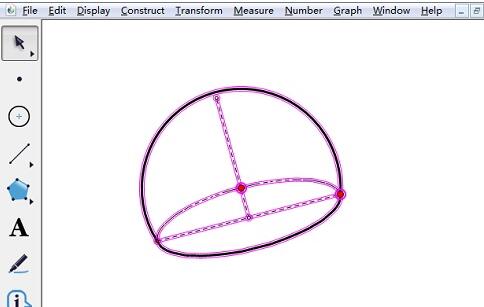
Step 2 Spherical Crown Adjustment
1. Adjust the height
Select the [Move Arrow Tool] in the side toolbar, and then place the mouse Go to the red point on the central axis of the spherical crown and drag it up and down.
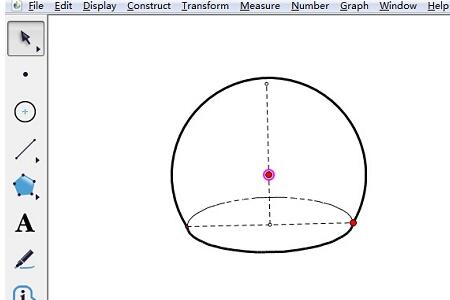
2. Adjust the width
Select the [Move Arrow Tool] in the side toolbar, then place the mouse on the red point of the central axis of the spherical crown and drag left and right Just move.
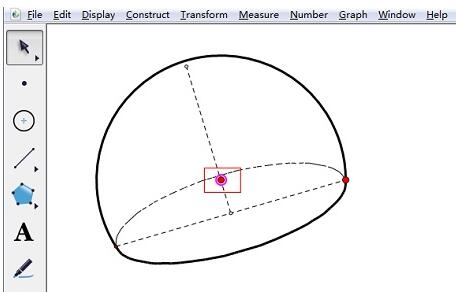
3. Adjust the direction
Select the [Move Arrow Tool] in the side toolbar, and then place the mouse on the red point of the central axis of the spherical crown and move it backwards and forwards Just drag the hour hand.
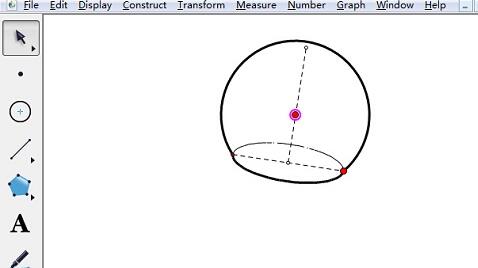
4. Position adjustment
To adjust the position of the spherical crown, just press and hold any point on the spherical crown line and drag it up, down, left, and right.
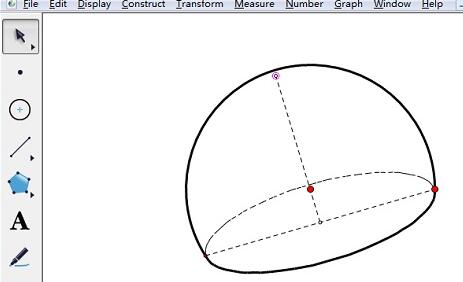
The above is the detailed content of Specific operation content of making spherical crown using geometric drawing board. For more information, please follow other related articles on the PHP Chinese website!
 How to light up Douyin close friends moment
How to light up Douyin close friends moment
 microsoft project
microsoft project
 What is phased array radar
What is phased array radar
 How to use fusioncharts.js
How to use fusioncharts.js
 Yiou trading software download
Yiou trading software download
 The latest ranking of the top ten exchanges in the currency circle
The latest ranking of the top ten exchanges in the currency circle
 What to do if win8wifi connection is not available
What to do if win8wifi connection is not available
 How to recover files emptied from Recycle Bin
How to recover files emptied from Recycle Bin




