
Situation 1. The point is on a straight line. This is the perpendicular line if you want to draw a straight line through the point. You can follow the following steps:
In step 1, open the geometric sketchpad and select the [Straight Line Tool] Draw a straight line l randomly on the drawing board, and use the [Point Tool] to add a point A on the straight line. Select point A and the straight line l, click the [Construction] menu on the upper menu bar, and select the [Vertical Line] command from the menu drop-down.
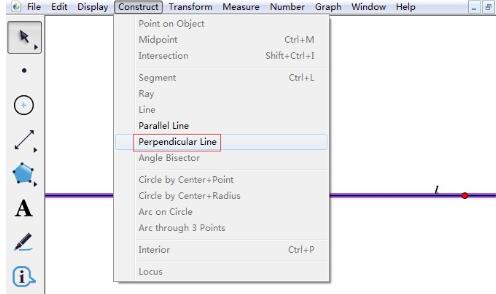
Step 2 After performing the above operations, you can make a vertical line of straight line l passing through point A, select [Mark Tool] to draw a vertical symbol, and set the symbol transparency to 0. The final effect is shown in the figure.
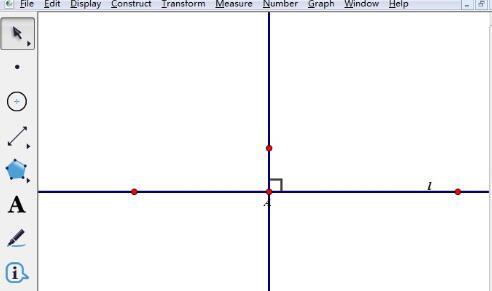
Case 2: If you want to draw a perpendicular to a known straight line through a point outside the straight line, in addition to the above methods, you can also operate as follows. The specific operations are as follows:
Open the geometric sketchpad, select [Line Tool] to draw a straight line m on the sketchpad, and use the [Point Tool] to draw a point A outside the straight line. Press and hold the [Custom Tool] button on the left toolbar with the mouse, and click on the pop-up tool Menu select [Line Tool] - Vertical Line Segment Tool,
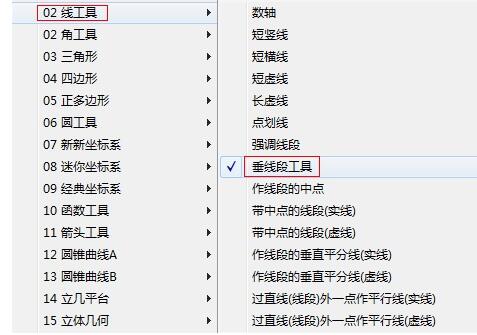
After selecting the above tools, click point A, click once on line m, confirm the vertical foot, and the drawing is completed The perpendicular segment passing through point A and perpendicular to straight line m,
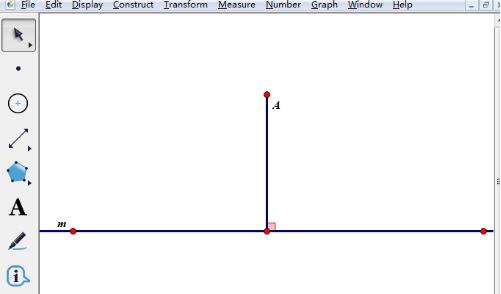
The above is the detailed content of Detailed method of drawing a perpendicular to a known straight line through a point on the geometric sketchpad. For more information, please follow other related articles on the PHP Chinese website!




