
1. Open the geometric sketchpad, and a blank drawing file will be automatically created.
Select the [Line Segment Ruler] tool in the toolbox, hold down the left mouse button in the work area and drag to draw a line segment. Then select the [Text Tool] and left-click on the drawn point to mark the labels of the two points.
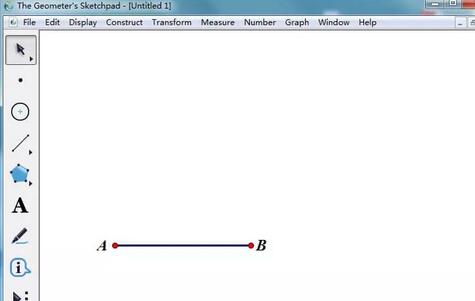
3. Select the [Line Segment Ruler] tool again, move the mouse to coincide with point A, press the left button and drag to draw line segment AC, then draw line segment BC, and mark label C.
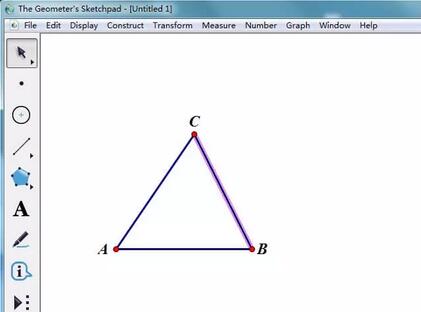
4. Use the [Select] tool to select line segment AB. At this time, the line segment is highlighted, indicating that the line segment is in the selected state. Execute the [Construction]-[Midpoint] command to draw Label the midpoint D of line segment AB. Then use the same method as above to draw the midpoints of the other two sides, as shown in the picture.
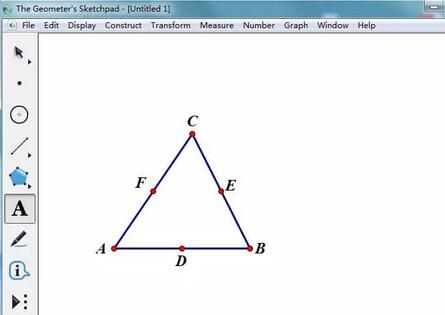
5. Use the [Line Segment Ruler] tool to connect DE, EF, and FD, or select two points and execute the [Construction] - [Line Segment] command (or press the shortcut key Ctrl L), you can draw a line segment connecting two points.
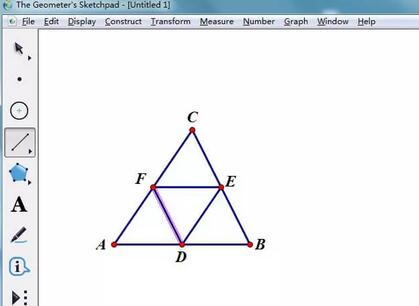
6. Hold down the [Shift] key, use the [Select] tool to select points A, D, and F, and execute the [Construction] - [Inside Polygon] command to fill the interior of the polygon. , keep the internal selection state, and execute the [Measure]-[Area] command to measure the area of △ADF.
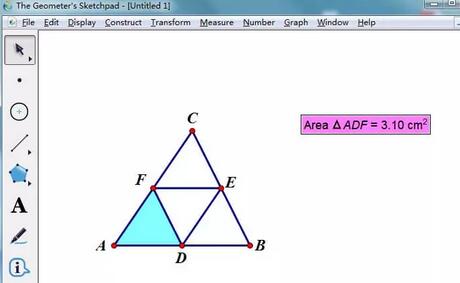
7. Use the same method to fill and measure the areas of triangles BDE, ECF, and DEF, then select the inside of △DEF, execute the [Display]-[Color] command, and select Other colors, such as blue, give the shape shown in the figure.
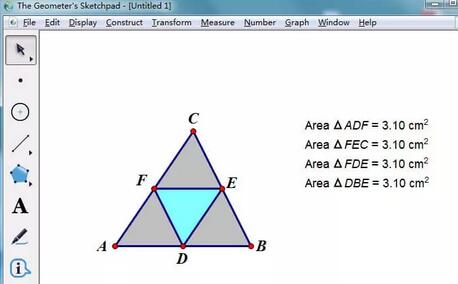
Follow the above method to complete dividing the triangle into four parts with equal areas. Drag any of the vertices A, B, and C to change the size and shape of the triangle. , but the areas of the four parts always want to wait, so that the task of dividing the pie can be completed.
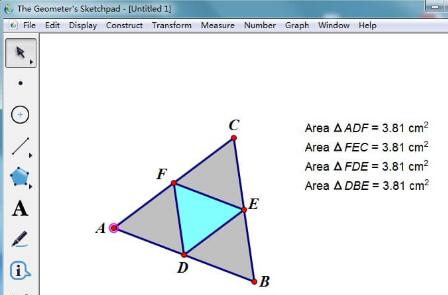
The above is the detailed content of The steps to divide a triangle into four parts with equal areas using Geometric Sketchpad. For more information, please follow other related articles on the PHP Chinese website!




