
Step 1 Draw a circle
Open the geometric sketchpad, click the [Circle Tool] on the sidebar, and create a circle on the canvas.
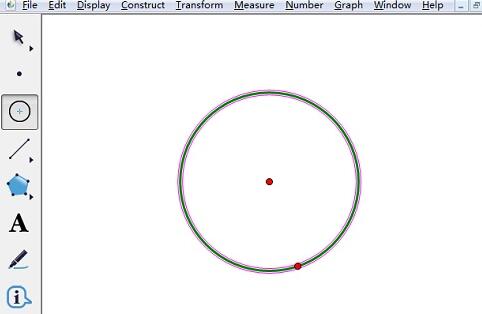
Step 2 Create new parameters
To divide the circle into 20 equal parts, first click [Data] on the menu bar - New parameter, and enter it in the pop-up dialog box 10. Then click the [OK] button. You can see that the parameters have been created in the upper left corner of the canvas.
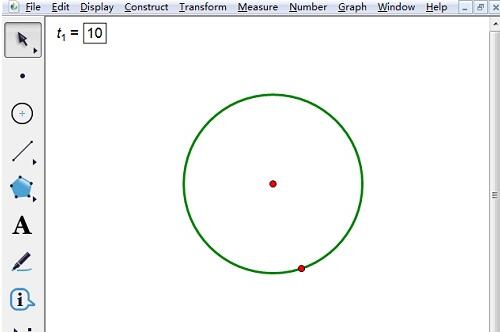
Step 3: Bisect the circle
Click the [Line Segment Ruler Tool] on the sidebar, draw a diameter of the circle, and give the center and diameter of the circle respectively. Each endpoint is labeled [O, A, B].
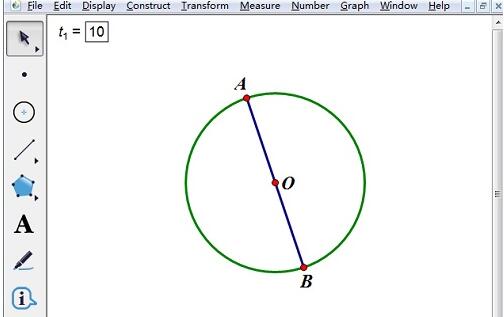
Click [Customize Tools] on the left sidebar - Angle Tool - n Bisection Angle Tool.

Use the mouse to click point A, point O, and point B in sequence, and then click the newly created parameter. You can see that half of the circle is divided into 10 equal parts.
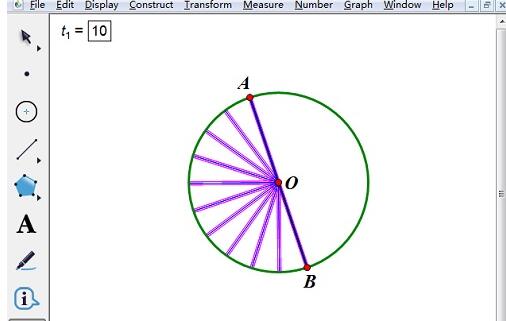
Use the mouse to click point B, point O, and point A in sequence, and then click the newly created parameter. You can see that the other half of the circle is divided into 10 equal parts.
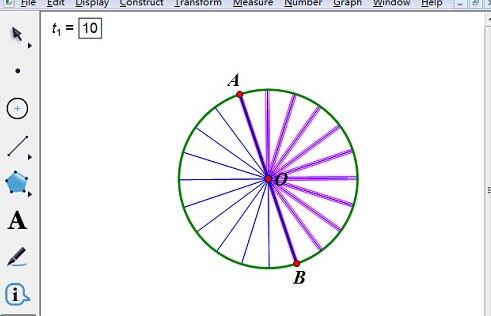
The above is the detailed content of Detailed operation method of using the n equal angle tool to bisect a circle on the geometric sketchpad. For more information, please follow other related articles on the PHP Chinese website!




