
How to print slides in PPT to perfectly fill A4 paper? PHP editor Xigua will introduce it to you in detail and guide you every step of the operation.
1. Download and install Adobe Acrobat.
This step is for easy reading during later printing and to know the order of each PPT.
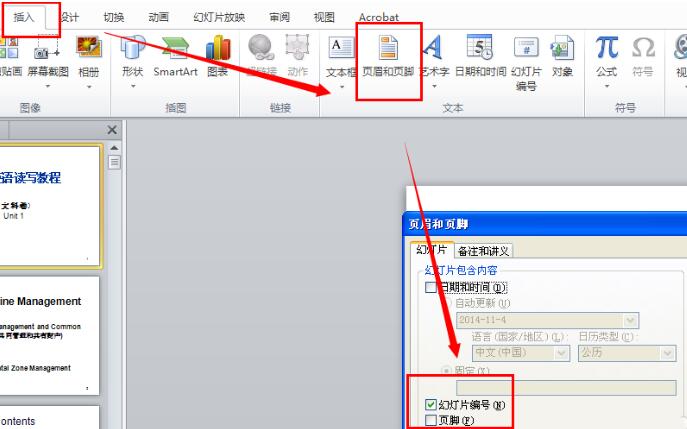
3. [File]-[Save and Send]-[creat adobe pdf] to create a PDF document.
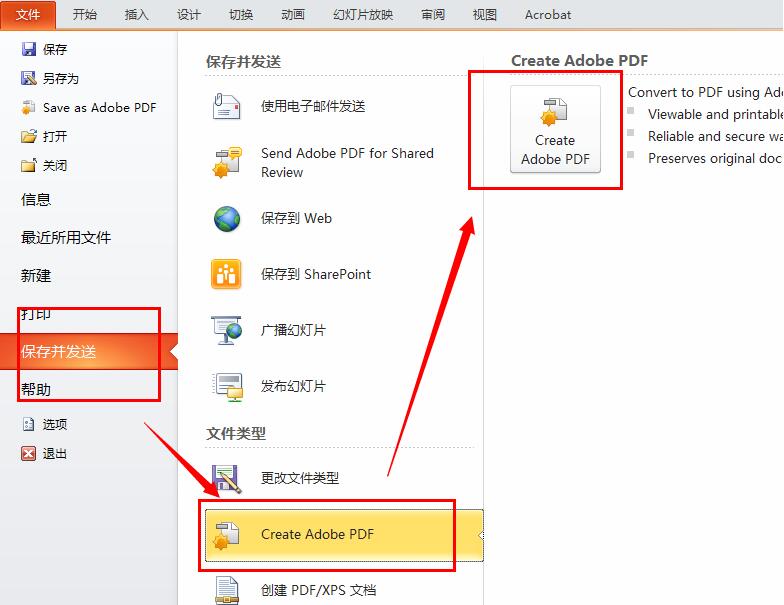
4. After finding the pdf file, right-click and select [Open with]-[Adobe Acrobat].
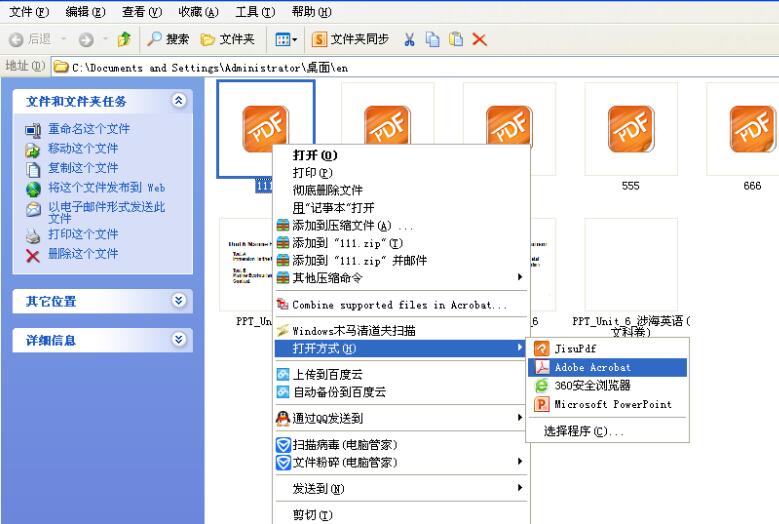
5. Select [Print], set the parameters as shown in the figure, and select Print.
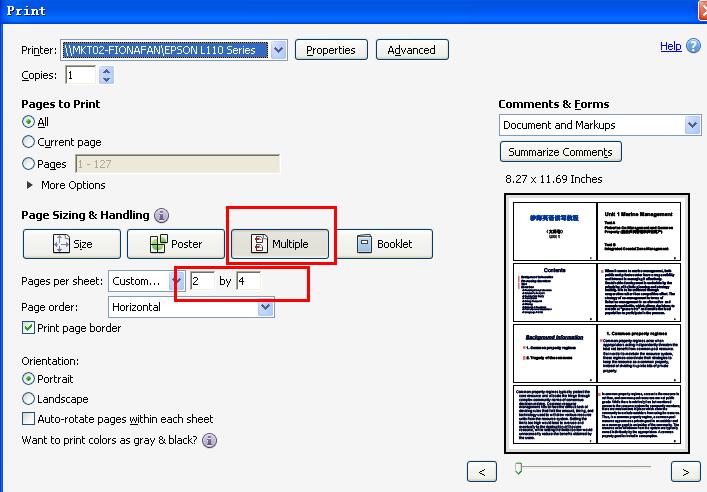
The above is the detailed content of How to print PPT slides to completely fill the entire A4 paper_How to print PPT slides to completely fill the entire A4 paper. For more information, please follow other related articles on the PHP Chinese website!




