The role of context in concurrent programming of Golang functions
The context package is used to manage coroutine execution in Golang function concurrent programming. It provides the following functions: propagating cancellation signals and allowing coroutines to interrupt other coroutines before the task is completed. Set a deadline. If the coroutine is not completed within the deadline, it will be automatically canceled. Pass additional information, allowing key-value pairs to be passed between coroutines.
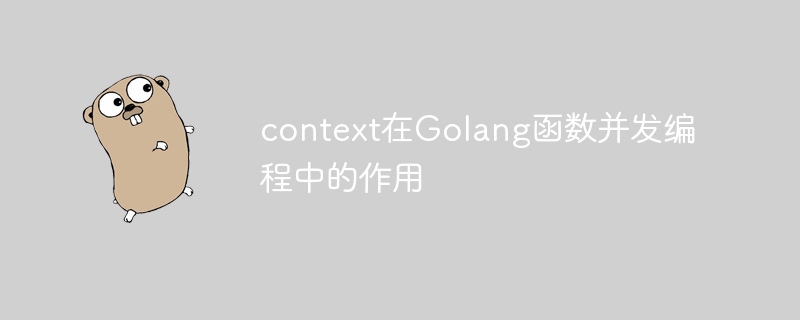
The role of context in Golang function concurrent programming
context package is used for management in Golang A key tool for concurrent function execution. It provides the ability to pass request cancellation signals, deadlines, and other relevant information between coroutines.
Function
- ##Cancel signal propagation: context
Allows the coroutine to transmit cancellation signals, thereby allowing the initiator A coroutine interrupts a running coroutine before the task is completed. - Deadline time setting: context
You can specify the deadline. If the coroutine is not completed before the deadline, it will be automatically canceled. - Value passing: context
Can carry any type of key-value pairs, allowing additional information to be passed between coroutines.
Using
To create acontext object, you can use context.Background() or context.WithCancel().
// 创建一个新context,取消信号为默认 ctx := context.Background() // 创建一个带有取消信号的新context ctx, cancel := context.WithCancel()
Cancel the coroutine
To cancel the coroutine, just call thecancel() function. This will send a cancellation signal to all coroutines listening on this context.
// 取消协程 cancel()
Listen to the cancellation signal
The coroutine can use thecontext.Done() channel to listen to the cancellation signal. When the channel is closed, it indicates that context has been cancelled.
// 监听取消信号
select {
case <-ctx.Done():
// 处理取消
}Practical Case
Consider the following coroutine that times outHTTP requests:
func MakeRequest(ctx context.Context, url string) (*http.Response, error) {
// 创建一个带有截止时间的context
ctx, cancel := context.WithTimeout(ctx, 10*time.Second)
defer cancel()
// 发起HTTP请求
req, err := http.NewRequest(http.MethodGet, url, nil)
if err != nil {
return nil, err
}
req = req.WithContext(ctx)
resp, err := http.DefaultClient.Do(req)
if err != nil {
return nil, err
}
return resp, nil
}- Use
- context.WithTimeout()
to create acontextwith a 10 second deadline.The request is set to this - context
, allowing the underlying network call to timeout and cancel the request. - defer cancel()
Ensure thatcontextis canceled when the function exits, preventing any other coroutines from being blocked.
context, we can control the execution of coroutines and avoid resource leaks and unnecessary waiting.
The above is the detailed content of The role of context in concurrent programming of Golang functions. For more information, please follow other related articles on the PHP Chinese website!

Hot AI Tools

Undresser.AI Undress
AI-powered app for creating realistic nude photos

AI Clothes Remover
Online AI tool for removing clothes from photos.

Undress AI Tool
Undress images for free

Clothoff.io
AI clothes remover

Video Face Swap
Swap faces in any video effortlessly with our completely free AI face swap tool!

Hot Article

Hot Tools

Notepad++7.3.1
Easy-to-use and free code editor

SublimeText3 Chinese version
Chinese version, very easy to use

Zend Studio 13.0.1
Powerful PHP integrated development environment

Dreamweaver CS6
Visual web development tools

SublimeText3 Mac version
God-level code editing software (SublimeText3)

Hot Topics
 1386
1386
 52
52
 What is the method of converting Vue.js strings into objects?
Apr 07, 2025 pm 09:18 PM
What is the method of converting Vue.js strings into objects?
Apr 07, 2025 pm 09:18 PM
Using JSON.parse() string to object is the safest and most efficient: make sure that strings comply with JSON specifications and avoid common errors. Use try...catch to handle exceptions to improve code robustness. Avoid using the eval() method, which has security risks. For huge JSON strings, chunked parsing or asynchronous parsing can be considered for optimizing performance.
 Golang's Purpose: Building Efficient and Scalable Systems
Apr 09, 2025 pm 05:17 PM
Golang's Purpose: Building Efficient and Scalable Systems
Apr 09, 2025 pm 05:17 PM
Go language performs well in building efficient and scalable systems. Its advantages include: 1. High performance: compiled into machine code, fast running speed; 2. Concurrent programming: simplify multitasking through goroutines and channels; 3. Simplicity: concise syntax, reducing learning and maintenance costs; 4. Cross-platform: supports cross-platform compilation, easy deployment.
 How to distinguish between closing a browser tab and closing the entire browser using JavaScript?
Apr 04, 2025 pm 10:21 PM
How to distinguish between closing a browser tab and closing the entire browser using JavaScript?
Apr 04, 2025 pm 10:21 PM
How to distinguish between closing tabs and closing entire browser using JavaScript on your browser? During the daily use of the browser, users may...
 What method is used to convert strings into objects in Vue.js?
Apr 07, 2025 pm 09:39 PM
What method is used to convert strings into objects in Vue.js?
Apr 07, 2025 pm 09:39 PM
When converting strings to objects in Vue.js, JSON.parse() is preferred for standard JSON strings. For non-standard JSON strings, the string can be processed by using regular expressions and reduce methods according to the format or decoded URL-encoded. Select the appropriate method according to the string format and pay attention to security and encoding issues to avoid bugs.
 HadiDB: A lightweight, horizontally scalable database in Python
Apr 08, 2025 pm 06:12 PM
HadiDB: A lightweight, horizontally scalable database in Python
Apr 08, 2025 pm 06:12 PM
HadiDB: A lightweight, high-level scalable Python database HadiDB (hadidb) is a lightweight database written in Python, with a high level of scalability. Install HadiDB using pip installation: pipinstallhadidb User Management Create user: createuser() method to create a new user. The authentication() method authenticates the user's identity. fromhadidb.operationimportuseruser_obj=user("admin","admin")user_obj.
 How to use the redis command
Apr 10, 2025 pm 08:45 PM
How to use the redis command
Apr 10, 2025 pm 08:45 PM
Using the Redis directive requires the following steps: Open the Redis client. Enter the command (verb key value). Provides the required parameters (varies from instruction to instruction). Press Enter to execute the command. Redis returns a response indicating the result of the operation (usually OK or -ERR).
 How to use foreach loop in vue
Apr 08, 2025 am 06:33 AM
How to use foreach loop in vue
Apr 08, 2025 am 06:33 AM
The foreach loop in Vue.js uses the v-for directive, which allows developers to iterate through each element in an array or object and perform specific operations on each element. The syntax is as follows: <template> <ul> <li v-for="item in items>>{{ item }}</li> </ul> </template>&am
 How to use redis lock
Apr 10, 2025 pm 08:39 PM
How to use redis lock
Apr 10, 2025 pm 08:39 PM
Using Redis to lock operations requires obtaining the lock through the SETNX command, and then using the EXPIRE command to set the expiration time. The specific steps are: (1) Use the SETNX command to try to set a key-value pair; (2) Use the EXPIRE command to set the expiration time for the lock; (3) Use the DEL command to delete the lock when the lock is no longer needed.




