
Does the design of the five-pointed star vector bother you? don’t worry! PHP editor Apple brings you a method guide to teach you step by step how to draw a perfect five-pointed star vector. Hurry up and explore the tutorial to create stunning graphics!
Create a new PS file
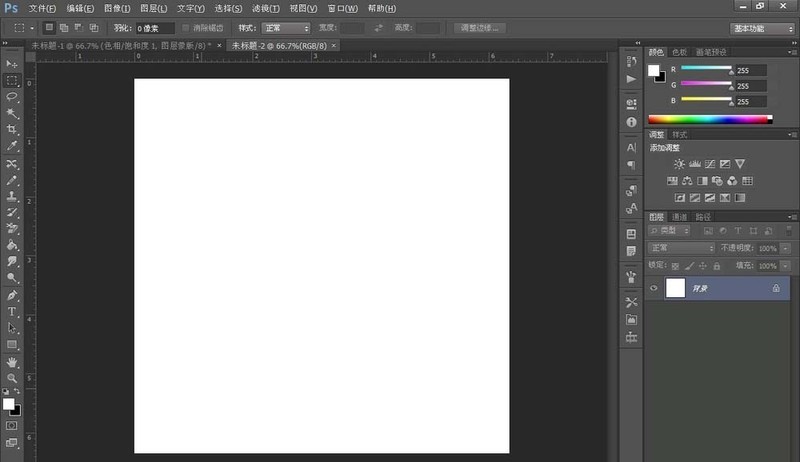
Pull the reference line to divide the canvas into several equal areas
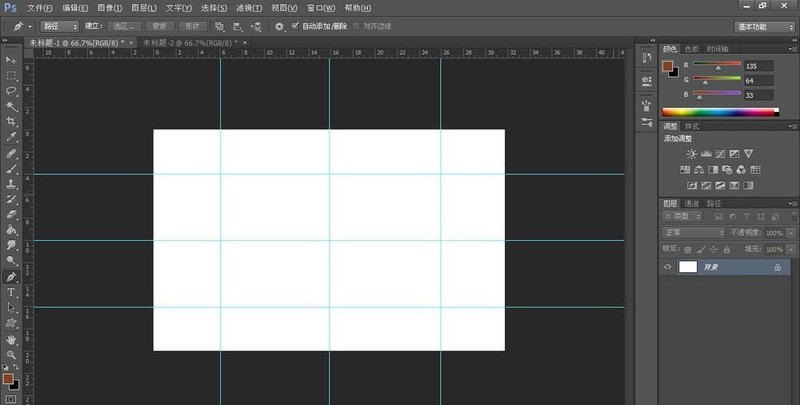
Leave the corresponding center line, According to the needs of different angles, use a pen to outline the shape of the five-pointed star
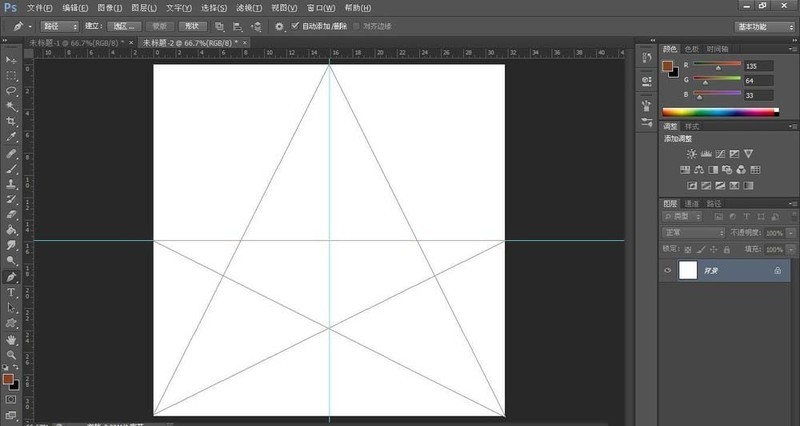
Select the palette and fill the selected color
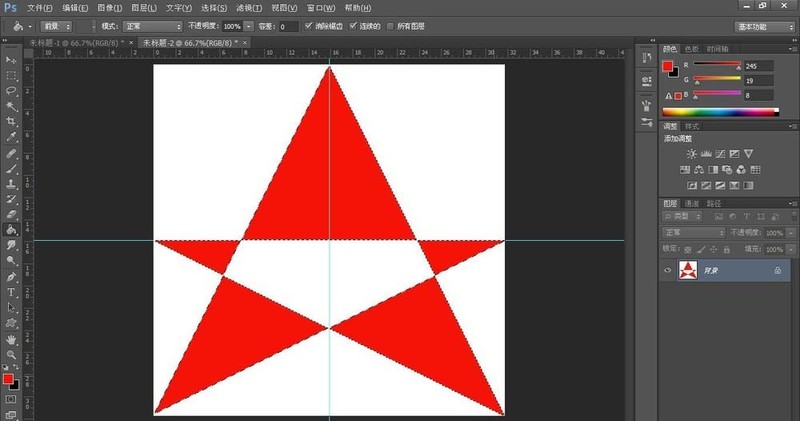
Leave the middle blank Fill the area
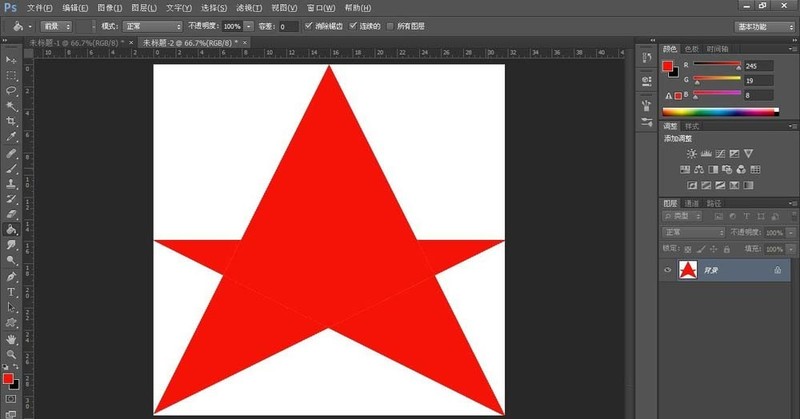
Select the background color and fill the other areas of the canvas

The above is the detailed content of How to design a five-pointed star vector image in Photoshop. For more information, please follow other related articles on the PHP Chinese website!




