
How to change the background color of PPT ID photo? PHP editor Zimo will introduce in detail the operation process of changing the background color of ID photos in PPT to help you easily solve the problem of changing the background color of ID photos. Read below for step-by-step instructions and practical tips!
Import ID photos into PPT.

Click [Recolor]-[Set Transparent Color] in the [Picture Format] option bar above.
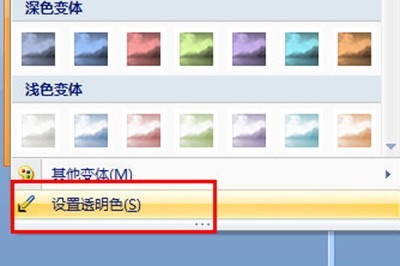
Click the left mouse button on the background color and the background will be removed.
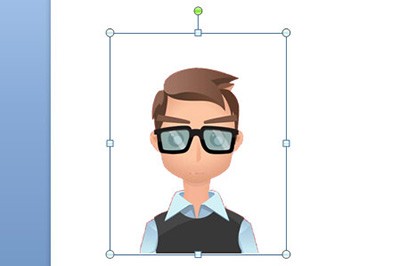
After that you can insert a rectangle, fill it with the background color you want, and place it at the bottom of the photo.

Finally, select the rectangle and photo, right-click to combine them, and the background color of your photo will be changed. If necessary, you can copy the layout for batch printing.
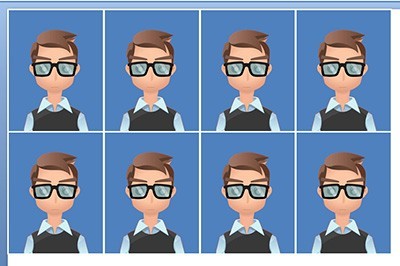
The above is the detailed content of Operation process for changing the background color of ID photos in PPT. For more information, please follow other related articles on the PHP Chinese website!
 How to light up Douyin close friends moment
How to light up Douyin close friends moment
 microsoft project
microsoft project
 What is phased array radar
What is phased array radar
 How to use fusioncharts.js
How to use fusioncharts.js
 Yiou trading software download
Yiou trading software download
 The latest ranking of the top ten exchanges in the currency circle
The latest ranking of the top ten exchanges in the currency circle
 What to do if win8wifi connection is not available
What to do if win8wifi connection is not available
 How to recover files emptied from Recycle Bin
How to recover files emptied from Recycle Bin




