
The PPT file cannot be opened and it always prompts "unable to read"? PHP editor Apple explains it in simple terms, reveals the root cause of the problem for you, and teaches you how to solve the problem step by step. Understand the cause of file corruption, repair files, and open your PPT easily!
1. Click File in the upper left corner.

2. Options.
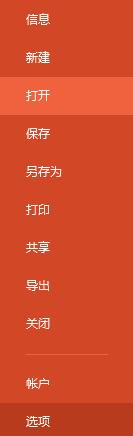
3. Trust Center.

4. Set up Trust Center, Protected View, and then uncheck the first two.
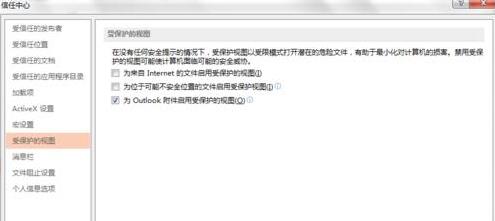
Note:
word has the same settings as ppt (in fact, you only need to uncheck the first option: Enable protected view for files from the Internet) Can.
The above is the detailed content of What to do if the PPT file cannot be opened and prompts that it cannot be read. For more information, please follow other related articles on the PHP Chinese website!
 How to use digital currency
How to use digital currency
 what is okx
what is okx
 Software testing tools
Software testing tools
 How to change ip address in linux
How to change ip address in linux
 What are the advantages of the Spring Boot framework?
What are the advantages of the Spring Boot framework?
 What are the spring frameworks?
What are the spring frameworks?
 How to use plot function in Python
How to use plot function in Python
 Introduction to the main work content of front-end engineers
Introduction to the main work content of front-end engineers
 What is the shortcut key for brush size?
What is the shortcut key for brush size?




