
How to draw trigonometric functions in Geometry Sketchpad? PHP editor Youzi brings you the basic methods of drawing trigonometric functions on the geometric sketchpad, from sine, cosine to tangent. He teaches you step by step how to draw trigonometric function images and solve your geometric problems!
Open the geometric sketchpad and select the [Data]-[New Function] command. In the function editing dialog box, select [cos] under the [Function] drop-down menu, and select [x] and [ ] in sequence. Select [sin] from the [Function] drop-down menu, click [x], click [OK], and the function expression will appear in the drawing area.
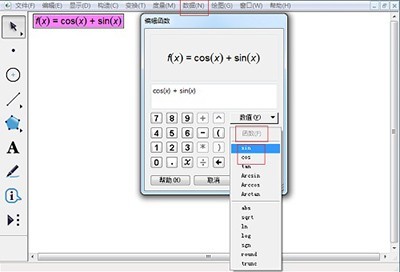
Select the function expression and select the [Draw]-[Draw Function] command, and we can see the image.
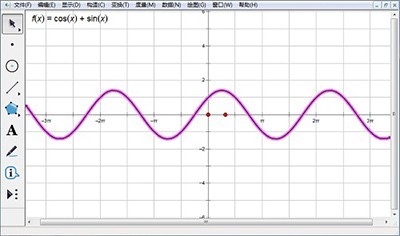
The above is the detailed content of Basic method of drawing trigonometric functions on geometric sketchpad. For more information, please follow other related articles on the PHP Chinese website!
 How to use digital currency
How to use digital currency
 what is okx
what is okx
 Software testing tools
Software testing tools
 How to change ip address in linux
How to change ip address in linux
 What are the advantages of the Spring Boot framework?
What are the advantages of the Spring Boot framework?
 What are the spring frameworks?
What are the spring frameworks?
 How to use plot function in Python
How to use plot function in Python
 Introduction to the main work content of front-end engineers
Introduction to the main work content of front-end engineers
 What is the shortcut key for brush size?
What is the shortcut key for brush size?




