
When making presentations, displaying images in a dynamic way can enhance the visual effect. In PPT, we can easily achieve the transition effect of pictures from large to small. PHP editor Yuzai will introduce in detail how to use the animation function of PPT to cleverly implement this operation to make your presentation more attractive. Please read on for the detailed steps below to learn how to change the image from large to small.
First insert a picture, and then enter the [Custom Animation] page. When adding effects, select [Enter] - [Other Effects], and select [Enlarge] there, and then adjust the parameters.

In this way, the effect of the PPT picture will be to enlarge it first, and then slowly reduce it to the normal size.
If you are not satisfied with this amplification effect, there is another way.
First enlarge the picture, add the effect [Emphasis]-[Zoom In/Out], adjust the size in the animation options, select Custom, and then set the value below 100%, and above 100% it will zoom in again. Then check [Smooth start]. After setting it up, your pictures will be displayed from large to small.
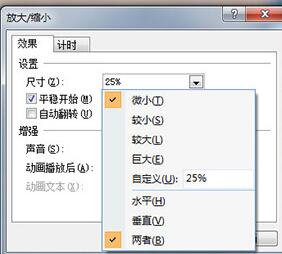
The above is the detailed content of How to use PPT to change pictures from large to small. For more information, please follow other related articles on the PHP Chinese website!
 How to view stored procedures in MySQL
How to view stored procedures in MySQL
 parentnode usage
parentnode usage
 Solution to the problem of downloading software and installing it in win11
Solution to the problem of downloading software and installing it in win11
 Is HONOR Huawei?
Is HONOR Huawei?
 Computer software systems include
Computer software systems include
 Solution to slow access speed when renting a US server
Solution to slow access speed when renting a US server
 The main reason why computers use binary
The main reason why computers use binary
 How to center the web page in dreamweaver
How to center the web page in dreamweaver
 okx trading platform official website entrance
okx trading platform official website entrance




