
Want to let the square inscribed in the circle rotate freely in the geometry sketchpad? PHP editor Banana will help you solve it! This article will introduce in detail step by step how to use the script in Geometry Sketchpad to realize the rotation of a square inscribed in a circle, allowing you to easily master this practical skill.
Operation method one: Use operation buttons
Use the geometric sketchpad to create a courseware inscribed in a circle and a square,

2. Select point A, Select [Edit] - [Operation Button] - [Animation], set the speed in the animation window to medium speed, as shown in the figure, OK.

Operation method two: Use the console
to select point A, select [Display] - [Display motion console], enter the value in the speed box and press Press the play button and the graphics will move. Press four keys respectively to achieve different functions. From left to right are the play key, stop key, change movement direction key, and pause key. Changing the value in the speed box can change the movement speed of point A.
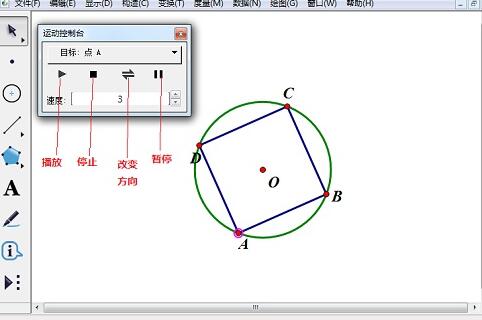
The above is the detailed content of Detailed steps for realizing rotation of a circle inscribed in a square using geometric sketchpad. For more information, please follow other related articles on the PHP Chinese website!




